- Home
- /
- Customer Intelligence
- /
- Release Notes
- /
- What's New in the 20.02 Release of CI360
- RSS Feed
- Mark as New
- Mark as Read
- Bookmark
- Subscribe
- Printer Friendly Page
- Report Inappropriate Content
This release of SAS Customer Intelligence 360 includes the following new features and enhancements.
Information Map Hierarchy for On-Premises Data
You can now view a data item in context of the information map directory where the item is located when you select an on-premises data item. This view helps you select the correct data item by providing the directory context, the description, the type (numeric, character, or date), and the level (nominal, interval, ID, or binary), in addition to a properties icon. The information map hierarchy is available anywhere that a data item can be selected, such as the Criteria node, the Split node, and the Export node in an on-premises segment map.
Information Map Hierarchy
(Available in SAS 360 Engage: Direct)
Response Tracking Code for Direct Marketing Task Export Files
When you select which items are available in the export file for a direct marketing task, you can add the response tracking code (RTC) to the export file. Previously, the task_id value was used for the RTC. In this release, the meaning of the RTC has changed from the task_id value to an auto-generated identifier that represents the unique combination of the task, segment, messages, and execution occurrence. In an upcoming release, the task_id field can be a separate identifier that you can select for the export file.
If you select to export the response tracking code for a task, one or more response tracking codes are included with the export file when you execute an on-premises direct marketing task.
The RTC values in the export file depend on the output option that you select:
- If you select Replace to overwrite an existing named export file when the task is executed, the response tracking codes in the overwritten export file are replaced by the response tracking codes in the newly created export file.
- If you select Append, rows that contain the new response tracking codes are added to the export file. The existing response tracking codes are not replaced when the task is executed.
Currently, the RTC is added only to the export file. In an upcoming release, the RTC can be used to generate responses that link back to the direct marketing task that was delivered to an individual. Eventually, other channels and task types can use the RTC to connect the contact and the response.
Response Tracking Code
(Available in SAS 360 Engage: Direct)
Mobile SDK Updates Related to API Deprecations in Android 10
With the release of Android 10 in September 2019, Android deprecated several APIs. As a result, the SAS Customer Intelligence 360 mobile SDK for Android is updated to include a redesign of how the SDK scans for iBeacons. Specifically, the mobile SDK uses new capabilities within the Android mobile operating system that are related to Bluetooth Low Energy (BLE) technology.
(Available in SAS 360 Engage: Digital)
Create Messages in Planning
As part of the planning process, you can associate messages or offers with planning items such as campaigns. This option enables you to plan offers that are included in an upcoming campaign.
On the Messages page of a planning item, when you select and add existing messages to associate with a planning item, now you can also create a message from the same window. The ability to create messages directly from planning items makes it easier to complete the planning process without navigating to another area in the application to create the needed messages.
(Available in SAS 360 Plan)
Add Assets as Attachments to Planning Items
When you plan campaigns or programs, you can add attachments to share with colleagues. The ability to attach assets that are stored in the digital assets library makes it easy for you to share files within planning items. Attachments can be existing assets or local files.
For example, you might share images from previous campaigns as a reference point for an upcoming campaign. When a campaign or program contains an attachment, you can download the asset file, view previews, or navigate directly to the asset details.
(Available in SAS 360 Plan)

2025 SAS Hackathon: There is still time!
Good news: We've extended SAS Hackathon registration until Sept. 12, so you still have time to be part of our biggest event yet – our five-year anniversary!
- What's New for CI360 in August 2025
- What's New for CI360 in July 2025
- What's New for CI360 in June 2025
- What's New for CI360 in May 2025
- What's New for CI360 in April 2025
- What's New for CI360 in March 2025
- What's New for CI360 in February 2025
- What's New for CI360 in January 2025
- What's New for CI360 in December 2024
- What's New for CI360 in November 2024


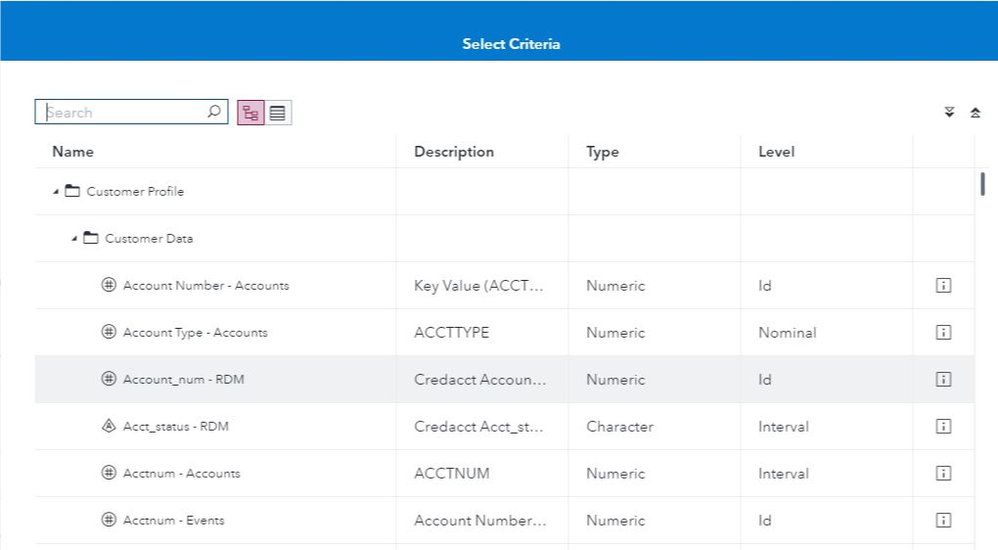
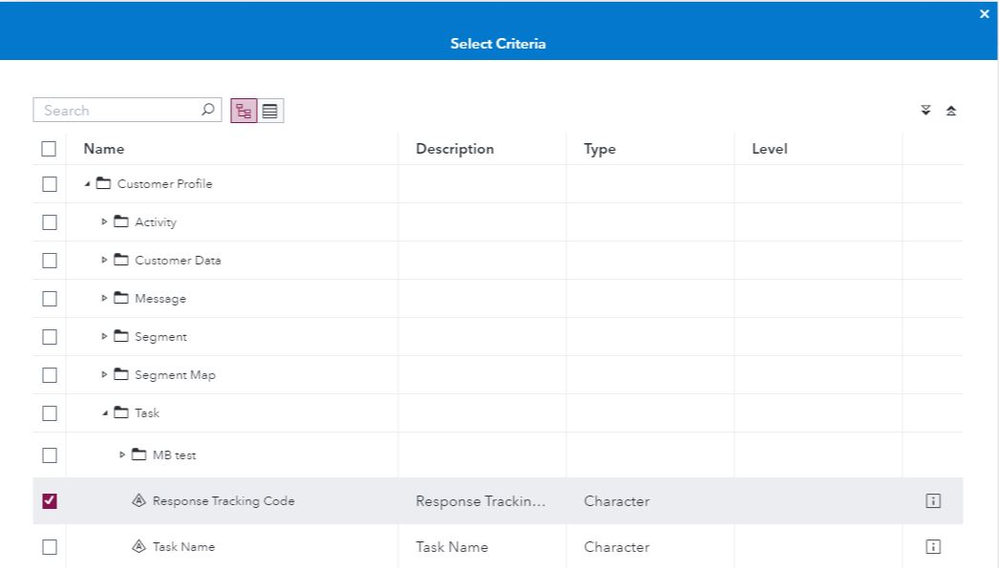

You must be a registered user to add a comment. If you've already registered, sign in. Otherwise, register and sign in.