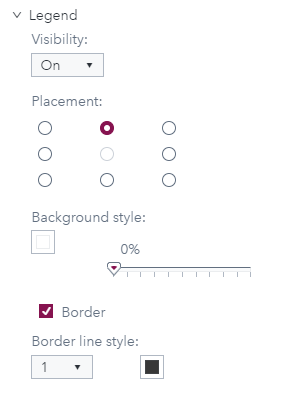- Home
- /
- SAS Viya
- /
- Visual Analytics
- /
- Re: Formatting the Legend in a Graph
- RSS Feed
- Mark Topic as New
- Mark Topic as Read
- Float this Topic for Current User
- Bookmark
- Subscribe
- Mute
- Printer Friendly Page
- Mark as New
- Bookmark
- Subscribe
- Mute
- RSS Feed
- Permalink
- Report Inappropriate Content
Hey everyone...
So is it true you cannot format the legend in a bar or line chart in SAS VA 7.5?
Thank you!
Gary
Accepted Solutions
- Mark as New
- Bookmark
- Subscribe
- Mute
- RSS Feed
- Permalink
- Report Inappropriate Content
Unfortunately, you do not have control over the font size. Beginning with release 7.5, you can set styles for individual graph components such as the axis labels, tick values, and data tips. However, you can no longer change the size of the font used in the legend. You can still select a different font by using the Style options on the Options tab.
https://support.sas.com/kb/64/977.html
-------------------------------------------------------------------------
Four tips to remember when you contact SAS Technical Support
Tricks for SAS Visual Analytics Report Builders
SAS Visual Analytics Learning Center
- Mark as New
- Bookmark
- Subscribe
- Mute
- RSS Feed
- Permalink
- Report Inappropriate Content
I'm pretty sure you should have the following options:
|
Background style |
specifies the color and transparency of the background for the legend. |
|
Border line style |
specifies the thickness and color of the border around the legend. |
|
Placement |
specifies the position of the legend. |
|
Visibility |
specifies whether the legend is displayed (On) or hidden (Off). |
I don't have a 7.5 install available at the moment to check.
- Mark as New
- Bookmark
- Subscribe
- Mute
- RSS Feed
- Permalink
- Report Inappropriate Content
Thanks for responding Sam_SAS! Sorry I just saw this. I didn't see an email notification.
This is a screen snippet of the only options available in SAS 7.5 regarding the legend in a chart. Could it possibly be that this is addressed in a Hot Fix?
My understanding is our version has had no Hot Fixes installed.
- Mark as New
- Bookmark
- Subscribe
- Mute
- RSS Feed
- Permalink
- Report Inappropriate Content
The options in the screen shot are the only ones available for the graph legend. What other style do you want to change?
-------------------------------------------------------------------------
Four tips to remember when you contact SAS Technical Support
Tricks for SAS Visual Analytics Report Builders
SAS Visual Analytics Learning Center
- Mark as New
- Bookmark
- Subscribe
- Mute
- RSS Feed
- Permalink
- Report Inappropriate Content
- Mark as New
- Bookmark
- Subscribe
- Mute
- RSS Feed
- Permalink
- Report Inappropriate Content
Unfortunately, you do not have control over the font size. Beginning with release 7.5, you can set styles for individual graph components such as the axis labels, tick values, and data tips. However, you can no longer change the size of the font used in the legend. You can still select a different font by using the Style options on the Options tab.
https://support.sas.com/kb/64/977.html
-------------------------------------------------------------------------
Four tips to remember when you contact SAS Technical Support
Tricks for SAS Visual Analytics Report Builders
SAS Visual Analytics Learning Center
- Mark as New
- Bookmark
- Subscribe
- Mute
- RSS Feed
- Permalink
- Report Inappropriate Content
Hi Madelyn!
Is there any way I could change the legend's name in SAS VA 8.5? For example, I have the following legend, 0 and 1, which doesn't make much sense. I wanted to give them a more meaningful name. I've searched for similar topics but this one is the most related but nobody mentioned about changing the legend text.
Thank you in advance!
- Mark as New
- Bookmark
- Subscribe
- Mute
- RSS Feed
- Permalink
- Report Inappropriate Content
The legend will show the name of the data item used in the Group role plus the actual values. You could create a custom category to create more descriptive labels for 0 and 1. And then use that custom category in the Group role.
-------------------------------------------------------------------------
Four tips to remember when you contact SAS Technical Support
Tricks for SAS Visual Analytics Report Builders
SAS Visual Analytics Learning Center
- Mark as New
- Bookmark
- Subscribe
- Mute
- RSS Feed
- Permalink
- Report Inappropriate Content
See how to use one filter for multiple data sources by mapping your data from SAS’ Alexandria McCall.
Find more tutorials on the SAS Users YouTube channel.