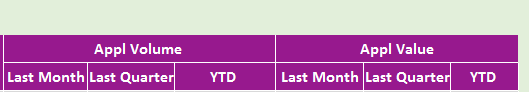- Home
- /
- SAS Viya
- /
- Visual Analytics
- /
- Re: Formatting in SAS VA.
- RSS Feed
- Mark Topic as New
- Mark Topic as Read
- Float this Topic for Current User
- Bookmark
- Subscribe
- Mute
- Printer Friendly Page
- Mark as New
- Bookmark
- Subscribe
- Mute
- RSS Feed
- Permalink
- Report Inappropriate Content
Hi,
I'm currently building a crosstab in SAS VA and I am having trouble with some of the formatting.
Firstly is it possible to change the width and colour of rows in a crosstab? At the moment my rows are too skinny.
Secondly Is it possible to include a row above my column headings? I want to split my columns into two separate sections and need to include a row at the top which will contain the two different headings.
Any help would be very much appreciated.
Regards,
Killian
Accepted Solutions
- Mark as New
- Bookmark
- Subscribe
- Mute
- RSS Feed
- Permalink
- Report Inappropriate Content
If you structured your data so that "Last Month", "Last Quarter", and "YTD" were values of a single column, then you could make a hierarchy and assign that hierarchy to the crosstab to get this result.
Can you share the version of VA that you have? This is important for us to help you further.
- Mark as New
- Bookmark
- Subscribe
- Mute
- RSS Feed
- Permalink
- Report Inappropriate Content
Hello,
Which version of VA do you have? In 8.3 there are some options to control the formatting of your rows. I am not sure offhand about earlier versions.
I don't think the second thing you are asking for is possible. You want to include two different levels of column headings, where the columns are separate variables and not hierarchy members?
Sam
- Mark as New
- Bookmark
- Subscribe
- Mute
- RSS Feed
- Permalink
- Report Inappropriate Content
Hi Sam,
Thanks for your reply. I've attach a snapshot of the way i'd like to format the headings and underneath the sub-headings.
- Mark as New
- Bookmark
- Subscribe
- Mute
- RSS Feed
- Permalink
- Report Inappropriate Content
If you structured your data so that "Last Month", "Last Quarter", and "YTD" were values of a single column, then you could make a hierarchy and assign that hierarchy to the crosstab to get this result.
Can you share the version of VA that you have? This is important for us to help you further.
- Mark as New
- Bookmark
- Subscribe
- Mute
- RSS Feed
- Permalink
- Report Inappropriate Content
Thanks Sam,
I am using SAS Visual Analytics version 7.3 .
Killian
- Mark as New
- Bookmark
- Subscribe
- Mute
- RSS Feed
- Permalink
- Report Inappropriate Content
When you say your rows are too skinny, do you actually mean the columns? You can click and drag the edges of the column headings to resize the columns.
If you want the rows to be taller, you might try setting a larger font size for the row headings. This will make the value cells in the crosstab taller and increase white space above and below the cell value.
There are some other options available in newer versions of VA, but I think this is your best bet in 7.3.
- Mark as New
- Bookmark
- Subscribe
- Mute
- RSS Feed
- Permalink
- Report Inappropriate Content
The larger font size worke perfect.
Thank you ,
Killian
See how to use one filter for multiple data sources by mapping your data from SAS’ Alexandria McCall.
Find more tutorials on the SAS Users YouTube channel.