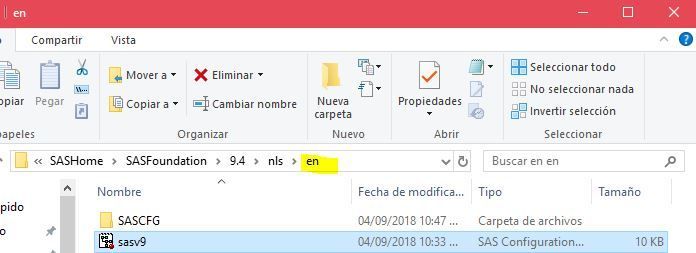- Home
- /
- Programming
- /
- SAS Procedures
- /
- Re: How to change language in SAS Enterprise Miner? Spanish to English
- RSS Feed
- Mark Topic as New
- Mark Topic as Read
- Float this Topic for Current User
- Bookmark
- Subscribe
- Mute
- Printer Friendly Page
- Mark as New
- Bookmark
- Subscribe
- Mute
- RSS Feed
- Permalink
- Report Inappropriate Content
Although I downloaded the English version, my SAS Enterprise Miner workstation (v14.3) is in Spanish and I guess that has something to do with the fact that the default language of my computer is Spanish. The other SAS applications are in English but only the Enterprise Miner is in Spanish. How can I change the language to English? My computer runs Windows 10
Accepted Solutions
- Mark as New
- Bookmark
- Subscribe
- Mute
- RSS Feed
- Permalink
- Report Inappropriate Content
you need to change the nis\spanish directory to nis\en in your shortcut property.
- Mark as New
- Bookmark
- Subscribe
- Mute
- RSS Feed
- Permalink
- Report Inappropriate Content
you need to change the nis\spanish directory to nis\en in your shortcut property.
- Mark as New
- Bookmark
- Subscribe
- Mute
- RSS Feed
- Permalink
- Report Inappropriate Content
Thak you, but I am not sure how to do this
- Mark as New
- Bookmark
- Subscribe
- Mute
- RSS Feed
- Permalink
- Report Inappropriate Content
for me I have an icon on my task bar;
right click on the icon, then right click on the SAS 9.4 which will bring up a menu. In the menu click on properties which will bring up the SAS 9.4 properties. in the target box look for this
"C:\Program Files\SASHome\SASFoundation\9.4\sas.exe" -CONFIG "C:\Program Files\SASHome\SASFoundation\9.4\nls\en\sasv9.cfg
change the lanquate you currently have listed to say nls\en. The above configuration is how mine is setup. it should look much the same.
you can do the same from the windows menu.
- Mark as New
- Bookmark
- Subscribe
- Mute
- RSS Feed
- Permalink
- Report Inappropriate Content
Thank you for your reply
It's funny cause my program already has that setting but it's still in Spanish
- Mark as New
- Bookmark
- Subscribe
- Mute
- RSS Feed
- Permalink
- Report Inappropriate Content
that is the program path using windows explore. check the path in your shortcuts to ensure that it is pointing to that directory. where the shortcuts are the icons on your desktop, taskbar or in the windows programs menu.
- Mark as New
- Bookmark
- Subscribe
- Mute
- RSS Feed
- Permalink
- Report Inappropriate Content
Had the same problem. Here is the solution.
You need to change the Locale setting for your SAS EMiner. This can be done quite easily using the SAS Deployment Manager.
Follow the link below.
Change the Locale from Spain to whatever your desired language for the SAS Applications.
Language changed with a click of a button.
Cheers
April 27 – 30 | Gaylord Texan | Grapevine, Texas
Registration is open
Walk in ready to learn. Walk out ready to deliver. This is the data and AI conference you can't afford to miss.
Register now and lock in 2025 pricing—just $495!
Learn the difference between classical and Bayesian statistical approaches and see a few PROC examples to perform Bayesian analysis in this video.
Find more tutorials on the SAS Users YouTube channel.
SAS Training: Just a Click Away
Ready to level-up your skills? Choose your own adventure.