- Home
- /
- Programming
- /
- SAS Procedures
- /
- Re: Assigning repeated values for a variable
- RSS Feed
- Mark Topic as New
- Mark Topic as Read
- Float this Topic for Current User
- Bookmark
- Subscribe
- Mute
- Printer Friendly Page
- Mark as New
- Bookmark
- Subscribe
- Mute
- RSS Feed
- Permalink
- Report Inappropriate Content
Let's say I have 100 Temporary Employees, variable label TE, and they are assigned a number 1 -100. I want to assign the Temp Employ a Rotation number, variable label RO, of 1 through 3 repeatedly and have it start with a random rotation number. So if the random number generated for the first TE is RO = 2, I want the next RO=3, then start the cycle over of assigning RO of 1-3 for the rest of the TEs. I know this is basic, but I am struggling how to write this.
here is my example:
Data haveemp;
INPUT TE;
Datalines;
1
2
3
4
5
6
7
8
9
10
11
12
;
data wantrot;
length RO 8;
set haveemp;
if TE = 1 then RO = ceil(4*ranuni(0));
Do i = 2 to 12;
...
end;
run;
I am not sure what to do after the do statement. I have a mod(n-1,3)+1 type of thinking for the other ROs but I am not sure how to ensure a proper cycle with the random number generated for the first TE.
Any help would be appreciated.
Accepted Solutions
- Mark as New
- Bookmark
- Subscribe
- Mute
- RSS Feed
- Permalink
- Report Inappropriate Content
Maybe something like this:
127 data want; 128 set haveemp; 129 retain RO; 130 if TE=1 then RO=ceil(3*ranuni(0)); 131 else RO=mod(RO,3)+1; 132 put _all_; 133 run; TE=1 RO=3 _ERROR_=0 _N_=1 TE=2 RO=1 _ERROR_=0 _N_=2 TE=3 RO=2 _ERROR_=0 _N_=3 TE=4 RO=3 _ERROR_=0 _N_=4 TE=5 RO=1 _ERROR_=0 _N_=5 TE=6 RO=2 _ERROR_=0 _N_=6 TE=7 RO=3 _ERROR_=0 _N_=7 TE=8 RO=1 _ERROR_=0 _N_=8 TE=9 RO=2 _ERROR_=0 _N_=9 TE=10 RO=3 _ERROR_=0 _N_=10 TE=11 RO=1 _ERROR_=0 _N_=11 TE=12 RO=2 _ERROR_=0 _N_=12
- Mark as New
- Bookmark
- Subscribe
- Mute
- RSS Feed
- Permalink
- Report Inappropriate Content
I like PROC PLAN for this.
call streaminit(34567);
call symputx('ib',rand('table',1/3,1/3));
run;
%put NOTE: &=ib &=sysrandom;
proc plan seed=998877;
factors to=100 ordered ro=1 of 3 cyclic(&ib) /noprint;
output out=plan;
run;
quit;
proc print;
run;
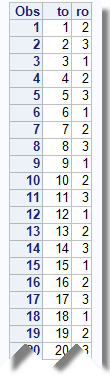
- Mark as New
- Bookmark
- Subscribe
- Mute
- RSS Feed
- Permalink
- Report Inappropriate Content
Maybe something like this:
127 data want; 128 set haveemp; 129 retain RO; 130 if TE=1 then RO=ceil(3*ranuni(0)); 131 else RO=mod(RO,3)+1; 132 put _all_; 133 run; TE=1 RO=3 _ERROR_=0 _N_=1 TE=2 RO=1 _ERROR_=0 _N_=2 TE=3 RO=2 _ERROR_=0 _N_=3 TE=4 RO=3 _ERROR_=0 _N_=4 TE=5 RO=1 _ERROR_=0 _N_=5 TE=6 RO=2 _ERROR_=0 _N_=6 TE=7 RO=3 _ERROR_=0 _N_=7 TE=8 RO=1 _ERROR_=0 _N_=8 TE=9 RO=2 _ERROR_=0 _N_=9 TE=10 RO=3 _ERROR_=0 _N_=10 TE=11 RO=1 _ERROR_=0 _N_=11 TE=12 RO=2 _ERROR_=0 _N_=12
- Mark as New
- Bookmark
- Subscribe
- Mute
- RSS Feed
- Permalink
- Report Inappropriate Content
Thanks, yes that worked.
Learn the difference between classical and Bayesian statistical approaches and see a few PROC examples to perform Bayesian analysis in this video.
Find more tutorials on the SAS Users YouTube channel.
SAS Training: Just a Click Away
Ready to level-up your skills? Choose your own adventure.



