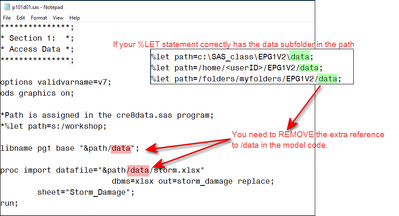- Home
- /
- SAS Training
- /
- Programming 1 and 2 Forum
- /
- Re: Under Programming 1: Essential, the existing coding for importing ...
- RSS Feed
- Mark Topic as New
- Mark Topic as Read
- Float this Topic for Current User
- Bookmark
- Subscribe
- Mute
- Printer Friendly Page
- Mark as New
- Bookmark
- Subscribe
- Mute
- RSS Feed
- Permalink
- Report Inappropriate Content
When I ran the coding in section 1 to import excel data under EP101d01.sas, I got error message " The physical file was not found". The existing coding for path is "pro import datafile = "PATHFILE/storm.xlsx". I checked createdataPG1-oda.sas which I set up data in SAS studio, I found that "PATHFILE" doesn't exist at all. So I changed "DATAFILE" into "&Path/Storm.xlsx". It works now. Could you double check the coding under EP101d01.sas to see whether it is correct or not? Am I right to change the coding as above? I'm a new learner on SAS.
Thank you
Accepted Solutions
- Mark as New
- Bookmark
- Subscribe
- Mute
- RSS Feed
- Permalink
- Report Inappropriate Content
Hi:
Yes, there is an issue with that program, thanks for pointing it out. We are reviewing it.
If your %LET statement in SETUP.SAS includes the data subfolder (which is correct for SAS OnDemand), then you needed to take the /data out of the datafile= part of the code.
S:\workshop is the classroom path for the file and in that environment, we use a slightly different path for classroom students. However, for SAS OnDemand for Academics, you should make sure that your %LET statement includes the /data subfolder and that your model syntax does not have a second reference to /data.
Thanks for bringing this typo to our attention.
Cynthia
- Mark as New
- Bookmark
- Subscribe
- Mute
- RSS Feed
- Permalink
- Report Inappropriate Content
Hi:
Yes, there is an issue with that program, thanks for pointing it out. We are reviewing it.
If your %LET statement in SETUP.SAS includes the data subfolder (which is correct for SAS OnDemand), then you needed to take the /data out of the datafile= part of the code.
S:\workshop is the classroom path for the file and in that environment, we use a slightly different path for classroom students. However, for SAS OnDemand for Academics, you should make sure that your %LET statement includes the /data subfolder and that your model syntax does not have a second reference to /data.
Thanks for bringing this typo to our attention.
Cynthia
- Mark as New
- Bookmark
- Subscribe
- Mute
- RSS Feed
- Permalink
- Report Inappropriate Content
- Mark as New
- Bookmark
- Subscribe
- Mute
- RSS Feed
- Permalink
- Report Inappropriate Content
Hi, we are reviewing the code and making changes. I am testing that program after I do the setup. I show the file name as just P102d01.sas -- as shown below:
It's probably better to watch the videos and wait for the class zip file and/or instructions to be corrected though. We'll need to re-check all the instructions, not just the OnDemand ones.
Thanks,
Cynthia
- Mark as New
- Bookmark
- Subscribe
- Mute
- RSS Feed
- Permalink
- Report Inappropriate Content
April 27 – 30 | Gaylord Texan | Grapevine, Texas
Registration is open
Walk in ready to learn. Walk out ready to deliver. This is the data and AI conference you can't afford to miss.
Register now and save with the early bird rate—just $795!
- Discovery-based Investigation in SAS Visual Investigator – Your Guide to Better Searches | 20-Jan-2026
- SAS Bowl LVIII, SAS Viya Copilot | 21-Jan-2026
- Ask the Expert: Wie der SAS Visual Analytics Copilot Ihre Arbeit beschleunigt! | 22-Jan-2026
- Ask the Expert: The AI Advantage: How SAS Customer Intelligence 360 Solves Real Marketing Challenges | 27-Jan-2026
- DCSUG presents SAS OnDemand for Academics: the Easy Way to Learn SAS For Free for Students, Educator | 27-Jan-2026
- Ask the Expert: How to Supercharge Enterprise Agentic Workflows With SAS Retrieval Agent Manager | 05-Feb-2026
- Ask the Expert: Implementing a Digital Twin for the Monopoly Board Game Using SAS® Viya® | 12-Feb-2026
Follow along as SAS technical trainer Dominique Weatherspoon expertly answers all your questions about SAS Libraries.
Find more tutorials on the SAS Users YouTube channel.