- Home
- /
- Programming
- /
- Graphics
- /
- Re: How to control the block height in gmap
- RSS Feed
- Mark Topic as New
- Mark Topic as Read
- Float this Topic for Current User
- Bookmark
- Subscribe
- Mute
- Printer Friendly Page
- Mark as New
- Bookmark
- Subscribe
- Mute
- RSS Feed
- Permalink
- Report Inappropriate Content
Hi,
I'm learning to use the GMAP functionality but I can't work out how to control the height of the BLOCK. My GMAP code is...
goptions device=png Hsize=40cm Vsize=40cm;
proc gmap gout=region_data data=region_data map=uk_map_w_region all;
id id map_region;
block thing / blocksize=1 legend=legend2 woutline=1;
area map_region / legend=legend1;
run;
And this is my result...
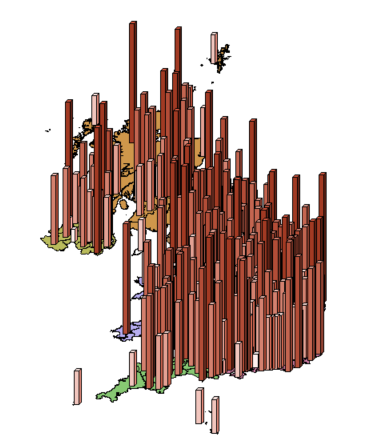
I know that there are a lot of blocks but I'd really like to make them all about 5% of the height that they currently are so that we can actually see the rest of the map.
How can I do this?
- Mark as New
- Bookmark
- Subscribe
- Mute
- RSS Feed
- Permalink
- Report Inappropriate Content
The relzero option might help (depending on your data).
But the 3d block/bar map functionality is very limited, and I don't recommend it for any serious data analytics.
- Mark as New
- Bookmark
- Subscribe
- Mute
- RSS Feed
- Permalink
- Report Inappropriate Content
Generally speaking I want UK maps, one area per LA (local authority), grouped into regions (which currently works well) and then one block / measurement per LA. Happy to try a number of solutions. Currently using SAS EG 7.
- Mark as New
- Bookmark
- Subscribe
- Mute
- RSS Feed
- Permalink
- Report Inappropriate Content
Rather than trying to show 2 things on the map at once (one with the area color, and one with the bar height), use 2 separate maps (a separate map for each thing).
- Mark as New
- Bookmark
- Subscribe
- Mute
- RSS Feed
- Permalink
- Report Inappropriate Content
- Mark as New
- Bookmark
- Subscribe
- Mute
- RSS Feed
- Permalink
- Report Inappropriate Content
Post up your Excel map when you get that worked out - I'd like to see how they handle it! 🙂
- Mark as New
- Bookmark
- Subscribe
- Mute
- RSS Feed
- Permalink
- Report Inappropriate Content
Learn how use the CAT functions in SAS to join values from multiple variables into a single value.
Find more tutorials on the SAS Users YouTube channel.
SAS Training: Just a Click Away
Ready to level-up your skills? Choose your own adventure.




