- Home
- /
- Administration
- /
- Admin & Deploy
- /
- Re: SAS Configuration Error
- RSS Feed
- Mark Topic as New
- Mark Topic as Read
- Float this Topic for Current User
- Bookmark
- Subscribe
- Mute
- Printer Friendly Page
- Mark as New
- Bookmark
- Subscribe
- Mute
- RSS Feed
- Permalink
- Report Inappropriate Content
Hi Alexal,
We have reboot the server and started the below services:-
SAS Web Infrastructure Data Server is UP
SAS Metadata Server 1 is UP
But when we started the sas deployment wizard to upgrade the sas, it's not started at the same point where we getting an error. Please find attached screenshot for the same.
When I select "configure sas software" from the options list then its start from asking the same option when we required to configure sas at a very first time after passing deployment xml file.
We have selected server and middle tier to configure first from the options list and it's throwing some warning pop-up. Please see the attached screenshot of this warning.
Please advise.
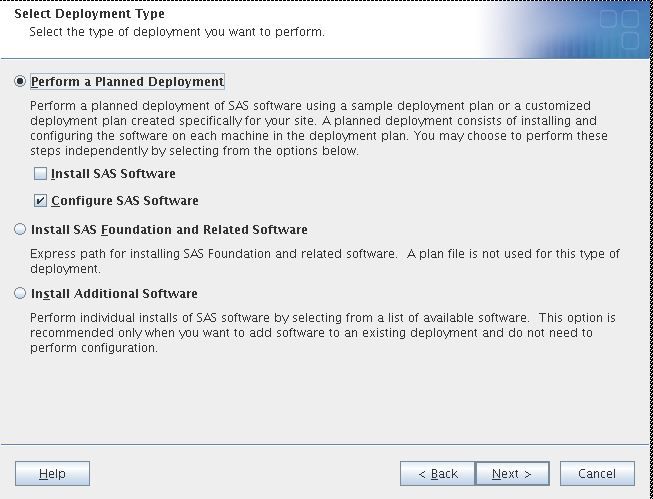
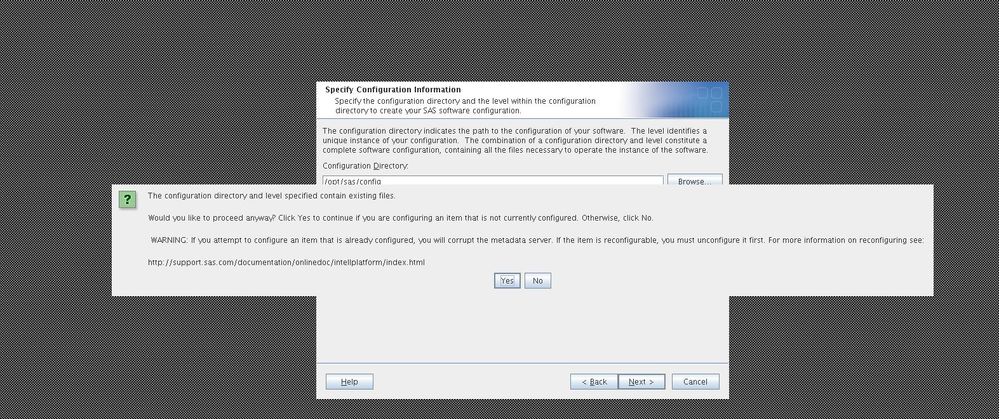
- Mark as New
- Bookmark
- Subscribe
- Mute
- RSS Feed
- Permalink
- Report Inappropriate Content
Hi All,
After server reboot still, I am getting the same error. Please see below sas config logs. "java.lang.IllegalStateException\: Port (61616) isn't available\!"
2017-07-09 19:16:30,902 [main] INFO com.sas.appserver.utils.JvmOptionBuilder - url=file:////opt/sas/config/Lev1/Web/Common/LogConfig
2017-07-09 19:16:30,903 [main] INFO com.sas.appserver.utils.JvmOptionBuilder - IPJavaOptions=-Djava.net.preferIPv4Stack=false -Djava.net.preferIPv6Addresses=false
2017-07-09 19:16:30,903 [main] INFO com.sas.appserver.utils.JvmOptionBuilder - multicastAddress=239.143.82.132
2017-07-09 19:16:30,903 [main] INFO com.sas.appserver.utils.JvmOptionBuilder - multicastPort=8561
2017-07-09 19:16:30,903 [main] INFO com.sas.appserver.utils.AppServerHelper - getServerID >>>
2017-07-09 19:16:30,904 [main] INFO com.sas.appserver.utils.AppServerHelper - getServerID <<<
2017-07-09 19:16:30,904 [main] INFO com.sas.appserver.utils.JvmOptionBuilder - wipServerId=server1
2017-07-09 19:16:30,905 [main] INFO com.sas.appserver.utils.JvmOptionBuilder - webServerIsConfigured == true
2017-07-09 19:16:30,905 [main] INFO com.sas.appserver.utils.JvmOptionBuilder - wsScheme = https
2017-07-09 19:16:30,906 [main] INFO com.sas.appserver.utils.JvmOptionBuilder - sas.cache.locators=server.name[41415]
2017-07-09 19:16:30,906 [main] INFO com.sas.appserver.utils.JvmOptionBuilder - gemfire.conserve-sockets=false
2017-07-09 19:16:30,906 [main] INFO com.sas.appserver.utils.JvmOptionBuilder - cacheLocator spring.profile.active=locators
2017-07-09 19:16:30,906 [main] INFO com.sas.appserver.utils.JvmOptionBuilder - ttfontsvert.install.dir="/opt/sas/software/ReportFontsforClients/9.4"
2017-07-09 19:16:30,906 [main] INFO com.sas.appserver.utils.JvmOptionBuilder - bivaprint.install.dir="/opt/sas/software/SASVisualAnalyticsPrintingSupport/7.4"
2017-07-09 19:16:30,906 [main] INFO com.sas.appserver.utils.JvmOptionBuilder - buildSDMWhitelistOption serverId = server1
2017-07-09 19:16:31,306 [main] INFO com.sas.appserver.utils.PortUtils - isPortAvailable(server.name,8080) >>>
2017-07-09 19:16:31,312 [main] INFO com.sas.appserver.utils.PortUtils - Connection refused
2017-07-09 19:16:31,312 [main] INFO com.sas.appserver.utils.PortUtils - isAvailable=true
2017-07-09 19:16:31,312 [main] INFO com.sas.appserver.utils.PortUtils - isPortAvailable() <<<
2017-07-09 19:16:31,312 [main] INFO com.sas.appserver.utils.PortUtils - isPortAvailable(server.name,8080) >>>
2017-07-09 19:16:31,312 [main] INFO com.sas.appserver.utils.PortUtils - Connection refused
2017-07-09 19:16:31,312 [main] INFO com.sas.appserver.utils.PortUtils - isAvailable=true
2017-07-09 19:16:31,312 [main] INFO com.sas.appserver.utils.PortUtils - isPortAvailable() <<<
.
.
.
.
2017-07-09 19:16:34,857 [main] INFO com.sas.appserver.utils.PortUtils - isPortAvailable(server.name,8080) >>>
2017-07-09 19:16:34,857 [main] INFO com.sas.appserver.utils.PortUtils - Connection refused
2017-07-09 19:16:34,857 [main] INFO com.sas.appserver.utils.PortUtils - isAvailable=true
2017-07-09 19:16:34,857 [main] INFO com.sas.appserver.utils.PortUtils - isPortAvailable() <<<
2017-07-09 19:16:34,857 [main] INFO com.sas.appserver.utils.PortUtils - isPortAvailable(server.name,8080) >>>
2017-07-09 19:16:34,858 [main] INFO com.sas.appserver.utils.PortUtils - Connection refused
2017-07-09 19:16:34,858 [main] INFO com.sas.appserver.utils.PortUtils - isAvailable=true
2017-07-09 19:16:34,858 [main] INFO com.sas.appserver.utils.PortUtils - isPortAvailable() <<<
2017-07-09 19:16:34,858 [main] INFO com.sas.appserver.utils.AntProcessInvoker - Environment Variables:
2017-07-09 19:16:34,858 [main] INFO com.sas.appserver.utils.AntProcessInvoker - CONTAINER_TYPE=vfabrictcsvr
2017-07-09 19:16:34,858 [main] INFO com.sas.appserver.utils.AntProcessInvoker - SCRIPTING_DIR=/opt/sas/config/Lev1/Web/Scripts/AppServer
2017-07-09 19:16:34,858 [main] INFO com.sas.appserver.utils.AntProcessInvoker - Working Directory: /opt/sas/config/Lev1/Web/Scripts/AppServer
2017-07-09 19:16:34,858 [main] INFO com.sas.appserver.utils.AntProcessInvoker - Executable: /opt/sas/config/Lev1/Web/Scripts/AppServer/appsrvconfig.sh
2017-07-09 19:16:34,858 [main] INFO com.sas.appserver.utils.AntProcessInvoker - Arguments:
2017-07-09 19:16:34,858 [main] INFO com.sas.appserver.utils.AntProcessInvoker - undeploy
2017-07-09 19:16:34,858 [main] INFO com.sas.appserver.utils.AntProcessInvoker - application
2017-07-09 19:16:34,858 [main] INFO com.sas.appserver.utils.AntProcessInvoker - all
2017-07-09 19:16:34,858 [main] INFO com.sas.appserver.utils.AntProcessInvoker - server
2017-07-09 19:16:34,859 [main] INFO com.sas.appserver.utils.AntProcessInvoker - SASServer1
[exec] log4j:ERROR setFile(null,true) call failed.
.
.
.
2017-07-09 19:16:35,081 [main] INFO com.sas.appserver.utils.AntProcessInvoker - ReturnCode=1
2017-07-09 19:16:35,081 [main] INFO com.sas.appserver.utils.AntProcessInvoker - Output=
java.lang.IllegalStateException: Port (61616) isn't available!
...
...
#Sun Jul 09 19:16:37 EEST 2017
error.deploydir=
error.inifile=
error.docpart=
error.serviceName=
error.msg=java.lang.IllegalStateException\: Port (61616) isn't available\!
error.logfile=/opt/sas/config/Lev1/Logs/Configure/vfabrictcsvr_checkForErrors_2017-07-09-19.16.35.log
error.srcdir=
error.task=com.sas.sdw.SDWExceptionHandler
error.commandline=
error.command=
error.whatFailed=checkForErrors
error.user=
- Mark as New
- Bookmark
- Subscribe
- Mute
- RSS Feed
- Permalink
- Report Inappropriate Content
In my experience you would get faster progress by using SAS Tech Support directly.
- Mark as New
- Bookmark
- Subscribe
- Mute
- RSS Feed
- Permalink
- Report Inappropriate Content
This error during config is basically due to config wizard unable to fetch the port 61616, can you check if you are JMS broker was started properly before the Web App servers started to launch?
you can go to directly the JMS logs and validate this.
Thanks,
AV
- Mark as New
- Bookmark
- Subscribe
- Mute
- RSS Feed
- Permalink
- Report Inappropriate Content
Issues have been fixed after granting the permission to these files.
java.io.FileNotFoundException: /opt/sas/config/Lev1/Web/Scripts/AppServer/logs/config.log (Permission denied)
and
java.io.FileNotFoundException: /opt/sas/config/Lev1/Web/Scripts/AppServer/logs/bootstrap.log (Permission denied)
- « Previous
-
- 1
- 2
- Next »

- SAS Bowl LVIII, SAS Viya Copilot | 21-Jan-2026
- Ask the Expert: Wie der SAS Visual Analytics Copilot Ihre Arbeit beschleunigt! | 22-Jan-2026
- Ask the Expert: The AI Advantage: How SAS Customer Intelligence 360 Solves Real Marketing Challenges | 27-Jan-2026
- DCSUG presents SAS OnDemand for Academics: the Easy Way to Learn SAS For Free for Students, Educator | 27-Jan-2026
- Ask the Expert: How to Supercharge Enterprise Agentic Workflows With SAS Retrieval Agent Manager | 05-Feb-2026
- Ask the Expert: Implementing a Digital Twin for the Monopoly Board Game Using SAS® Viya® | 12-Feb-2026
- SAS CI360 Tips and Tricks: Quick Wins, Shortcuts and Hidden Features Every Marketer Should Know | 17-Feb-2026
Learn how to explore data assets, create new data discovery agents, schedule data discovery agents, and much more.
Find more tutorials on the SAS Users YouTube channel.



