- Home
- /
- SAS Viya
- /
- Visual Analytics
- /
- YTD Calculations for fiscal Year
- RSS Feed
- Mark Topic as New
- Mark Topic as Read
- Float this Topic for Current User
- Bookmark
- Subscribe
- Mute
- Printer Friendly Page
- Mark as New
- Bookmark
- Subscribe
- Mute
- RSS Feed
- Permalink
- Report Inappropriate Content
How to create YTD Calculations for fiscal year in SAS VA 7.4? I have data from April 16 - March - 18.
- Mark as New
- Bookmark
- Subscribe
- Mute
- RSS Feed
- Permalink
- Report Inappropriate Content
Hello,
As far as I know, it cannot be done easily in 7.4.
In 8.2 and later, it can be done easily because the CumulativePeriod operator lets you set the starting point for the outer interval (e.g., the first month for each year).
- Mark as New
- Bookmark
- Subscribe
- Mute
- RSS Feed
- Permalink
- Report Inappropriate Content
I think you can do it by adding a fiscal year category to your data prior to loading it into your LASR library. How would you want it formatted? Maybe a character column like 2016/17, 2017/18? You could then base summary reports based on this category.
- Mark as New
- Bookmark
- Subscribe
- Mute
- RSS Feed
- Permalink
- Report Inappropriate Content
Can that be achieved using Relative Period or Cumulative Period, if yes please provide an example.
I tried Cumulative Period as shown in the below screenshot, but it gives missing values in most for February and March months. (Please tell why it is not showing values for Feb and March as they are present in the data.)
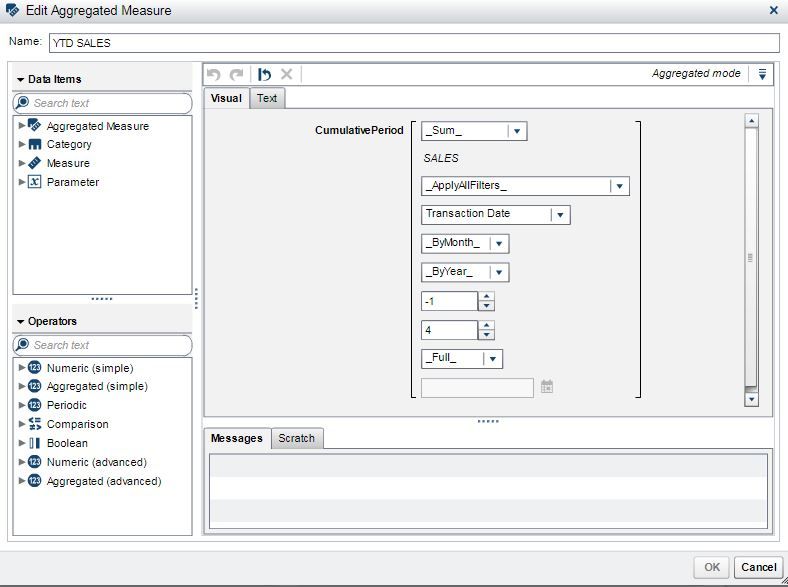
- Mark as New
- Bookmark
- Subscribe
- Mute
- RSS Feed
- Permalink
- Report Inappropriate Content
As far as I'm aware you won't be able to use the CumulativePeriod functionality for this. If your input data is one row per month then you should be able to calculate YTD measures prior to loading into LASR. If your input data has multiple rows per month then it gets a lot trickier. What does your input data look like?
See how to use one filter for multiple data sources by mapping your data from SAS’ Alexandria McCall.
Find more tutorials on the SAS Users YouTube channel.




