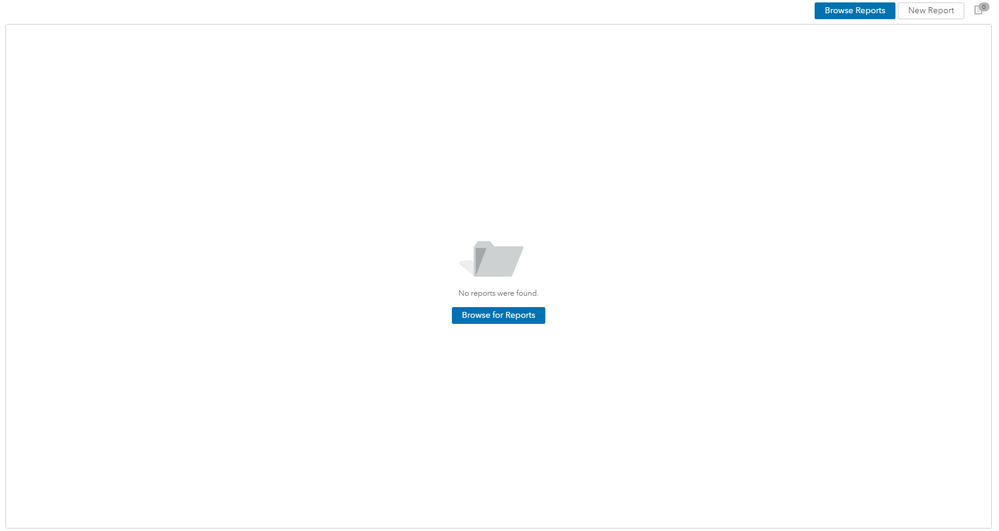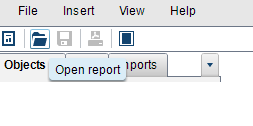- Home
- /
- SAS Viya
- /
- Visual Analytics
- /
- Re: Visual Analytics Viewer error
- RSS Feed
- Mark Topic as New
- Mark Topic as Read
- Float this Topic for Current User
- Bookmark
- Subscribe
- Mute
- Printer Friendly Page
- Mark as New
- Bookmark
- Subscribe
- Mute
- RSS Feed
- Permalink
- Report Inappropriate Content
Hello
I have a problem opening any report in report viewer. it says the error below.
But in report designer all reports can be succecfully opened.
How i can fix it?
- Mark as New
- Bookmark
- Subscribe
- Mute
- RSS Feed
- Permalink
- Report Inappropriate Content
Hello Alex,
Do you get this error when opening a report link, or when you navigate to a report through the Open menu, etc?
Also, which version of VA do you have?
Thanks,
Sam
- Mark as New
- Bookmark
- Subscribe
- Mute
- RSS Feed
- Permalink
- Report Inappropriate Content
Yes, as far as i have no list of reports in report viewer for some reason, i open every report through browse menu.
We have got 7.4 version.
- Mark as New
- Bookmark
- Subscribe
- Mute
- RSS Feed
- Permalink
- Report Inappropriate Content
In SAS Visual Analytics Designer, in the Open dialog box where you would browse to a report, what is available to select in the Type field?
You might be encountering this issue: http://support.sas.com/kb/55/653.html
-------------------------------------------------------------------------
Four tips to remember when you contact SAS Technical Support
Tricks for SAS Visual Analytics Report Builders
SAS Visual Analytics Learning Center
- Mark as New
- Bookmark
- Subscribe
- Mute
- RSS Feed
- Permalink
- Report Inappropriate Content
To be honest, didn't get the question =/ In VA Designer i usually open a report via "open report"
- Mark as New
- Bookmark
- Subscribe
- Mute
- RSS Feed
- Permalink
- Report Inappropriate Content
I think you might be encountering the issue in this SAS Note: ttp://support.sas.com/kb/55/653.html
Can you please follow the instructions in the note:
If you encounter these problems, look for the bisrvmid_loadContent_<timestamp>.log. This log is in a location that is similar to </SAS-configuration-directory>/Lev1/Logs/Configure/.
- If the log does not exist, then the script that loads content was never run. In this case, you must manually run the
manualLoadContentscript. - If the log exists, then it probably contains an error that indicates why the step to load content failed.
-------------------------------------------------------------------------
Four tips to remember when you contact SAS Technical Support
Tricks for SAS Visual Analytics Report Builders
SAS Visual Analytics Learning Center
- Mark as New
- Bookmark
- Subscribe
- Mute
- RSS Feed
- Permalink
- Report Inappropriate Content
I think you might be encountering the issue in this SAS Note: ttp://support.sas.com/kb/55/653.html
This helped for me! thanks a lot! ![]()
April 27 – 30 | Gaylord Texan | Grapevine, Texas
Registration is open
Walk in ready to learn. Walk out ready to deliver. This is the data and AI conference you can't afford to miss.
Register now and save with the early bird rate—just $795!
See how to use one filter for multiple data sources by mapping your data from SAS’ Alexandria McCall.
Find more tutorials on the SAS Users YouTube channel.