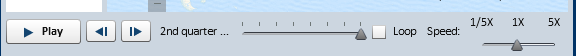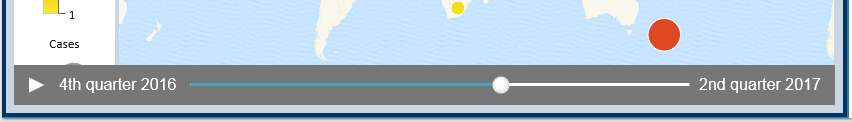- Home
- /
- SAS Viya
- /
- Visual Analytics
- /
- Re: VA animated geo bubble map - How to get time series displayed at a...
- RSS Feed
- Mark Topic as New
- Mark Topic as Read
- Float this Topic for Current User
- Bookmark
- Subscribe
- Mute
- Printer Friendly Page
- Mark as New
- Bookmark
- Subscribe
- Mute
- RSS Feed
- Permalink
- Report Inappropriate Content
Hi,
I have created an animated geo bubble map, it works fine and shows where it is up to in the time series in designer.
BUT in viewer a few seconds after pushing play, the time series disappears and only the pause button is visable.
I want the user to be able to see where abouts they are up to in the time series - how do I stop the bar from disappearing?
Thanks,
designer
Viewer after first pushing play
Viewer a few seconds after pushing play - only pause button is shown. Where up to in time series is no longer visable.
- Mark as New
- Bookmark
- Subscribe
- Mute
- RSS Feed
- Permalink
- Report Inappropriate Content
Tricia Aanderud
Twitter: @taanderud - Follow me!
- Mark as New
- Bookmark
- Subscribe
- Mute
- RSS Feed
- Permalink
- Report Inappropriate Content
This behavior is specific to the Modern (HTML) version of Report Viewer in SAS Visual Analytics 7.3 and is actually working as expected. In this version of Report Viewer, the animation bar automatically fades away so that the legend and other labels can be displayed.
The Classic (Flash) version of Report Viewer will behave the same way as the Report Designer. If you prefer this, I suggest changing your default appearance setting to the Classic version of Report Viewer.
This behavior has been improved slightly in Visual Analytics 7.4. The animation bar will remain visible if your cursor is placed over the bar. If you move your cursor, however, the bar will still fade.
I hope this helps!
April 27 – 30 | Gaylord Texan | Grapevine, Texas
Registration is open
Walk in ready to learn. Walk out ready to deliver. This is the data and AI conference you can't afford to miss.
Register now and lock in 2025 pricing—just $495!
See how to use one filter for multiple data sources by mapping your data from SAS’ Alexandria McCall.
Find more tutorials on the SAS Users YouTube channel.