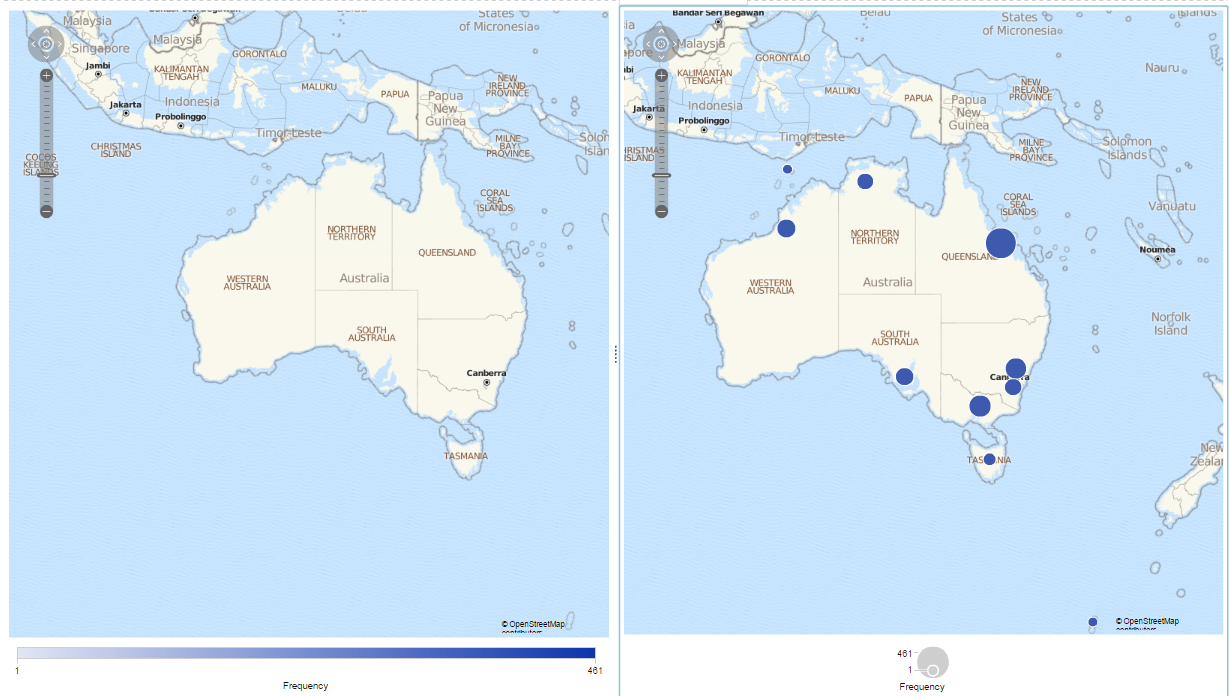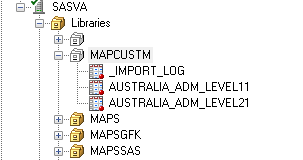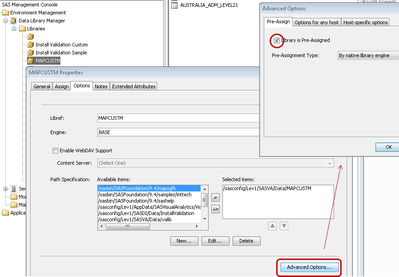- Home
- /
- SAS Viya
- /
- Visual Analytics
- /
- Re: US County-Level Map in SAS Visual Analytics
- RSS Feed
- Mark Topic as New
- Mark Topic as Read
- Float this Topic for Current User
- Bookmark
- Subscribe
- Mute
- Printer Friendly Page
- Mark as New
- Bookmark
- Subscribe
- Mute
- RSS Feed
- Permalink
- Report Inappropriate Content
Hi @mduarte,
I've created an E.G. project that imports shape files into VA. There is also a step by step document that may help you to debug your own code.
Both files are available at https://github.com/mrclll/theSASGitRepository/tree/master/ImportShapeFilesToVa .
Cheers,
Marcel
- Mark as New
- Bookmark
- Subscribe
- Mute
- RSS Feed
- Permalink
- Report Inappropriate Content
- Mark as New
- Bookmark
- Subscribe
- Mute
- RSS Feed
- Permalink
- Report Inappropriate Content
Hi Marcel,
I have ran your code, the SAS server has been restarted but I still have the same issue. I have placed a screenshot below showing the region map (left) and the bubble map (right).
The following screenshot is from SAS Enterprise Guide which shows the contents of MAPCUSTM library ... Note that it is white, not yellow (could that be signalling a potential cause of the issue?) I wonder whether there are any tests to confirm that SAS VA can see MAPCUSTM library ... (Note we already had this library defined and so I adjusted your code accordingly)
Thanks again for making your code available.
Marie
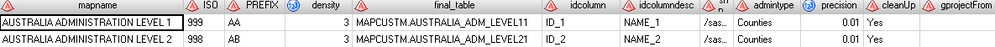
- Mark as New
- Bookmark
- Subscribe
- Mute
- RSS Feed
- Permalink
- Report Inappropriate Content
Hi Marie,
Cool. Exactly, the MAPCUSTM libray should be yellow (assigned). Assuming that you have just restarted your VA Server, it should be assigned, so I suspect that the appserver_autoexec_usermods.sas may be the problem. Openthe <SAS CONFIG>\SASVA\appserver_autoexec_usermods.sas It must have a line that create the MAPCUSTM library reference. Something as shown below.
/*
* appserver_autoexec_usermods.sas
*
* This autoexec file extends appserver_autoexec.sas. Place your site-specific include
* statements in this file.
*
* Do NOT modify the appserver_autoexec.sas file.
*
*/
LIBNAME MAPCUSTM BASE "<PATH TO FOLDER>";If you do have this line in the cfg file, try to run the appserver_autoexec_usermods.sa file within E.G. - if it's safe to do so - and check the log for errors.
Remember that when you change the appserver_autoexec_usermods.sas , you must restart your VA server.
Let me know how you are getting on with this work.
Cheers,
Marcel
- Mark as New
- Bookmark
- Subscribe
- Mute
- RSS Feed
- Permalink
- Report Inappropriate Content
Hi Marcel,
We had (and still have) the following:
libname MAPCUSTM "/sasconfig/Lev1/SASVA/Data/MAPCUSTM/";We didn't (and still don't) have BASE, however, the hover over help in SAS EG says it is an alias for V9.
We have issued the libname statement from EG and it resulted in the following message (no error):
NOTE: Writing TAGSETS.SASREPORT13(EGSR) Body file: EGSR
22
23 GOPTIONS ACCESSIBLE;
24 libname MAPCUSTM "/sasconfig/Lev1/SASVA/Data/MAPCUSTM/";
NOTE: Libref MAPCUSTM was successfully assigned as follows:
Engine: V9
Physical Name: /sasconfig/Lev1/SASVA/Data/MAPCUSTM
I realised I can change the colour of the library from white to yellow via SAS Management Console, by selecting the library, right-clicking on the library, choosing the Options tab, pressing the Advanced Options... button and then ticking the LIbrary is Pre-Assigned checkbox. I have done this but not restarted the server.
Questions:
- Would the BASE keyword, or trailing forward slash, make a difference?
Other Notes
- We are using SAS 7.3 which is what is listed as the version you are using on the documentation you supplied, so it doesn't seem to be the version that is the problem.
- I am running SAS VA from Google Chrome
Marie
- Mark as New
- Bookmark
- Subscribe
- Mute
- RSS Feed
- Permalink
- Report Inappropriate Content
Hi Marie,
I am a SAS systems engineer working in WA. I have spent some time setting up custom boundaries for customers here. I would love to assist you in getting this up and running for you. Happy for you to contact me jonathan.butow@sas.com and i can see what i can do to assist!
Jonathan
- Mark as New
- Bookmark
- Subscribe
- Mute
- RSS Feed
- Permalink
- Report Inappropriate Content
Can you please let me know how this got resolved. i am also on the same boat?
- Mark as New
- Bookmark
- Subscribe
- Mute
- RSS Feed
- Permalink
- Report Inappropriate Content
Note, that custom polygons are now officially supported in VA 7.4 and covered in the adminstration document at https://support.sas.com/documentation/cdl/en/vaag/69958/HTML/default/viewer.htm#n0g5kjtnbvsrwbn1lxl2.... It also comes with an example for US Counties. Cheers, Falko
- Mark as New
- Bookmark
- Subscribe
- Mute
- RSS Feed
- Permalink
- Report Inappropriate Content
I have done what they have mentioned. But the issue I am facing is I can see the centre lookups in the map but not the regions. Example is attached.
- Mark as New
- Bookmark
- Subscribe
- Mute
- RSS Feed
- Permalink
- Report Inappropriate Content
Give it a try on Google Chrome or Firefox.
- Mark as New
- Bookmark
- Subscribe
- Mute
- RSS Feed
- Permalink
- Report Inappropriate Content
I have tried on google chrome. saem results.... did not work
thanks
- Mark as New
- Bookmark
- Subscribe
- Mute
- RSS Feed
- Permalink
- Report Inappropriate Content
Can you confirm that the library which holds your custom boundary data is pre-assigned? Have you made necessary changes in the user autoexec file as per instructions? Also, make sure your boundary data file ends with the suffix "1" and is properly registered in the mapfile-column in centrlookup.
fyi - a similar discussion and related resolution is in thread https://communities.sas.com/t5/SAS-Visual-Analytics/GeoMapping-with-SAS-VA/m-p/368549 - maybe some of the ideas apply to your environment as well.
Hope this helps. Cheers, Falko
- Mark as New
- Bookmark
- Subscribe
- Mute
- RSS Feed
- Permalink
- Report Inappropriate Content
Hello Falko,
I work with Marie, and a few things changed in the configuration SAS VA which caused the MAPS to stop working.
1) The MAPCUSTM wasn't pre-assigned anymore
2) The Metadata tables from MAPSCUSTM were deleted and then re-created into a path we didn't have access.
3) After recreating and pre-assigning the libraries, the Buble maps started working, but not the Regions map stype wasn't working.
4) We restarted all the services and then Regions map worked again
Here is our quick checklist for debugging this
1) Check if the library is pre-assigned*
2) Check if the tables are registered*
3) Check if the User has Authority Access to the Metadata folder location
4) Check if the the User has Reading Access to the Path
5) Check if the Stored Procedure GeographicalMappingService is running in the correct Application Server [SASVA]
6) If any changes are performed, restart the services.
*these is not required if the autoexec is assigns the library.
Thank you very much for your help
Luciano Bastian Machado
- Mark as New
- Bookmark
- Subscribe
- Mute
- RSS Feed
- Permalink
- Report Inappropriate Content
Thanks Luciano for taking the time to update this discussion with your solution. I'm sure others will benefit from any information and details we provide. Thanks again and glad you got it working. Regards, Falko
- « Previous
-
- 1
- 2
- Next »
See how to use one filter for multiple data sources by mapping your data from SAS’ Alexandria McCall.
Find more tutorials on the SAS Users YouTube channel.