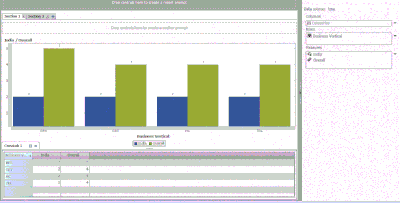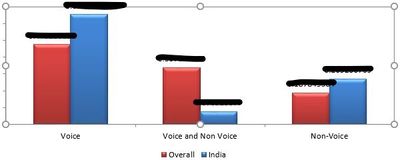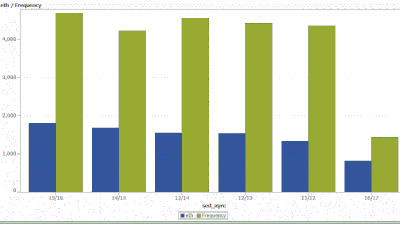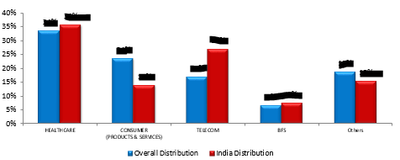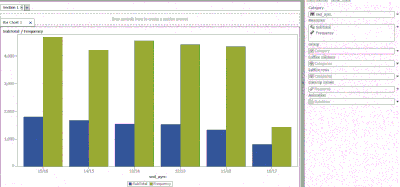- Home
- /
- SAS Viya
- /
- Visual Analytics
- /
- How to create a new custom category which has mutual data items?
- RSS Feed
- Mark Topic as New
- Mark Topic as Read
- Float this Topic for Current User
- Bookmark
- Subscribe
- Mute
- Printer Friendly Page
- Mark as New
- Bookmark
- Subscribe
- Mute
- RSS Feed
- Permalink
- Report Inappropriate Content
Hi All,
I have a Category field GEO which has values like India, USA and UK.
Now I want to show the revenues of India vs Overall in a bar chart.
I am able to create custom category -India(India) and Others (UK, USA).
But I want to create custom categories - India(India) and Overall (India, UK, USA).
How can I achieve that?
Thanks in advance!!
Accepted Solutions
- Mark as New
- Bookmark
- Subscribe
- Mute
- RSS Feed
- Permalink
- Report Inappropriate Content
Like this?
Formula for india is
IF ( 'GEO'n = 'INDIA' )
RETURN 1
ELSE 0For overall I just used the default frequency measure but renamed it
- Mark as New
- Bookmark
- Subscribe
- Mute
- RSS Feed
- Permalink
- Report Inappropriate Content
I would look into a multilabel format. That might do what you want.
Here's an example that might get you started:
http://blogs.sas.com/content/sgf/2016/12/16/creating-and-using-multilabel-formats/
- Mark as New
- Bookmark
- Subscribe
- Mute
- RSS Feed
- Permalink
- Report Inappropriate Content
I actually have no idea if these are applicable in Visual Analytics. I should have read the topic area of your post more carefully.
- Mark as New
- Bookmark
- Subscribe
- Mute
- RSS Feed
- Permalink
- Report Inappropriate Content
One way would be to create calculated fields that can be agregated, something like:
IF ( 'GEO'n = 'INDIA' )
RETURN {1}
ELSE {0}IF ( 'GEO'n In ('INDIA', 'US','UK') )
RETURN {1}
ELSE {0}Then just use those calculated fields in the chart
- Mark as New
- Bookmark
- Subscribe
- Mute
- RSS Feed
- Permalink
- Report Inappropriate Content
@itchyeyeballs Thanks for your reply.
I tried creating calculated fields as suggested by you but that did not work.
I want a bar chart like below:
- Mark as New
- Bookmark
- Subscribe
- Mute
- RSS Feed
- Permalink
- Report Inappropriate Content
Can you post details of what you tried and how it went wrong?
I just kncked this one up
- Mark as New
- Bookmark
- Subscribe
- Mute
- RSS Feed
- Permalink
- Report Inappropriate Content
Hi @itchyeyeballs,
I have two columns in my data GEO and Business Verticals.
The GEO field contains - India, UK, USA, etc
I want to create a barchart showing the Distribution of Business verticals in India vs all the countries(including India).
I tried to create two calculated items - Geo_India which is equal to 1 when GEO = India; otherwise 0
Geo_Overall which is equal to 1 when GEO in (India, UK, USA); otherwise 1
then was trying to convert these 2 measures to category to be used in the bar chart.
but did not get what i wanted to achieve.
Other option that I tried earlier was to create a custom category with the help of GEO field.
But then I am not able to put India under both the labels - India and Overall.
Thanks for your help.
- Mark as New
- Bookmark
- Subscribe
- Mute
- RSS Feed
- Permalink
- Report Inappropriate Content
Put your two calculated fields into the measures section of the visual
- Mark as New
- Bookmark
- Subscribe
- Mute
- RSS Feed
- Permalink
- Report Inappropriate Content
If I put my two calculated fields into the measures section of the visual, then it will show me the frequency of these two calculate fields but I want to show the frequency of Business Verticals based on these calculated fields (Number of Business Verticals in India vs number of Business vertiacls Overall)
Basically I want to use them as categories.
- Mark as New
- Bookmark
- Subscribe
- Mute
- RSS Feed
- Permalink
- Report Inappropriate Content
Does the business verticals column hold numbers that you want to sum?
If you you could change you calculated fields to
IF ( 'GEO'n = 'INDIA' )
RETURN 'Business Verticals column'n
ELSE {0}- Mark as New
- Bookmark
- Subscribe
- Mute
- RSS Feed
- Permalink
- Report Inappropriate Content
No Business Verticals is a categorical field and I want to show frequency of Business Verticals based on GEO.
- Mark as New
- Bookmark
- Subscribe
- Mute
- RSS Feed
- Permalink
- Report Inappropriate Content
If you put the business verticals category into the category role, then the two calculated fields as measures it should give a chart with India vs Total for each bsuiness vertical.
If thats not what you need can you share some dummy data?
- Mark as New
- Bookmark
- Subscribe
- Mute
- RSS Feed
- Permalink
- Report Inappropriate Content
@itchyeyeballs Thanks a ton for your time.
Please find attached the dummy data and the graph (Both in Excel).
- Mark as New
- Bookmark
- Subscribe
- Mute
- RSS Feed
- Permalink
- Report Inappropriate Content
@collinelliot No Problem.. Thanks for you reply.
- Mark as New
- Bookmark
- Subscribe
- Mute
- RSS Feed
- Permalink
- Report Inappropriate Content
Like this?
Formula for india is
IF ( 'GEO'n = 'INDIA' )
RETURN 1
ELSE 0For overall I just used the default frequency measure but renamed it
See how to use one filter for multiple data sources by mapping your data from SAS’ Alexandria McCall.
Find more tutorials on the SAS Users YouTube channel.