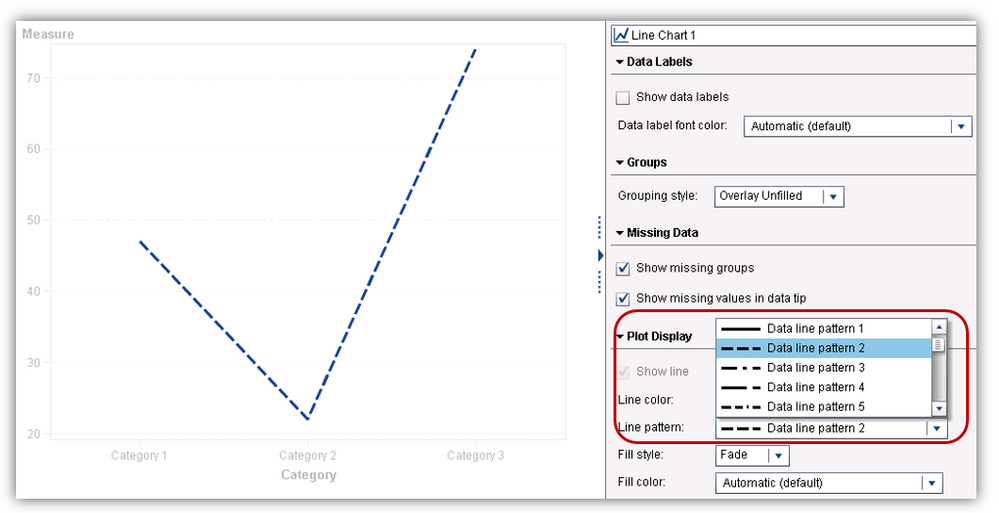- Home
- /
- SAS Viya
- /
- Visual Analytics
- /
- Re: How change solid line to dashed line in a line chart within a repo...
- RSS Feed
- Mark Topic as New
- Mark Topic as Read
- Float this Topic for Current User
- Bookmark
- Subscribe
- Mute
- Printer Friendly Page
- Mark as New
- Bookmark
- Subscribe
- Mute
- RSS Feed
- Permalink
- Report Inappropriate Content
I'm trying to adjust the line style in a SAS VA 7.3 Report to a dashed line, but I don't see an option for that. I know that in the data explorer if you have enough lines, the lines will automatically be put into solid and dashed lines. What is the best way to change line style in SAS VA report designer 7.3? Do future version of SAS VA have the ability to change line styles?


Accepted Solutions
- Mark as New
- Bookmark
- Subscribe
- Mute
- RSS Feed
- Permalink
- Report Inappropriate Content
The default Properties and Styles for a Line Chart don't provide the option to change the type of line, but you can achieve this look by creating a custom Line Chart using Custom Graph Builder.
On the properties for the custom graph, you can specify a Line Pattern:

For more information on how to create a custom graph, see Creating and Using Custom Graph Objects in the Visual Analytics 7.3 User's Guide.
- Mark as New
- Bookmark
- Subscribe
- Mute
- RSS Feed
- Permalink
- Report Inappropriate Content
The default Properties and Styles for a Line Chart don't provide the option to change the type of line, but you can achieve this look by creating a custom Line Chart using Custom Graph Builder.
On the properties for the custom graph, you can specify a Line Pattern:

For more information on how to create a custom graph, see Creating and Using Custom Graph Objects in the Visual Analytics 7.3 User's Guide.
- Mark as New
- Bookmark
- Subscribe
- Mute
- RSS Feed
- Permalink
- Report Inappropriate Content
- Mark as New
- Bookmark
- Subscribe
- Mute
- RSS Feed
- Permalink
- Report Inappropriate Content
Hi,
Can this be done on SAS VA on Viya as well? I was exploring the line chart of VA (8.3.1) and under options, they do not have the same drop down.
Thanks!
Best regards,
Ming
- Mark as New
- Bookmark
- Subscribe
- Mute
- RSS Feed
- Permalink
- Report Inappropriate Content
Hi Ming,
This option is not available for the standard line chart in SAS Visual Analytics 8.3.1 or for custom line charts in SAS Graph Builder 8.3.1. However, we anticipate that the option for changing the line pattern should be added for custom line charts in the next release of SAS Graph Builder, version 8.4.
Thanks!
Emily
- Mark as New
- Bookmark
- Subscribe
- Mute
- RSS Feed
- Permalink
- Report Inappropriate Content
Hi Emily,
Thanks for the swift reply! noted!
Regards,
Ming
- Mark as New
- Bookmark
- Subscribe
- Mute
- RSS Feed
- Permalink
- Report Inappropriate Content
Hello Ming,
In 8.3.1, there is a report-level option called Date element style rotation. Using this option, you can tell VA to differentiate group values by using different line styles (and/or marker symbols) in addition to color.
This is not exactly what you are asking for, but it might be helpful. This option is primarily an accessibility feature for colorblind users and the visually impaired.
Sam
See how to use one filter for multiple data sources by mapping your data from SAS’ Alexandria McCall.
Find more tutorials on the SAS Users YouTube channel.