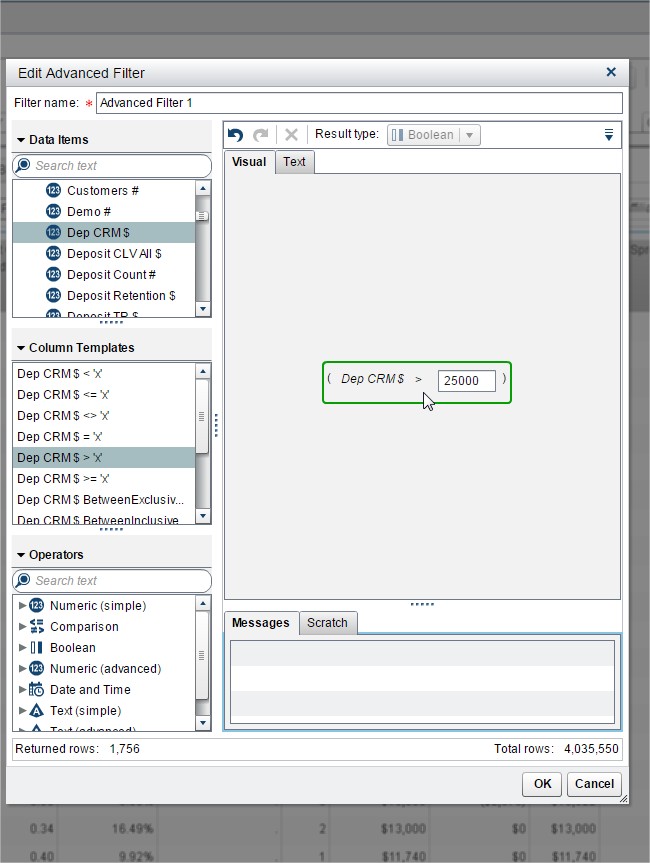- Home
- /
- SAS Viya
- /
- Visual Analytics
- /
- Help with advanced filters
- RSS Feed
- Mark Topic as New
- Mark Topic as Read
- Float this Topic for Current User
- Bookmark
- Subscribe
- Mute
- Printer Friendly Page
- Mark as New
- Bookmark
- Subscribe
- Mute
- RSS Feed
- Permalink
- Report Inappropriate Content
Hi There,
I'm having trouble with making an advanced filter.
I have the following report (see attached image)
on this report, i want to add an advanced filter that is behving very weird.
i add to this report an advanced filter where i want to see only the rows where the "Dep CRM =>25,000" (see attached filter i created)
for some reason, it filters some figures out and completely deletes data from other columns, as you can see in the picture below, many of the columns have "ZERO" figures in them, while before I applied the filter they had figures (see example of after i applied the filter)
this is a simple case of an advanced filter, i obviuosly want to make something much more complicated, but i want to understand what i\m doing wrong in this simlpe case and then to make more complicated filters.
would appriciate if someone could help me on this matter.
thanks
Matan
- Mark as New
- Bookmark
- Subscribe
- Mute
- RSS Feed
- Permalink
- Report Inappropriate Content
- Mark as New
- Bookmark
- Subscribe
- Mute
- RSS Feed
- Permalink
- Report Inappropriate Content
its the same if i use '=>' or '>'
- Mark as New
- Bookmark
- Subscribe
- Mute
- RSS Feed
- Permalink
- Report Inappropriate Content
Do you have any other filters applied by any chance?
- Mark as New
- Bookmark
- Subscribe
- Mute
- RSS Feed
- Permalink
- Report Inappropriate Content
Just some thought: do you want to filter on row level or on an aggregated measure?
See how to use one filter for multiple data sources by mapping your data from SAS’ Alexandria McCall.
Find more tutorials on the SAS Users YouTube channel.