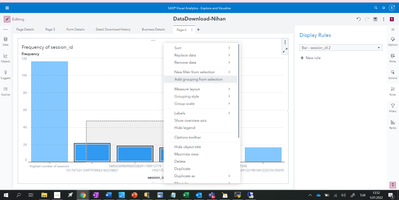- Home
- /
- SAS Viya
- /
- Visual Analytics
- /
- Grouping on Bar Chart
- RSS Feed
- Mark Topic as New
- Mark Topic as Read
- Float this Topic for Current User
- Bookmark
- Subscribe
- Mute
- Printer Friendly Page
- Mark as New
- Bookmark
- Subscribe
- Mute
- RSS Feed
- Permalink
- Report Inappropriate Content
Hi,
I'd like to create a bar chart with SessionId that are not uniq. I'd like to group these SessionIds based on their frequency. For example,
SessionIds that has the top highest 10% of frequency will be grouped as the "highest number of sessions",
the least 10% will be grouped as "lowest number of sessions", and
the ones that are in-between will be grouped as "average number of sessions"...
So, in the barchart, we will have 3 bars. As the dataset updated, the bar names will remain the same but the SessionIDs under name might have changed.
I am familiar with right click on the bar chart and select "Add Grouping from selection". (I am adding a SS of it.) This is similar to what I ask as I am able to create groupings on the bar chart and name them but I think it is not exactly answering what I ask. Because here, I manually select the SessionIds. It looks to me that if the data is updated, then the bar chart will not reflect the change on the data. Instead, I want the SessionIds to be selected automatically based on their frequency, so that we can see the changes on the data is reflected on the bar chart automatically.
I'd appreciate any guidance. Thanks!
- Mark as New
- Bookmark
- Subscribe
- Mute
- RSS Feed
- Permalink
- Report Inappropriate Content
I believe it should be possible to precalculate these categories as part of your data prep. I'm not sure if it can be done within VA. I'm asking around to see if it's possible.
Sam
- Mark as New
- Bookmark
- Subscribe
- Mute
- RSS Feed
- Permalink
- Report Inappropriate Content
So, it is possible to do what you want by using a complicated workaround. If you aggregate the data source and then aggregate that data source you can make it work. But I don't think this is a good approach for a production report with real data. Aggregated data sources are not really recommended in production reports due to performance concerns, and an aggregated data source of an aggregated data source is probably even worse.
It is probably much better to precalculate the percentiles in your data query and make the groupings based on that.
The dev team asked me to have you submit a feature request here:
They feel that this would be a useful feature (being able to calculate frequency percentiles for a category) and it should be possible for them to implement. We cannot make any promises that it will be implemented soon, but we'd like to get it in the system.
Thanks,
Sam
See how to use one filter for multiple data sources by mapping your data from SAS’ Alexandria McCall.
Find more tutorials on the SAS Users YouTube channel.