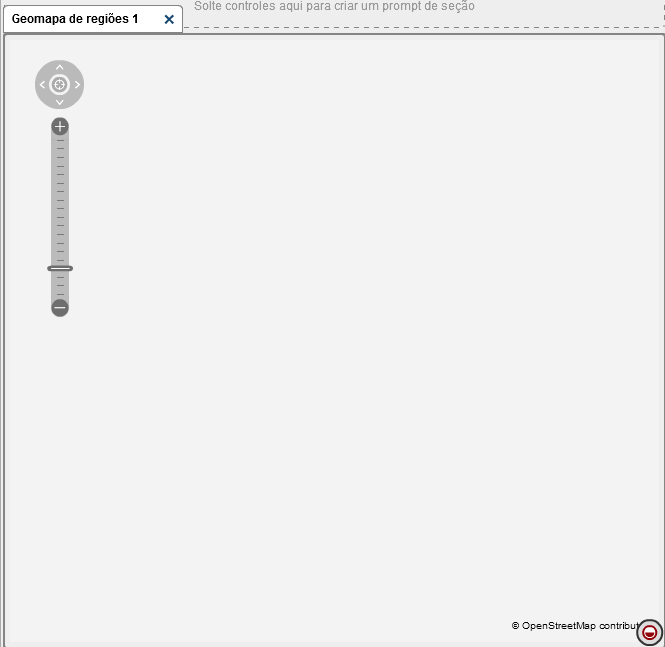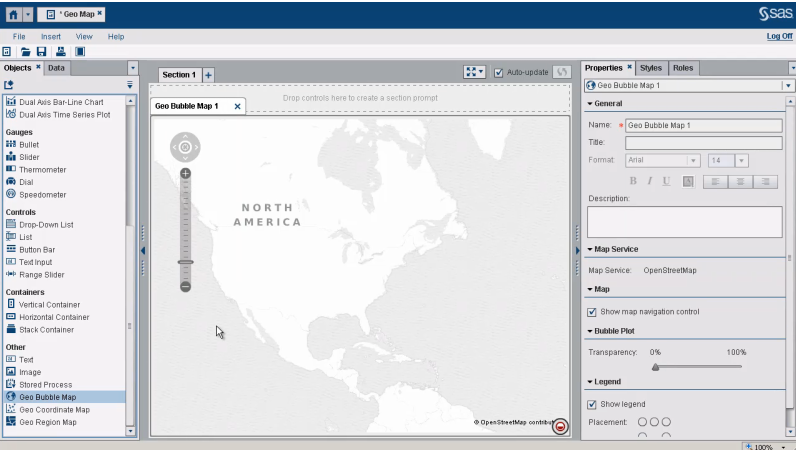- Home
- /
- SAS Viya
- /
- Visual Analytics
- /
- Geomap does not show background map
- RSS Feed
- Mark Topic as New
- Mark Topic as Read
- Float this Topic for Current User
- Bookmark
- Subscribe
- Mute
- Printer Friendly Page
- Mark as New
- Bookmark
- Subscribe
- Mute
- RSS Feed
- Permalink
- Report Inappropriate Content
Hi mates,
I've being trying to look for some solution or option to know why the map background does not apppear.
Check the picture:
Even when i put the data it can create the bubbles but the background does not appear like the tutorial below:
I've tried to do the following 52133: Geomaps are not displayed in SAS® Visual Analytics
How can i solve this ? SAS VA is 7.3.
Thanks in advance
- Mark as New
- Bookmark
- Subscribe
- Mute
- RSS Feed
- Permalink
- Report Inappropriate Content
I would recommend that you contact SAS Technical Support for assistance.
- Mark as New
- Bookmark
- Subscribe
- Mute
- RSS Feed
- Permalink
- Report Inappropriate Content
I am having the same issue and am waiting for tech support to get back to me. Did you have a resolution to this issue? If so, how were you able to get it to work? We are also on SAS VA 73.
- Mark as New
- Bookmark
- Subscribe
- Mute
- RSS Feed
- Permalink
- Report Inappropriate Content
Hi @mwong, i've tried to force the proxy to connect in the internet.
Doing these steps: Force VA Connect to the internet
This is just to test the proxy server. And will make the background appear and the bubbles, however it only works for 5 minutes.
Hope this helps
- Mark as New
- Bookmark
- Subscribe
- Mute
- RSS Feed
- Permalink
- Report Inappropriate Content
Hi @DartRodrigo,
I also followed the instructions on this page http://support.sas.com/kb/52/133.html and now the Geo Region Map works for mapping by state but it doesn't work with Geo Bubble Map and Geo Coordinate Map and you cannot zoom in to look at cities.
I'm still waiting for tech support to resolve this issue. He thinks its my data set but it does not make sense since when you click on GeoMap, it's suppose to lay out a background map. Until tech support can figure it out, I'm resorting to using Microsoft PowerMap and Power BI Desktop to do the mapping.
- Mark as New
- Bookmark
- Subscribe
- Mute
- RSS Feed
- Permalink
- Report Inappropriate Content
- Mark as New
- Bookmark
- Subscribe
- Mute
- RSS Feed
- Permalink
- Report Inappropriate Content
Hi @shewzz,
Yes, we were able to resolve this issue. It turns out our proxy server was preventing VA from downloading the maps.
Hope this helps.
- Mark as New
- Bookmark
- Subscribe
- Mute
- RSS Feed
- Permalink
- Report Inappropriate Content
Hi @mwong,
Could you please let me know what Url did you add to get through proxy.
Appreciate your help.
- Mark as New
- Bookmark
- Subscribe
- Mute
- RSS Feed
- Permalink
- Report Inappropriate Content
I don't recall adding an url exception to get through the proxy. Here's the link to what we added to resolve the issue: http://support.sas.com/kb/52/133.html
April 27 – 30 | Gaylord Texan | Grapevine, Texas
Registration is open
Walk in ready to learn. Walk out ready to deliver. This is the data and AI conference you can't afford to miss.
Register now and save with the early bird rate—just $795!
See how to use one filter for multiple data sources by mapping your data from SAS’ Alexandria McCall.
Find more tutorials on the SAS Users YouTube channel.