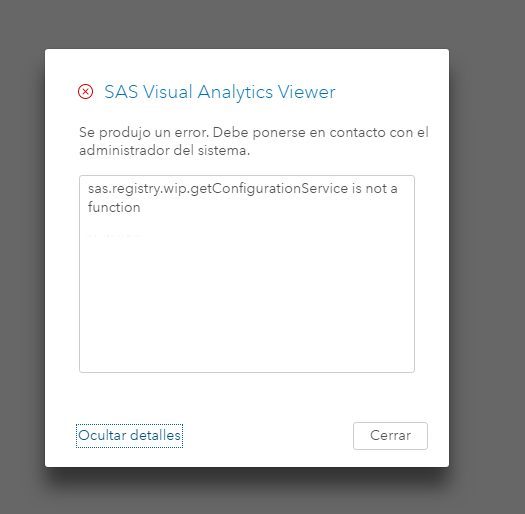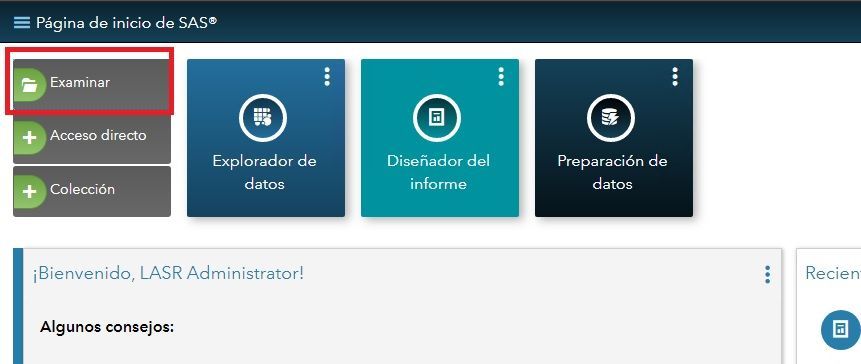- Home
- /
- SAS Viya
- /
- Visual Analytics
- /
- Error in Visual Analytics Viewer
- RSS Feed
- Mark Topic as New
- Mark Topic as Read
- Float this Topic for Current User
- Bookmark
- Subscribe
- Mute
- Printer Friendly Page
- Mark as New
- Bookmark
- Subscribe
- Mute
- RSS Feed
- Permalink
- Report Inappropriate Content
Hi masters!
When i try to open a report in SAS VA i get the next error:
I get this error since i restarted the server.
kind regards
- Mark as New
- Bookmark
- Subscribe
- Mute
- RSS Feed
- Permalink
- Report Inappropriate Content
Go to the SAS Management Console and then Plug-Ins -> Configuration Manager -> right-click on SAS Application Infrastructure -> Properties -> Advanced:
Add, or update if they exist, the following parameters with the following values:
Settings Value
serviceUrl.PerformCheck false
sas.web.csrf.referers.performCheck false
sas.web.cdps.performCheck false
Do not forget to restart the web application server after that.
- Mark as New
- Bookmark
- Subscribe
- Mute
- RSS Feed
- Permalink
- Report Inappropriate Content
thanks @alexal
But this solution does not work, I get the same error and this button does not work too
Kind regards
- Mark as New
- Bookmark
- Subscribe
- Mute
- RSS Feed
- Permalink
- Report Inappropriate Content
See how to use one filter for multiple data sources by mapping your data from SAS’ Alexandria McCall.
Find more tutorials on the SAS Users YouTube channel.