- Home
- /
- SAS Viya
- /
- Visual Analytics
- /
- Re: Dependency between drop down list
- RSS Feed
- Mark Topic as New
- Mark Topic as Read
- Float this Topic for Current User
- Bookmark
- Subscribe
- Mute
- Printer Friendly Page
- Mark as New
- Bookmark
- Subscribe
- Mute
- RSS Feed
- Permalink
- Report Inappropriate Content
hi va users,
is there possibility to make dependency between 2 drop down list objects in SAS VA 6.4 ,
for example "Drop Down List1" is taged to country and "Drop Down List2" is taged to States, when we select country then "Drop Down List2" should show respective states for selected country
but generally I feel when we select any value in drop down list as it is a flat table, SAS VA should refresh other drop down list accordingly because it refresh report based on selection.
Thanks,
Venkat.
- Mark as New
- Bookmark
- Subscribe
- Mute
- RSS Feed
- Permalink
- Report Inappropriate Content
Hi Venkat,
Yes it is possible to have dependencies between drop down lists (or other types of control objects). You simply need to set up a filter interaction between "Drop Down List1" and "Drop Down List2". The default interaction type is "filter" which means the underlying data for "Drop Down List2" is subsetted based on what is selected in "Drop Down List1".
There is a similar example in the documentation using 3 List Control objects and a "brush" type interaction that will demonstrate how this can be achieved by creating an interaction - SAS(R) Visual Analytics 6.4: User's Guide - Creating an Interaction (About 2/3 down the page).
Kind Regards,
Michelle
- Mark as New
- Bookmark
- Subscribe
- Mute
- RSS Feed
- Permalink
- Report Inappropriate Content
Hi Michelle,
Thanks for the answer, it will work only if we have control objects on "Report object" panel, but we cant set interactions at "section prompt" panel, I mean entire section is diveded into 2 panels one is "report object" panel (usuall we drag graphs and list report objects) and other is "section prompt" panel used to drag "drop down list" or other control objects,
Thanks,
Venkat.
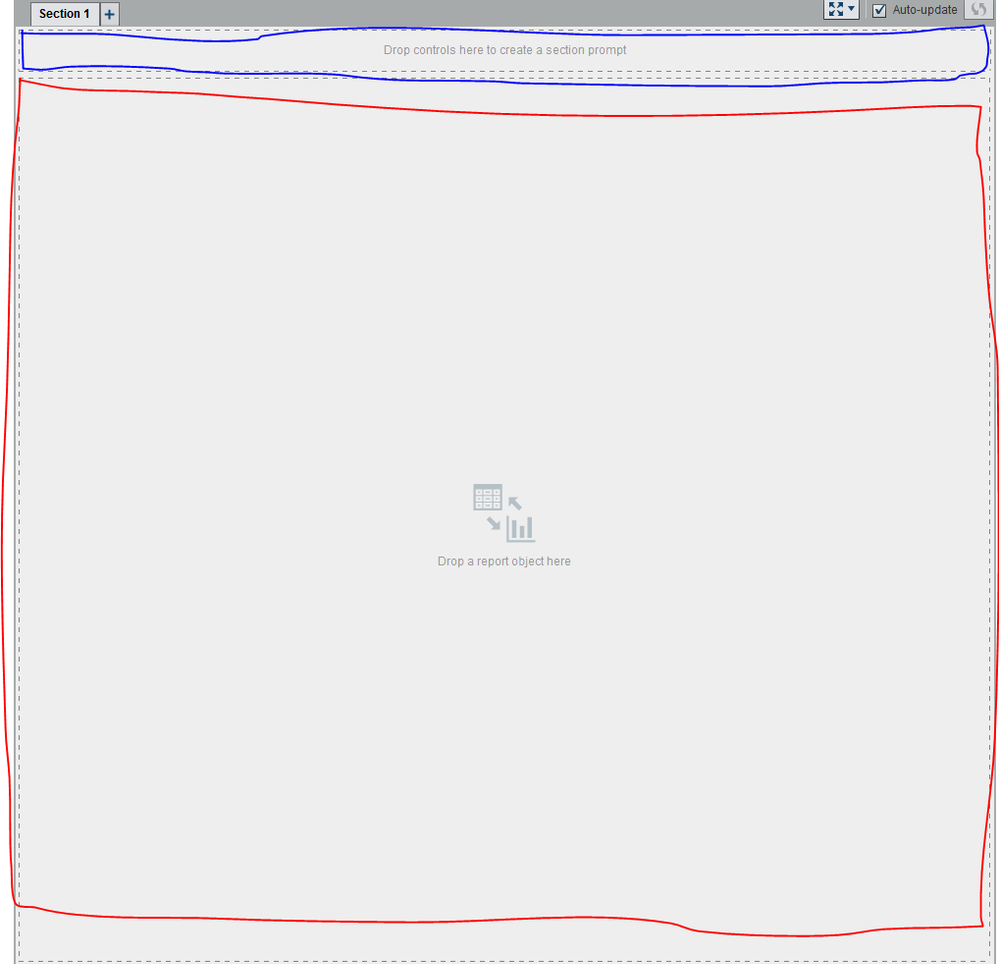
- Mark as New
- Bookmark
- Subscribe
- Mute
- RSS Feed
- Permalink
- Report Inappropriate Content
Hi Venkat,
Thanks for feedback. It seems that you want to have the controls within the section prompt (blue area in your screenshot) - is that correct? If you place your controls within the report area - your red outline area then yes you can set up interactions. A section prompt automatically filters all of the other report objects in the same section, as long as the report object uses the same data source as the section prompt control. Are your controls using the same data source?
Kind Regards,
Michelle
- Mark as New
- Bookmark
- Subscribe
- Mute
- RSS Feed
- Permalink
- Report Inappropriate Content
Hi Michelle,
yes you are true, in red outline area we can setup interactions, but in blue color area (Section Prompt) we cant. yes I am using same data source (Flat Table) , section prompt filters all other objects in red color area but not in blue area.
Thanks,
Venkat.
- Mark as New
- Bookmark
- Subscribe
- Mute
- RSS Feed
- Permalink
- Report Inappropriate Content
Still seems to be the same in 7.1, which is really annoying. For report and section prompts you should be able to set up interactions between filters. Pretty much ALL my filters are cascading so I am creating them as report objects instead of prompts ![]() .
.
- Mark as New
- Bookmark
- Subscribe
- Mute
- RSS Feed
- Permalink
- Report Inappropriate Content
Has there been any update on this feature? The ability to have interactions between section prompts would really improve VA.
- Mark as New
- Bookmark
- Subscribe
- Mute
- RSS Feed
- Permalink
- Report Inappropriate Content
Hi Everyone,
First of all sorry for delay.
Actually, i also had to face this issue from last long time. But now i've a solution of this problem.
I'm going to explain step-by-step. Please follow it...
1) Create some Parameters whatever you want to dependency between the objects(Drop Down list,...).
For an example "State", "District" -
Right click on data source name "District" and select this option"Create Parameter from Data Item..." and then click on "OK" button.
2) Created parameters are found in the data panel(they are categorized as parameters).
3) Add selection lists into the report prompt area - in this example i'll use 2 diferent categories data objects to simulate a hierarchy. Data objects used are: State, District.
4) Right click on the District and select "Add Parameter" - in this case i'll choose "State Parameter".
5) Select Seletion list 2(District) and select the Filters tab in the left panel. Click on "Add Filters".
6) Define expression for the filter using the "State Parameter " parameter. I use Missing to avoid warning message when no specific State is selected.
Regards,
Sunny Kumar Gupta
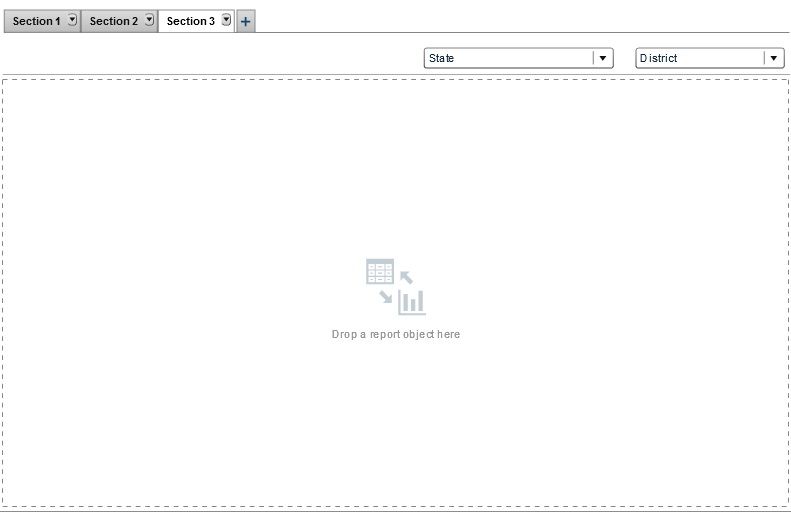
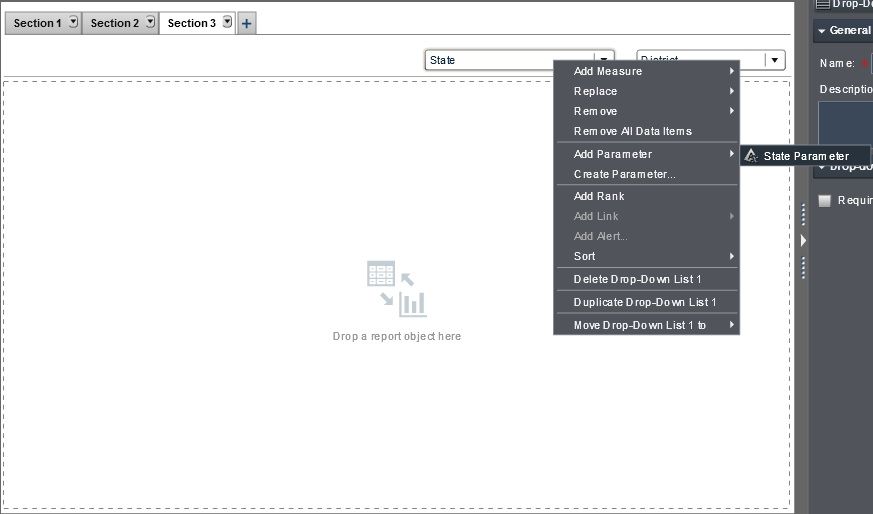
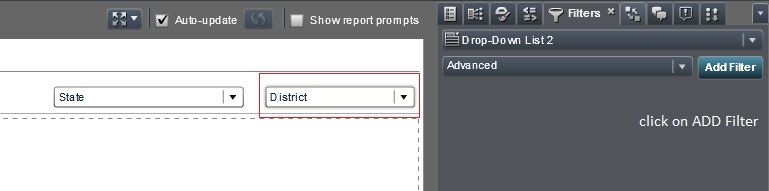
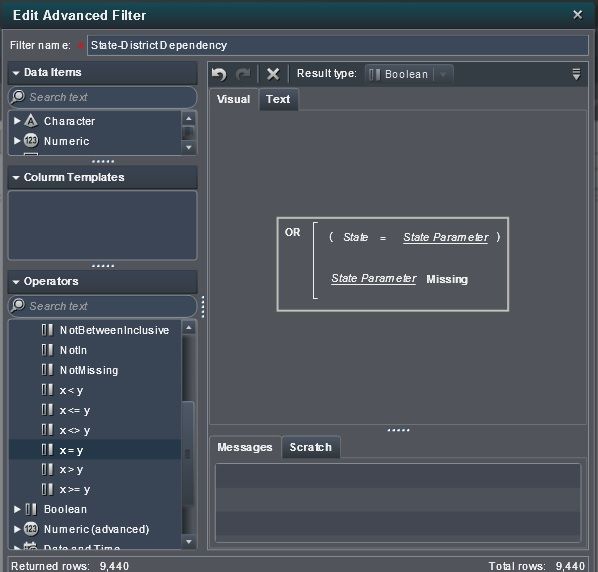
- Mark as New
- Bookmark
- Subscribe
- Mute
- RSS Feed
- Permalink
- Report Inappropriate Content
Hi there,
Thanks for taking the time to step us through this. However, I'm failing at step 1 as I don't seem to have the 'Create Parameter' optioni on my drop down list. Could you please confirm what version of VA you are using.
Many thanks,
Cammie
- Mark as New
- Bookmark
- Subscribe
- Mute
- RSS Feed
- Permalink
- Report Inappropriate Content
Hi Cammie,
Parameters were added as a new feature in both SAS Visual Analytics Designer and SAS Visual Analytics Viewer in the 7.1 release.
Regards,
Joy
- Mark as New
- Bookmark
- Subscribe
- Mute
- RSS Feed
- Permalink
- Report Inappropriate Content
- Mark as New
- Bookmark
- Subscribe
- Mute
- RSS Feed
- Permalink
- Report Inappropriate Content
Hi Cammie,
Actually i'm using 7.1 Version SAS VA. But it's avaliable in old version too. Please follow the zip file in my link, each and every steps are mentions there with taken snapshorts.
Let me know if you need any more information from my end. I'm always be there.
Please find the attached file above the post in SKG.
And thanks for asking...
Regards,
Sunny Kumar Gupta
- Mark as New
- Bookmark
- Subscribe
- Mute
- RSS Feed
- Permalink
- Report Inappropriate Content
Hi Sunny ,
Iam not able to download your file. Can you please share the link again?
Thanks
- Mark as New
- Bookmark
- Subscribe
- Mute
- RSS Feed
- Permalink
- Report Inappropriate Content
Please follow the 2nd page of my tag message. Already explained and attached the snapshots and video for your reference.
- Mark as New
- Bookmark
- Subscribe
- Mute
- RSS Feed
- Permalink
- Report Inappropriate Content
Hi!
I'd like to see only available items on dropdown list2 depending on dropdownlist1.
In other words, I'd like to see only subset items on dropdownlist2 depending on selected value in dropdownlist1
(Literally, I'd like to create hierarchy. )
Can you please give a right expression in the filter for this case??
Thank you.
See how to use one filter for multiple data sources by mapping your data from SAS’ Alexandria McCall.
Find more tutorials on the SAS Users YouTube channel.





