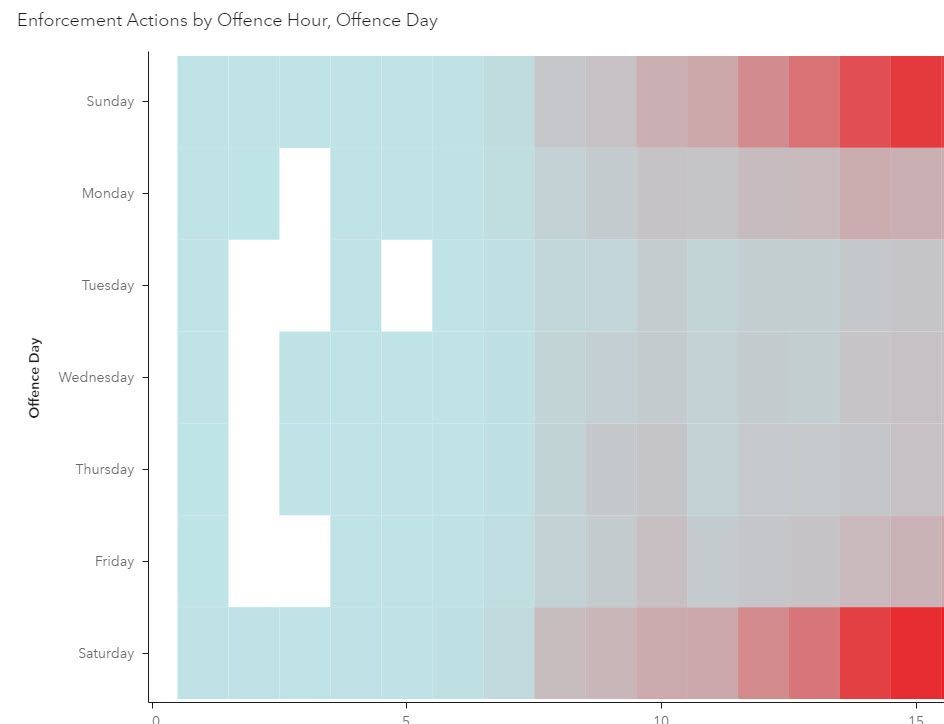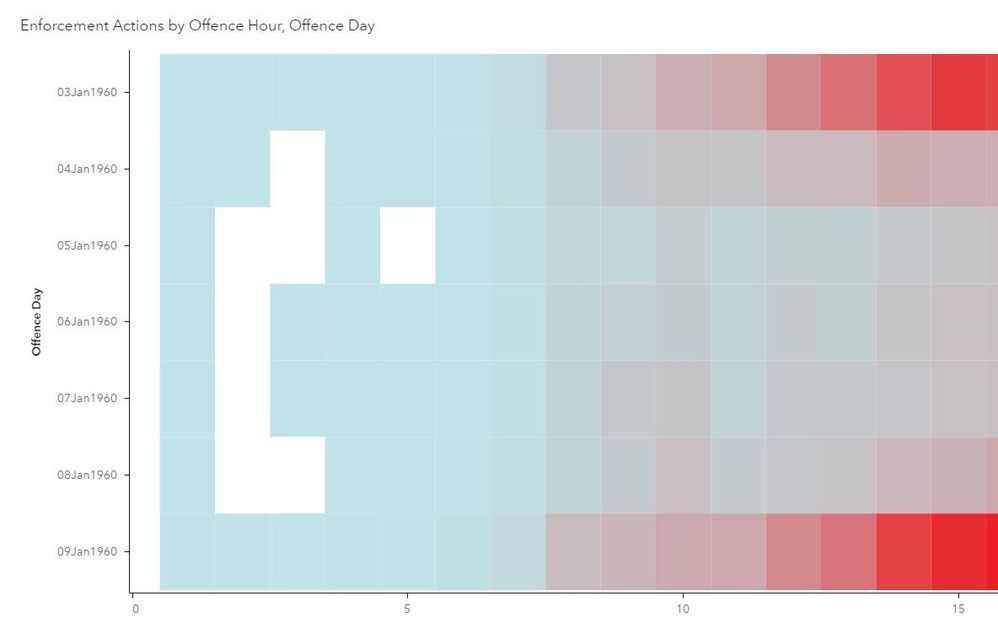- Home
- /
- SAS Viya
- /
- Visual Analytics
- /
- Re: Day of Week shows up weird in report!
- RSS Feed
- Mark Topic as New
- Mark Topic as Read
- Float this Topic for Current User
- Bookmark
- Subscribe
- Mute
- Printer Friendly Page
- Mark as New
- Bookmark
- Subscribe
- Mute
- RSS Feed
- Permalink
- Report Inappropriate Content
When I view my heat map in the Editor, the days of week (Sunday, Monday, etc.) show up properly (except that I can't custom sort them - see my other post from today).
However, when I view the same heat map in the Report, they show up as "o3Jan1960", "04Jan1960", etc. Any ideas why? SAS VA 8.3
- Mark as New
- Bookmark
- Subscribe
- Mute
- RSS Feed
- Permalink
- Report Inappropriate Content
without seeing your code it is a best guess. I would say you are applying a format to the column that contains a date value.
create a new column that contains the string value that represents the day of the week and use that new column in your report.
- Mark as New
- Bookmark
- Subscribe
- Mute
- RSS Feed
- Permalink
- Report Inappropriate Content
Yes, my calculation is
DatePart('Offence TMST'n)
And I am applying the "Day of Week" format to this.
How do I "create a new column that contains the string value that represents the day of the week and use that new column in your report."?
Thanks!
- Mark as New
- Bookmark
- Subscribe
- Mute
- RSS Feed
- Permalink
- Report Inappropriate Content
I deleted the old data item "Offence Day of Week" and created a new one by right-clicking on the "Offence TMST" (datetime) data item and selecting "Duplicate Data Item". I renamed the new item to "Offence Day of Week" and applied the "Day, Date" format.
That gives me what I want - "Offence Days of Week" of "Sunday", "Monday", "Tuesday", etc. However, I have the same problem when I view the report - they change to "03Jan1960", "04Jan1960", "05Jan1960", etc.
Help! Very frustrating!
- Mark as New
- Bookmark
- Subscribe
- Mute
- RSS Feed
- Permalink
- Report Inappropriate Content
That's a really weird behaviour, maybe something for sas support....:)
//Fredrik
- Mark as New
- Bookmark
- Subscribe
- Mute
- RSS Feed
- Permalink
- Report Inappropriate Content
My guess, since I have never had access to VA, is that the transform to get the day of week from a date value inherited the date variables format because you did not explicitly override it and that is what the report used by default.
April 27 – 30 | Gaylord Texan | Grapevine, Texas
Registration is open
Walk in ready to learn. Walk out ready to deliver. This is the data and AI conference you can't afford to miss.
Register now and lock in 2025 pricing—just $495!
See how to use one filter for multiple data sources by mapping your data from SAS’ Alexandria McCall.
Find more tutorials on the SAS Users YouTube channel.