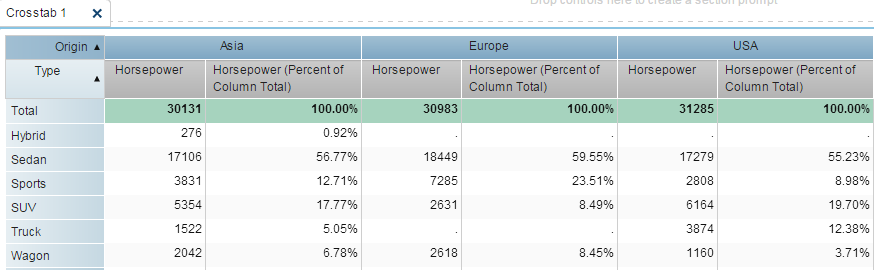- Home
- /
- SAS Viya
- /
- Visual Analytics
- /
- Re: Cumulative % in crosstabs
- RSS Feed
- Mark Topic as New
- Mark Topic as Read
- Float this Topic for Current User
- Bookmark
- Subscribe
- Mute
- Printer Friendly Page
- Mark as New
- Bookmark
- Subscribe
- Mute
- RSS Feed
- Permalink
- Report Inappropriate Content
I would like to add the cumulative percentage column to a crosstab (see the attachment) based on the '%'-column. The %-column contains the percentage of the column total.
What is the easiest way to do it in SAS VA 7.1?
Thanks, Vladimir

- Mark as New
- Bookmark
- Subscribe
- Mute
- RSS Feed
- Permalink
- Report Inappropriate Content
Hi Vladimir,
Is your attached image what you want to achieve?
In a crosstab in VA, if you right-click a measure heading, you can select Create and Add > Percent of Subtotals. Then you select "Percent of Column Total" as the basis for the derived measure.
This will give you percentage values for each column in the crosstab that add up to 100%.
The name of the derived measure can be edited in the Data panel.
Is this what you want?
Thanks,
Sam
- Mark as New
- Bookmark
- Subscribe
- Mute
- RSS Feed
- Permalink
- Report Inappropriate Content
Hi Sam,
Thank you for replying to my question.
The attached image is what I now have. Column '%' already contains the "Percent of Column Total".
I need to add a new derived measure containing the cumulative % within each 'Billing month'.
For example: row 'Cancelled after # months' = 3 should contain the sum of '%'-values in rows 0, 1, 2 and 3 in the same billing month.
The same technique should be applied to the other measure ('count') as well.
Thanks,
Vladimir
- Mark as New
- Bookmark
- Subscribe
- Mute
- RSS Feed
- Permalink
- Report Inappropriate Content
Thanks for the clarificiation.
I believe that to achieve cumulative values for each month you will need to add some processing to your data query. I don't think that this can be done with the expression editor in VA.
Sam
- Mark as New
- Bookmark
- Subscribe
- Mute
- RSS Feed
- Permalink
- Report Inappropriate Content
Thanks.
The cross table is dynamically populated based on the selection in the report. The cumulative values can not be prepared beforehand in de data query.
The ability to add a cumulative sum (running total) of a category that is not period dependant should be, in my opinion, added to the VA.
Vladimir
See how to use one filter for multiple data sources by mapping your data from SAS’ Alexandria McCall.
Find more tutorials on the SAS Users YouTube channel.