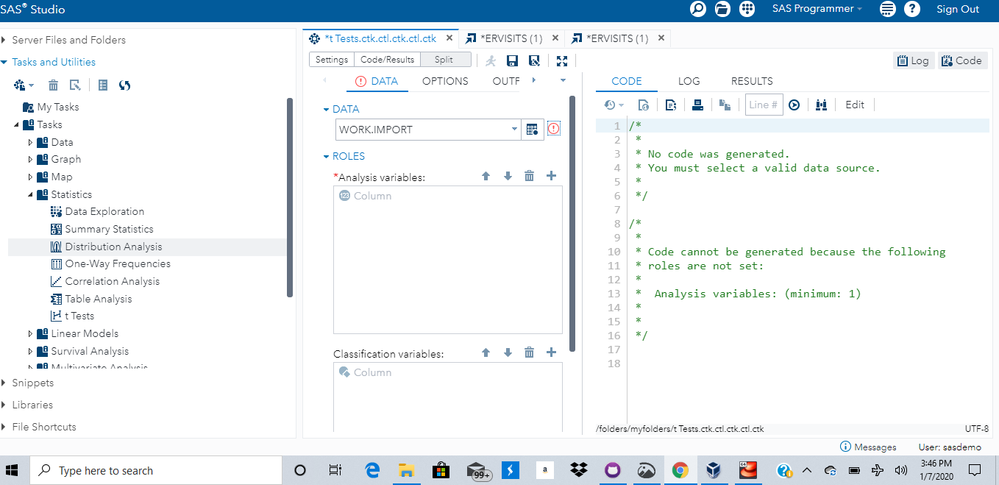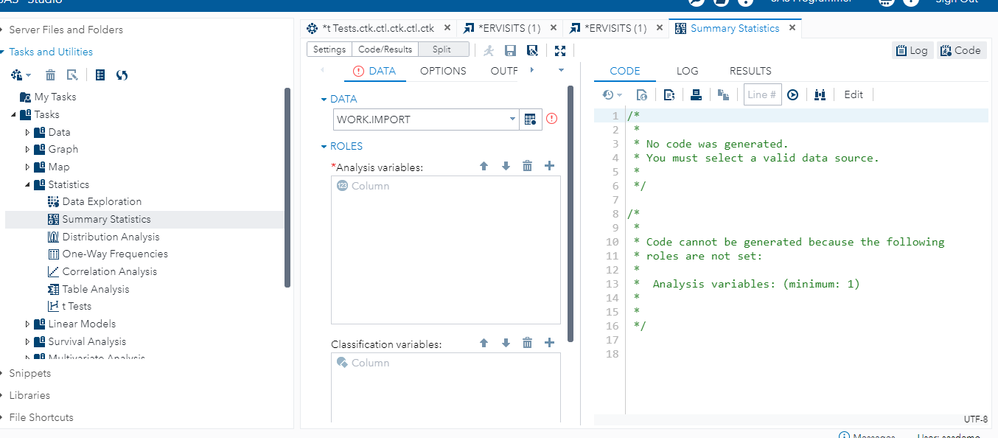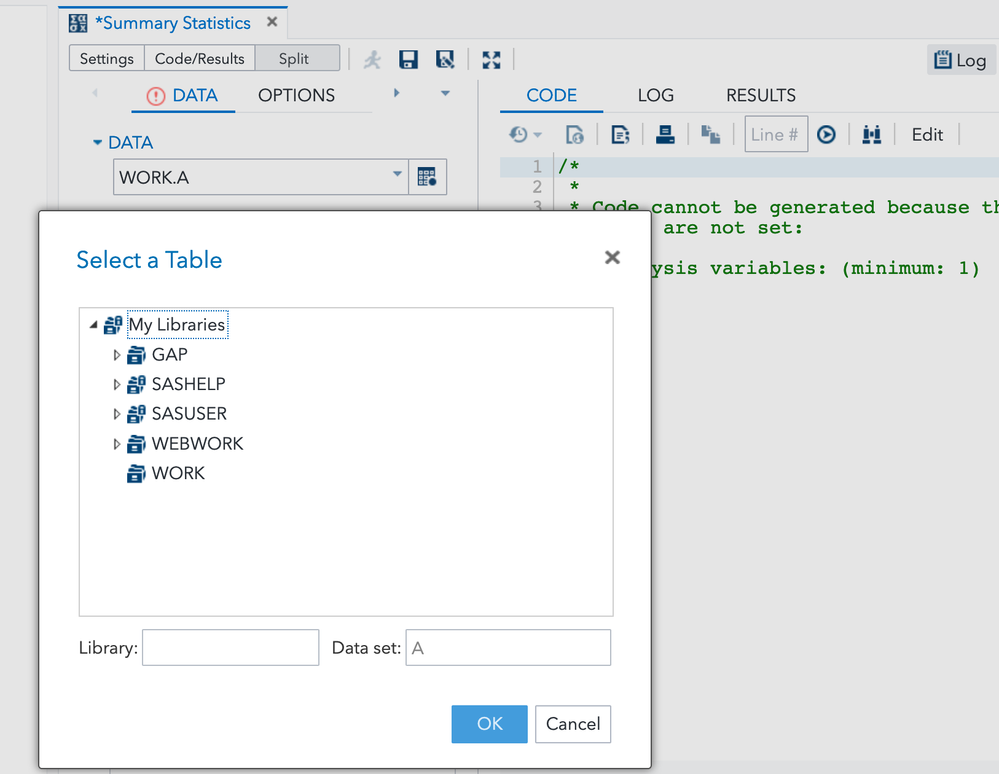- Home
- /
- Programming
- /
- SAS Studio
- /
- Re: help with running t test and summary statistics
- RSS Feed
- Mark Topic as New
- Mark Topic as Read
- Float this Topic for Current User
- Bookmark
- Subscribe
- Mute
- Printer Friendly Page
- Mark as New
- Bookmark
- Subscribe
- Mute
- RSS Feed
- Permalink
- Report Inappropriate Content
Hi,
I can't access my data or clear out the data field to access my data I need to run.
How do I clear out the data box? I am new to this and I am lost and stressed out...I am in a time crunch too.
Can anyone help me?
Thanks in advance for any help!!!
- Mark as New
- Bookmark
- Subscribe
- Mute
- RSS Feed
- Permalink
- Report Inappropriate Content
Have you used the 'select a table' button ?
You should then get a pop-up to select a table from a sas library. See image
- Mark as New
- Bookmark
- Subscribe
- Mute
- RSS Feed
- Permalink
- Report Inappropriate Content
Yes, I have. The issues is it won't let me select a new option. It is stuck and I can't clear it out. The pop up does come up, but it won't let me select a new option. I have tried everything to clear it out. I even restarted my whole project.
Thanks for answering my question...I am at a loss.
This is for a portfolio project for school. I don't know what to do next.
- Mark as New
- Bookmark
- Subscribe
- Mute
- RSS Feed
- Permalink
- Report Inappropriate Content
Can you try to use another browser. Ex. firefox or chrome?
Can you also try to clear cache and clear saved tabs. Instructions here: https://support.sas.com/ondemand/caq_new.html#studio
- Mark as New
- Bookmark
- Subscribe
- Mute
- RSS Feed
- Permalink
- Report Inappropriate Content
I am using chrome.I have tried to clear the cache and saved tabs. I even started all over, when I get here it is stuck on this table. I can;t select another.
Thanks for all your help and suggestions!
- Mark as New
- Bookmark
- Subscribe
- Mute
- RSS Feed
- Permalink
- Report Inappropriate Content
April 27 – 30 | Gaylord Texan | Grapevine, Texas
Registration is open
Walk in ready to learn. Walk out ready to deliver. This is the data and AI conference you can't afford to miss.
Register now and lock in 2025 pricing—just $495!
Get started using SAS Studio to write, run and debug your SAS programs.
Find more tutorials on the SAS Users YouTube channel.
SAS Training: Just a Click Away
Ready to level-up your skills? Choose your own adventure.