- Home
- /
- Programming
- /
- SAS Studio
- /
- Re: ERROR: The following columns were not found in the contributing ta...
- RSS Feed
- Mark Topic as New
- Mark Topic as Read
- Float this Topic for Current User
- Bookmark
- Subscribe
- Mute
- Printer Friendly Page
- Mark as New
- Bookmark
- Subscribe
- Mute
- RSS Feed
- Permalink
- Report Inappropriate Content
can anyone help to look at below log, i do not know where is the problem.
PROC SQL;
CREATE TABLE GC.GermanCredit_Guanantor
AS
SELECT GermanCredit.Guarantor,GermanCredit.CO-APPLICANT
,(CASE
WHEN ( Guarantor =1 or CO-APPLICANT = 1) THEN 1
ELSE 0
END) AS Guarantor
FROM GC.GermanCredit;
QUIT;
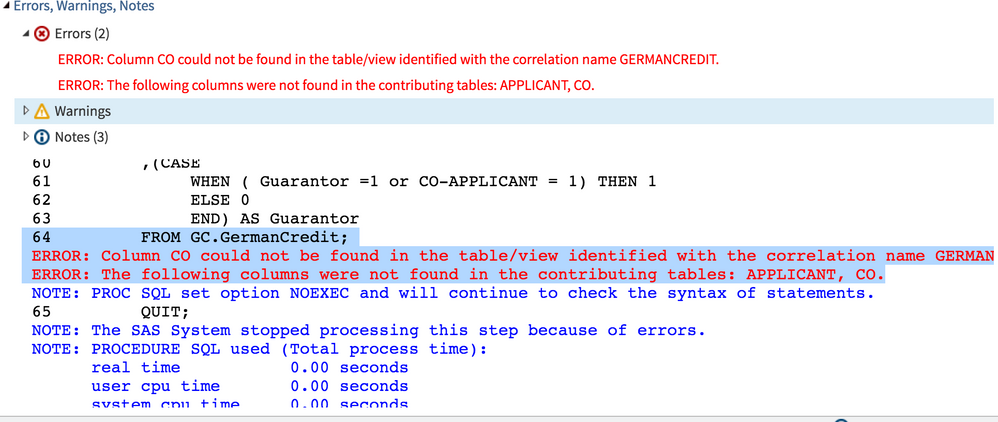
- Mark as New
- Bookmark
- Subscribe
- Mute
- RSS Feed
- Permalink
- Report Inappropriate Content
GermanCredit.CO-APPLICANT -> this is not a valid variable name. It's either an underscore or possibly GermanCredit.'CO-APPLICANT'n
Run a proc contents on the dataset and see what the variable name is.
- Mark as New
- Bookmark
- Subscribe
- Mute
- RSS Feed
- Permalink
- Report Inappropriate Content
but in the data, it does show as CO-APPLICANT, see attached screen shot.
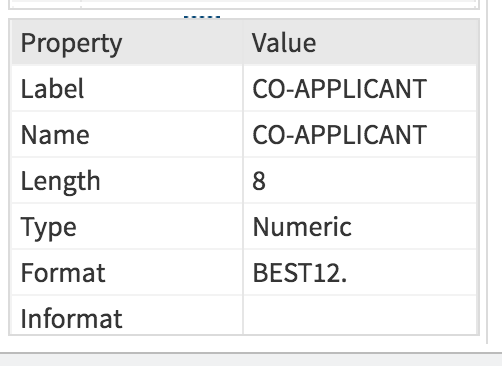
- Mark as New
- Bookmark
- Subscribe
- Mute
- RSS Feed
- Permalink
- Report Inappropriate Content
Then it's the second option I indicated with quotes.
You need to reference it as a name literal.
See details here
- Mark as New
- Bookmark
- Subscribe
- Mute
- RSS Feed
- Permalink
- Report Inappropriate Content
i tried it, but it does not show what i want, it still shows as tow columns, not merge to be one column.
what i want it either column shows '1', then it shows results as '1, else'0', but as you can see it does not even merge to be one column.
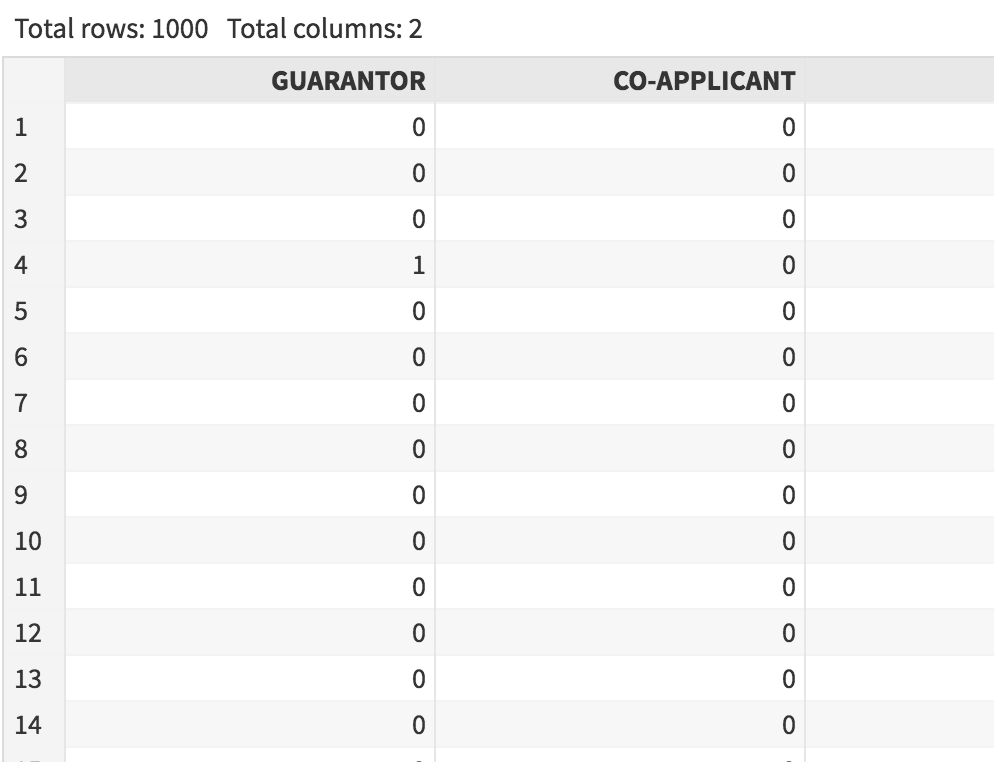
- Mark as New
- Bookmark
- Subscribe
- Mute
- RSS Feed
- Permalink
- Report Inappropriate Content
Your CASE statement is incorrect, you can't have two variables with the same name in a data step.
I'm surprised the log doesn't have any errors.
Post your corrected code and log please.
To correct your CASE add the alias for each variable and give it a new, unique name.
- Mark as New
- Bookmark
- Subscribe
- Mute
- RSS Feed
- Permalink
- Report Inappropriate Content
i change the name to be APPLICANT, and tried to run the log again, but still it shows error.
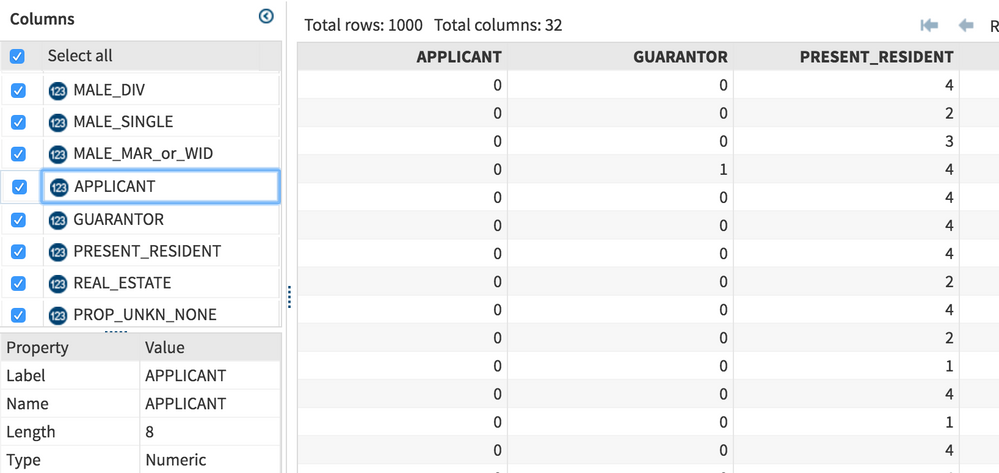
- Mark as New
- Bookmark
- Subscribe
- Mute
- RSS Feed
- Permalink
- Report Inappropriate Content
What error? I don't see any error in your code or log.
- Mark as New
- Bookmark
- Subscribe
- Mute
- RSS Feed
- Permalink
- Report Inappropriate Content
i got your point, i shall change it to be AS NewGuarantor, otherwise it is the same as the data variable, it works now, appreciate your help!!
PROC SQL;
CREATE TABLE GC.GermanCredittApp
AS
SELECT GermanCreditt.Guarantor, GermanCreditt.APPLICANT
,(CASE
WHEN (Guarantor = 1 or APPLICANT = 1) THEN 1
ELSE 0
END) AS NewGuarantor
FROM GC.GermanCreditt;
QUIT;
- Mark as New
- Bookmark
- Subscribe
- Mute
- RSS Feed
- Permalink
- Report Inappropriate Content
i got your point, i shall change it to be AS NewGuarantor, otherwise it is the same as the data variable, it works now, appreciate your help!!
PROC SQL;
CREATE TABLE GC.GermanCredittApp
AS
SELECT GermanCreditt.Guarantor, GermanCreditt.APPLICANT
,(CASE
WHEN (Guarantor = 1 or APPLICANT = 1) THEN 1
ELSE 0
END) AS NewGuarantor
FROM GC.GermanCreditt;
QUIT;
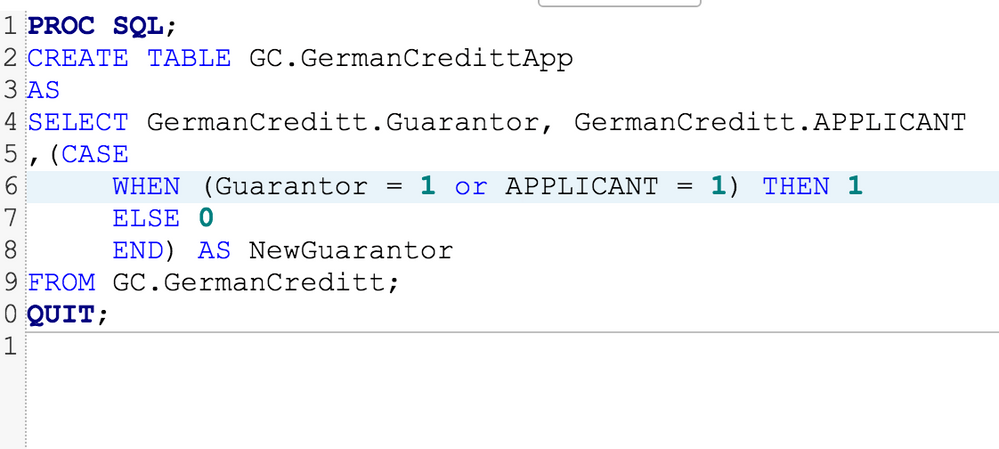
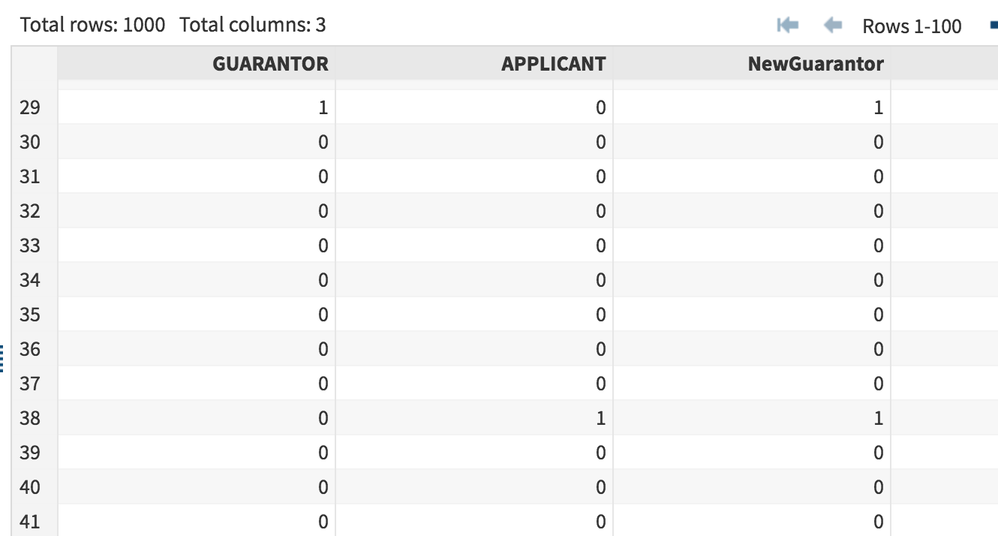
April 27 – 30 | Gaylord Texan | Grapevine, Texas
Registration is open
Walk in ready to learn. Walk out ready to deliver. This is the data and AI conference you can't afford to miss.
Register now and lock in 2025 pricing—just $495!
Get started using SAS Studio to write, run and debug your SAS programs.
Find more tutorials on the SAS Users YouTube channel.
SAS Training: Just a Click Away
Ready to level-up your skills? Choose your own adventure.

