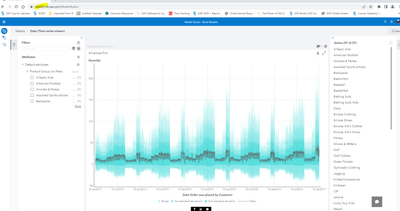- Home
- /
- Learn SAS
- /
- SAS Software for Learning Community
- /
- SAS Model Studio: Forecasting Pipeline: Error in Data Node with By-Var...
- RSS Feed
- Mark Topic as New
- Mark Topic as Read
- Float this Topic for Current User
- Bookmark
- Subscribe
- Mute
- Printer Friendly Page
- Mark as New
- Bookmark
- Subscribe
- Mute
- RSS Feed
- Permalink
- Report Inappropriate Content
Hello there!
I am using Model Studio in SAS Viya for Learners and running into a weird error in the Data Node. Here is how to replicate:
- Create a new project using Forecasting or Hierarchical Forecasting template.
- Use pre-loaded PRODUCT_CLEAN data (even though I also tried with PRICE data).
- Set ORDER_DATE as time variable
- Set QUANTITY as dependent variables
- Set PRODUCT_GROUP as BY-VAR (even though I also tried with other variables)
- Run the Data Node
Below is the log I'm getting with the error.
Please suggest how to fix or a workaround. I'm preparing a workshop I'm teaching on Tuesday 7/11 and without by-group functionality in VFL I would have to use another tool 😣. Thank you!
The data node is beginning execution.
A lock is being acquired for execution.
The execution lock has been successfully acquired.
The input table for the project is "YVA285.PRODUCTS_CLEAN".
The by-variables are "Product_Group".
The input attributes table is "Analytics_Project_c845f4f5-0301-4c9b-add8-37aa6c388825._ATTRIBUTES".
The input time series table is being accumulated.
An error occurred during execution: Error accumulating input data
The data node has completed execution in 0.707 seconds with the following status: "Failed".
The execution lock has been released.
- Mark as New
- Bookmark
- Subscribe
- Mute
- RSS Feed
- Permalink
- Report Inappropriate Content
Hello Natalia,
The error can be a result of lack of space on the CAS server.
The easiest way to view memory utilization rates is through the dashboard in SAS Environment Manager.
Look at "System Health"-widget >> Node Memory Usage.
Or follow instructions here :
SAS® Viya® 3.5 Administration
CAS Fundamentals
https://go.documentation.sas.com/doc/en/calcdc/3.5/casfun/titlepage.htm
Click on >> Memory
Kind regards,
Koen
- Mark as New
- Bookmark
- Subscribe
- Mute
- RSS Feed
- Permalink
- Report Inappropriate Content
Thank you so much Koen!
Yes, I checked this morning in the Viya for Learners Server, the Node Memory Usage is 10% and the BY-GROUP functionality is working!
Now, is there a way to "reserve" space on VFL or make sure I use the least amount possible? I am teaching a workshop with 30+ folks on Tuesday afternoon live (and everyone would be logged-in and actively using VLS) and I'm afraid it will be erroring-out...
Thanks for your advice!
Natalia
- Mark as New
- Bookmark
- Subscribe
- Mute
- RSS Feed
- Permalink
- Report Inappropriate Content
Natalia,
Can you please open a tech support track? Tech support can guide you to gather the information we need to help you out.
Michele
- Mark as New
- Bookmark
- Subscribe
- Mute
- RSS Feed
- Permalink
- Report Inappropriate Content
Done, just submitted. TS number is 7613821010, would appreciate a soon follow-up, thanks Michele!
- Mark as New
- Bookmark
- Subscribe
- Mute
- RSS Feed
- Permalink
- Report Inappropriate Content
Another customer was facing the same problem and referred to this topic in his query to me. In the end, it turned out it was not due to a (lack of) memory problem there ...but due to the fact that he had used an integer variable as a by-variable. That can't be done. The by-variables in the forecasting hierarchy should all be character variables (varchar e.g.).
Ciao,
Koen
- Mark as New
- Bookmark
- Subscribe
- Mute
- RSS Feed
- Permalink
- Report Inappropriate Content
- Mark as New
- Bookmark
- Subscribe
- Mute
- RSS Feed
- Permalink
- Report Inappropriate Content
If I understood correctly, it worked after resubmitting it the day after. Her question now is how to prevent the error from happening again during her class.
- Ask the Expert: The AI Advantage: How SAS Customer Intelligence 360 Solves Real Marketing Challenges | 27-Jan-2026
- DCSUG presents SAS OnDemand for Academics: the Easy Way to Learn SAS For Free for Students, Educator | 27-Jan-2026
- Ask the Expert: How to Supercharge Enterprise Agentic Workflows With SAS Retrieval Agent Manager | 05-Feb-2026
- Ask the Expert - Génération de données synthétiques : innovation et confidentialité | 10-Feb-2026
- Ask the Expert: Implementing a Digital Twin for the Monopoly Board Game Using SAS® Viya® | 12-Feb-2026
- SAS CI360 Tips and Tricks: Quick Wins, Shortcuts and Hidden Features Every Marketer Should Know | 17-Feb-2026
- SAS Bowl LIX, Integrating SAS and Git | 18-Feb-2026
SAS Training: Just a Click Away
Ready to level-up your skills? Choose your own adventure.