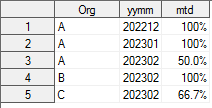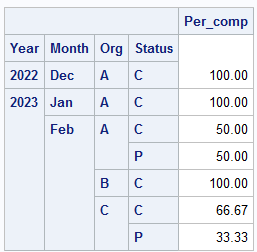- Home
- /
- Programming
- /
- Programming
- /
- MTD %
- RSS Feed
- Mark Topic as New
- Mark Topic as Read
- Float this Topic for Current User
- Bookmark
- Subscribe
- Mute
- Printer Friendly Page
- Mark as New
- Bookmark
- Subscribe
- Mute
- RSS Feed
- Permalink
- Report Inappropriate Content
Hi,
Could someone help me with MTD % how can I get this based on organisation A, B, C wise and status C for complete and P for pending.
data test; input Date :Date9. Year Month $ Org $ Status $; format Date date9.; datalines; 07Dec2022 2022 Dec A C 14Jan2023 2023 Jan A C 02Feb2023 2023 Feb A C 02Feb2023 2023 Feb A P 03Feb2023 2023 Feb B C 21Feb2023 2023 Feb C C 24Feb2023 2023 Feb C C 27Feb2023 2023 Feb C P ; run;
Expected output: From above data org A in Feb is having 1 complete and 1 pending so my % completion should be 50% each, similarly org C in Feb total 3 out of which 2 is completed and 1 is pending.
Thanks
Vennapusa
Accepted Solutions
- Mark as New
- Bookmark
- Subscribe
- Mute
- RSS Feed
- Permalink
- Report Inappropriate Content
@vnreddy wrote:
Hi @Quentin apart from tabular is there any other way of getting it in list table.
I need to join this table to an another table.
Yes, TABULATE has an out= option that will write an output dataset.
proc tabulate data=test order=data missing out=want;
class Year Month Org Status ;
tables Year*Month*Org*Status,pctn<Status>='Per_comp' ;
run ;
proc print data=want ;
run ;
- Mark as New
- Bookmark
- Subscribe
- Mute
- RSS Feed
- Permalink
- Report Inappropriate Content
I am not sure what MTD % is. I also request you explain how the column PER_COMP is computed from the original data, as I'm not sure I understand what you want.
Paige Miller
- Mark as New
- Bookmark
- Subscribe
- Mute
- RSS Feed
- Permalink
- Report Inappropriate Content
- Mark as New
- Bookmark
- Subscribe
- Mute
- RSS Feed
- Permalink
- Report Inappropriate Content
@vnreddy wrote:
Hi @PaigeMiller
I am trying to calculate the % of C & P on a monthly basis.
Please avoid speaking in abbreviations, as I also don't understand C&P in this context. Please provide actual information that I requested, specifically "I also request you explain how the column PER_COMP is computed from the original data". Please don't ignore this request.
Paige Miller
- Mark as New
- Bookmark
- Subscribe
- Mute
- RSS Feed
- Permalink
- Report Inappropriate Content
@PaigeMiller Status column C stands for Complete and P for Pending.
I am trying the Per_comp which is the % breakdown based on Complete and Pending status by Org and Month basis. As you can see e.g., Org C in the month of Feb has 3 total rows out of which 2 is with (complete) C status and 1 is (Pending) P status. Number of (complete) C status/total rows in Feb based on Org C, Number of (pending) P status/total rows in Feb based on Org C which is 66.37% & 33.33%
- Mark as New
- Bookmark
- Subscribe
- Mute
- RSS Feed
- Permalink
- Report Inappropriate Content
Can you show the code you have tried? It looks like you could get the answer with PROC FREQ, or maybe a prettier table with PROC TABULATE.
- Mark as New
- Bookmark
- Subscribe
- Mute
- RSS Feed
- Permalink
- Report Inappropriate Content
data test;
input Date :Date9. Year Month $ Org $ Status $;
format Date date9.;
yymm = input(cats(month,year),monyy7.);
format yymm yymmn6.;
datalines;
07Dec2022 2022 Dec A C
14Jan2023 2023 Jan A C
02Feb2023 2023 Feb A C
02Feb2023 2023 Feb A P
03Feb2023 2023 Feb B C
21Feb2023 2023 Feb C C
24Feb2023 2023 Feb C C
27Feb2023 2023 Feb C P
;
data want;
set test;
by org yymm;
if first.yymm
then do;
comp = 0;
n = 1;
end;
else n + 1;
comp + (status = "C");
if last.yymm;
mtd = comp / n;
format mtd percent7.2;
keep org yymm mtd;
run;- Mark as New
- Bookmark
- Subscribe
- Mute
- RSS Feed
- Permalink
- Report Inappropriate Content
As per your logic i am getting below results.
I want to see both (complete) C and (Pending) P status for e.g., from source data for Org A in Feb we have total 2 rows out of which 1 is complete and 1 is pending.
- Mark as New
- Bookmark
- Subscribe
- Mute
- RSS Feed
- Permalink
- Report Inappropriate Content
Create a second variable that evaluates the other condition (status="P").
- Mark as New
- Bookmark
- Subscribe
- Mute
- RSS Feed
- Permalink
- Report Inappropriate Content
Assuming you want a report, I would play with PROC TABULATE. Something like:
proc tabulate data=test order=data missing;
class Year Month Org Status ;
tables Year*Month*Org*Status,pctn<Status>='Per_comp' ;
run ;Returns:
- Mark as New
- Bookmark
- Subscribe
- Mute
- RSS Feed
- Permalink
- Report Inappropriate Content
Hi @Quentin apart from tabular is there any other way of getting it in list table.
I need to join this table to an another table.
- Mark as New
- Bookmark
- Subscribe
- Mute
- RSS Feed
- Permalink
- Report Inappropriate Content
@vnreddy wrote:
Hi @Quentin apart from tabular is there any other way of getting it in list table.
I need to join this table to an another table.
Yes, TABULATE has an out= option that will write an output dataset.
proc tabulate data=test order=data missing out=want;
class Year Month Org Status ;
tables Year*Month*Org*Status,pctn<Status>='Per_comp' ;
run ;
proc print data=want ;
run ;
April 27 – 30 | Gaylord Texan | Grapevine, Texas
Registration is open
Walk in ready to learn. Walk out ready to deliver. This is the data and AI conference you can't afford to miss.
Register now and save with the early bird rate—just $795!
Learn how use the CAT functions in SAS to join values from multiple variables into a single value.
Find more tutorials on the SAS Users YouTube channel.
SAS Training: Just a Click Away
Ready to level-up your skills? Choose your own adventure.