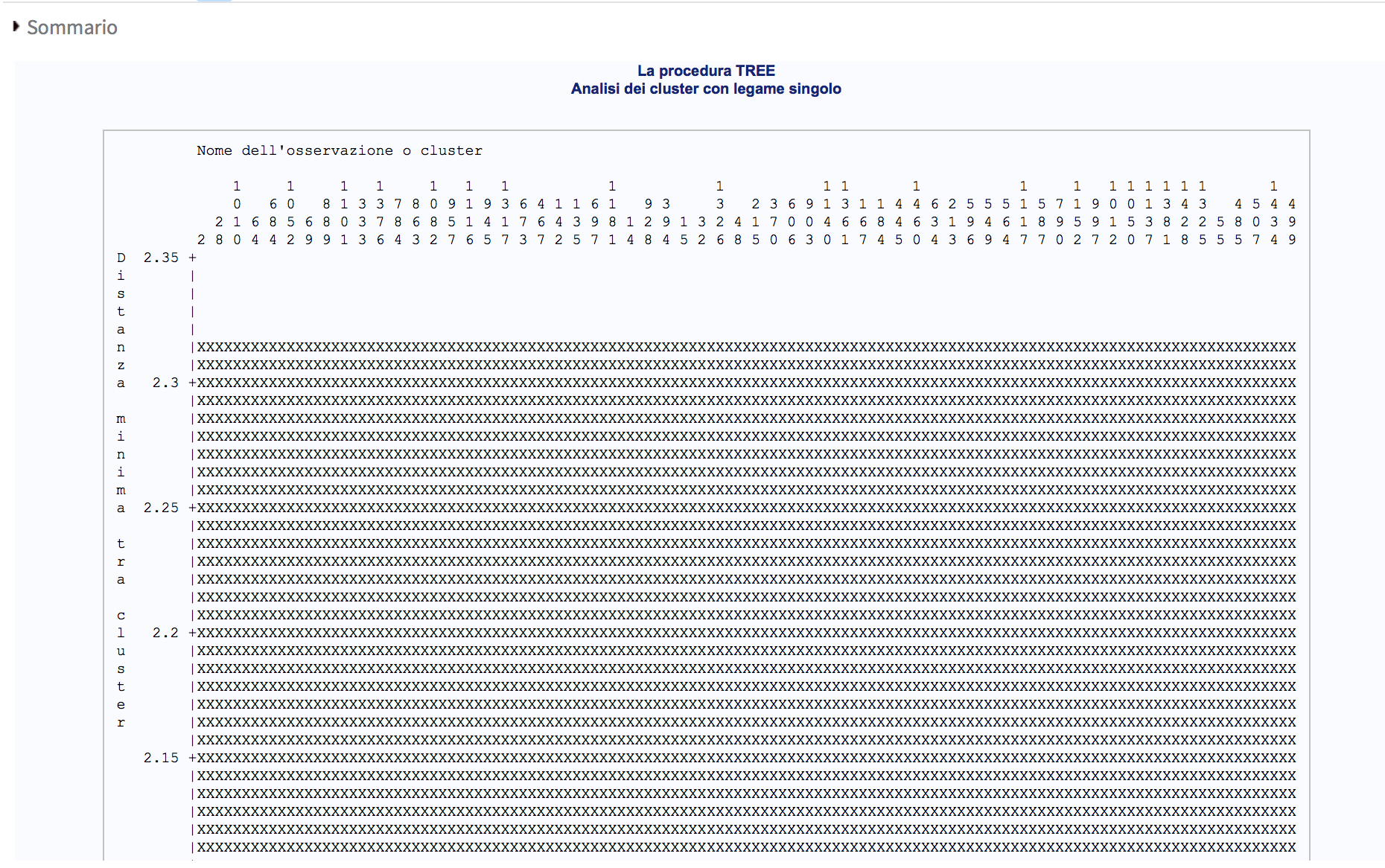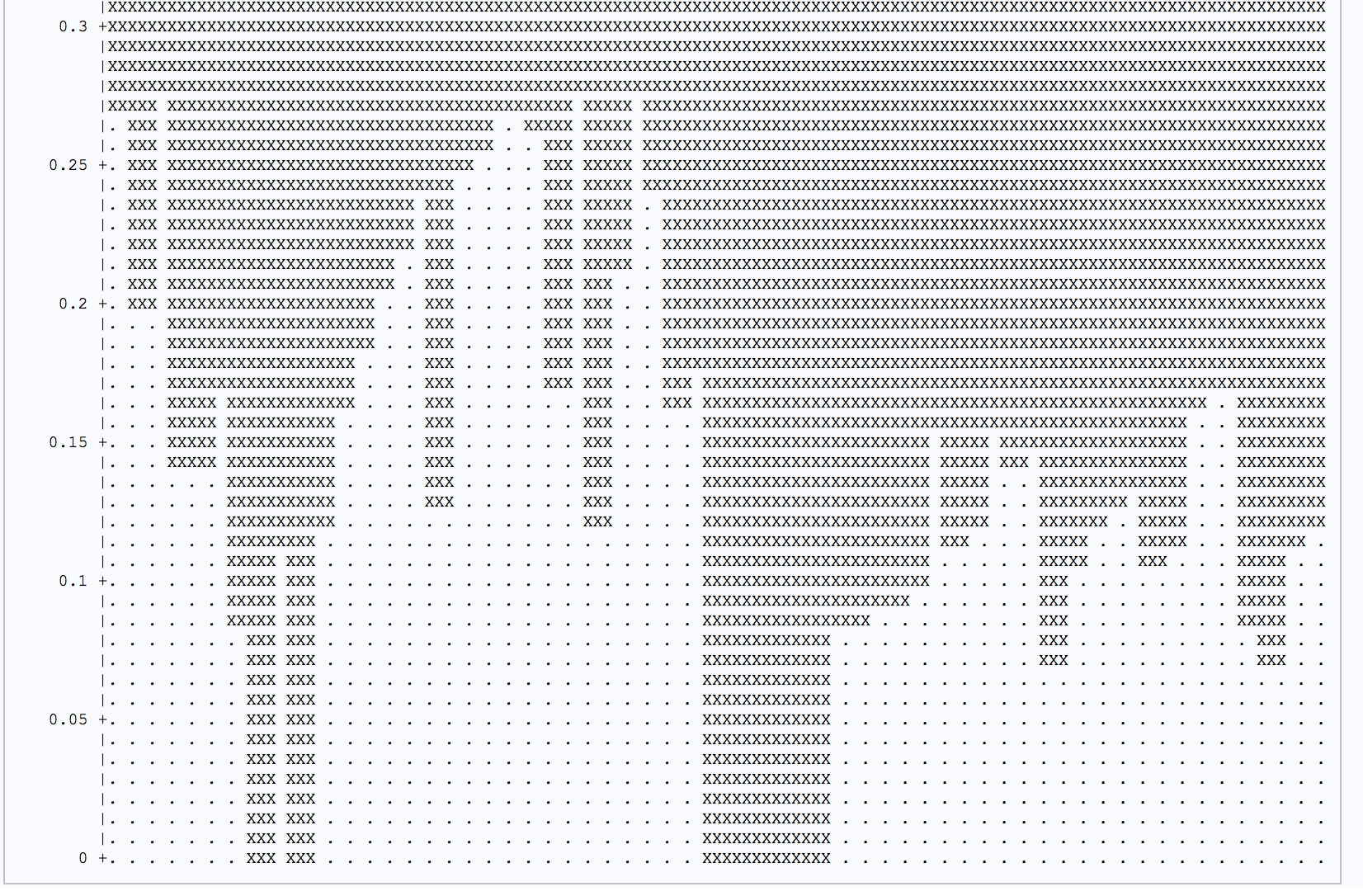- Home
- /
- Programming
- /
- SAS Procedures
- /
- SAS University_Problems with the proc tree procedure_cluster analysis_...
- RSS Feed
- Mark Topic as New
- Mark Topic as Read
- Float this Topic for Current User
- Bookmark
- Subscribe
- Mute
- Printer Friendly Page
- Mark as New
- Bookmark
- Subscribe
- Mute
- RSS Feed
- Permalink
- Report Inappropriate Content
Good morning,
I have a problem in applying the "proc tree" procedure in SAS University. I can't visualize any dendrogram after running the procedure. The only thing I can see are crosses all over the output page. May anyone help me ? I write you down the command I insert, the syntax should be correct ( here it refers to the single linkage method )
/*********************************************************************************************/
/* Single linkage */
/*********************************************************************************************/
proc cluster simple noeigen data=base.prin method=single outtree=dendro pseudo rmsstd rsq ;
var prin1-prin3;
copy Id dom_2_1--dom_2_11;
ID Id;
run;
/****************************************************************************************************************/
/* Create the dendrogram */
/****************************************************************************************************************/
proc varclus;
run;
Do I have to insert other commands to display the dendrogram in SAS University?
Thank you so much for helping me!
- Mark as New
- Bookmark
- Subscribe
- Mute
- RSS Feed
- Permalink
- Report Inappropriate Content
Did you enable ODS graphics before VARCLUS? Add:
ods graphics on;
Before your proc varclus statement.
- Mark as New
- Bookmark
- Subscribe
- Mute
- RSS Feed
- Permalink
- Report Inappropriate Content
Thank you for your answer! However I still can't visualize the dendrogram even if I add the SAS command ods graphics on;
Actually the commands my teacher gave me during the lesson did not include the command proc varclus but proc tree ( I changed it trying to solve the problem alone by following the instructions on your website).
I leave you my "original" teacher's procedure for the single linkage method (with the ODS graphics on; added by me) . Then I've pasted a screenshoot of the output obtained by adding the ODS command before the proc tree statement. The same problem occurs with other cluster methods (complete linkage, average method, Ward).
/*********************************************************************************************/
/* Hierarchical Cluster Analysis on first three PC */
/*********************************************************************************************/
/*********************************************************************************************/
/* Single linkage */
/*********************************************************************************************/
proc cluster simple noeigen data=base.prin method=single outtree=dendro pseudo rmsstd rsq ;
var prin1-prin5;
copy d8_1--d8_19;
ID interview_number;
run;
/****************************************************************************************************************/
/* Create the dendrogram */
/****************************************************************************************************************/
ods graphics on;
proc tree;
run;This is the output I see after running the procedure above. Thank you again!
- Mark as New
- Bookmark
- Subscribe
- Mute
- RSS Feed
- Permalink
- Report Inappropriate Content
You're getting the "Line printer" version of PROC TREE output. The VARCLUS procedure will provide a nicer output, I think, but you can see the varieties in this documentation topic.
- Mark as New
- Bookmark
- Subscribe
- Mute
- RSS Feed
- Permalink
- Report Inappropriate Content
I have the same problem. PROC TREE does not produce graphics output in University Edition. I tried the GRAPHICS option as well but got "High resolution graphics is not available since SAS/GRAPH is either not licensed for your system or the license has expired.". I read elsewhere that SAS/GRAPH is not available with University Edition.
PROC CLUSTER produces a nice graphic chart using TREE, but TREE won't display the outtree produced by CLUSTER.
I want to create my own agglomeration and use PROC TREE's graphic display. Is that supposed to be possible in University Edition?
University Edition Release 3.5
Learn the difference between classical and Bayesian statistical approaches and see a few PROC examples to perform Bayesian analysis in this video.
Find more tutorials on the SAS Users YouTube channel.
SAS Training: Just a Click Away
Ready to level-up your skills? Choose your own adventure.