- Home
- /
- Analytics
- /
- Forecasting
- /
- ARIMA-transfer function
- RSS Feed
- Mark Topic as New
- Mark Topic as Read
- Float this Topic for Current User
- Bookmark
- Subscribe
- Mute
- Printer Friendly Page
- Mark as New
- Bookmark
- Subscribe
- Mute
- RSS Feed
- Permalink
- Report Inappropriate Content
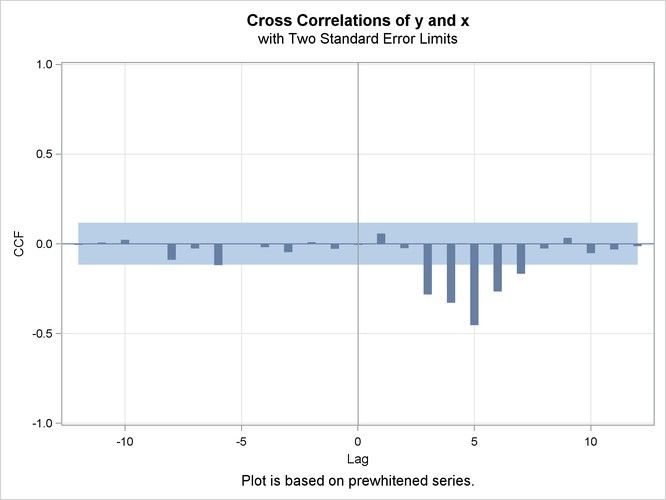
Accepted Solutions
- Mark as New
- Bookmark
- Subscribe
- Mute
- RSS Feed
- Permalink
- Report Inappropriate Content
Begin your reference from lag 0.
There are three intervals at lags 0, 1, and 2 before the first significant spike ---> shift=3
A two spike build up at lags 4 and 5 following the first significant spike ---> numerator=1,2
After lag 5, there is decaying significance ---> denominator=1
If there was no decay (an immediate drop to non-significance after lag 5) ---> denominator=0
Your estimate statement in PROC ARIMA should look something like:
estimate input=(3$(1 2)/(1)X) method=ml; run;
Once fit, evaluate the residuals for appropriate AR and MA orders and re-estimate if necessary to obtain WN residuals.
- Mark as New
- Bookmark
- Subscribe
- Mute
- RSS Feed
- Permalink
- Report Inappropriate Content
Begin your reference from lag 0.
There are three intervals at lags 0, 1, and 2 before the first significant spike ---> shift=3
A two spike build up at lags 4 and 5 following the first significant spike ---> numerator=1,2
After lag 5, there is decaying significance ---> denominator=1
If there was no decay (an immediate drop to non-significance after lag 5) ---> denominator=0
Your estimate statement in PROC ARIMA should look something like:
estimate input=(3$(1 2)/(1)X) method=ml; run;
Once fit, evaluate the residuals for appropriate AR and MA orders and re-estimate if necessary to obtain WN residuals.
- Mark as New
- Bookmark
- Subscribe
- Mute
- RSS Feed
- Permalink
- Report Inappropriate Content
- Mark as New
- Bookmark
- Subscribe
- Mute
- RSS Feed
- Permalink
- Report Inappropriate Content
No problem, very glad to help.
You asked how to calculate the r-square of an ARIMA model. My first thought is why do you want to calculate r-square?
If you want a goodness-of-fit statistic to evaluate how well your model fits the data, I'd recommend choosing either AIC or SBC instead of r-square.
Unlike r-square that will never decrease as the number of model parameters increases, both AIC and SBC try to ensure the model is parsimonious. AIC and SBC are standard PROC ARIMA output when build a model.
That said, the link below walks through calculating r-square from output in PROC ARIMA.
http://support.sas.com/kb/37/955.html
- Mark as New
- Bookmark
- Subscribe
- Mute
- RSS Feed
- Permalink
- Report Inappropriate Content
April 27 – 30 | Gaylord Texan | Grapevine, Texas
Registration is open
Walk in ready to learn. Walk out ready to deliver. This is the data and AI conference you can't afford to miss.
Register now and save with the early bird rate—just $795!
- Discovery-based Investigation in SAS Visual Investigator – Your Guide to Better Searches | 20-Jan-2026
- SAS Bowl LVIII, SAS Viya Copilot | 21-Jan-2026
- Ask the Expert: Wie der SAS Visual Analytics Copilot Ihre Arbeit beschleunigt! | 22-Jan-2026
- Ask the Expert: The AI Advantage: How SAS Customer Intelligence 360 Solves Real Marketing Challenges | 27-Jan-2026
- DCSUG presents SAS OnDemand for Academics: the Easy Way to Learn SAS For Free for Students, Educator | 27-Jan-2026
- Ask the Expert: How to Supercharge Enterprise Agentic Workflows With SAS Retrieval Agent Manager | 05-Feb-2026
- Ask the Expert: Implementing a Digital Twin for the Monopoly Board Game Using SAS® Viya® | 12-Feb-2026
