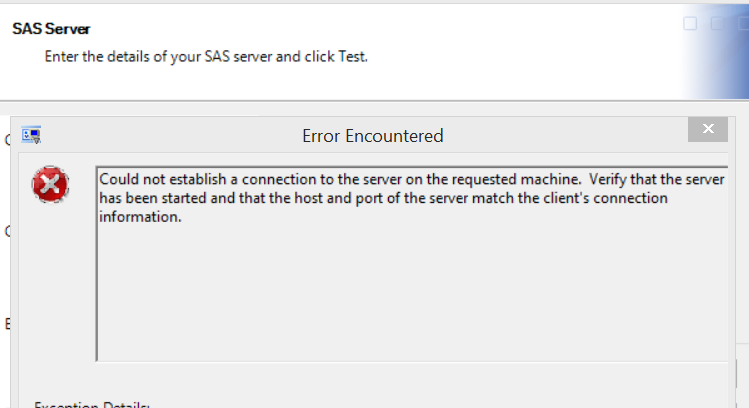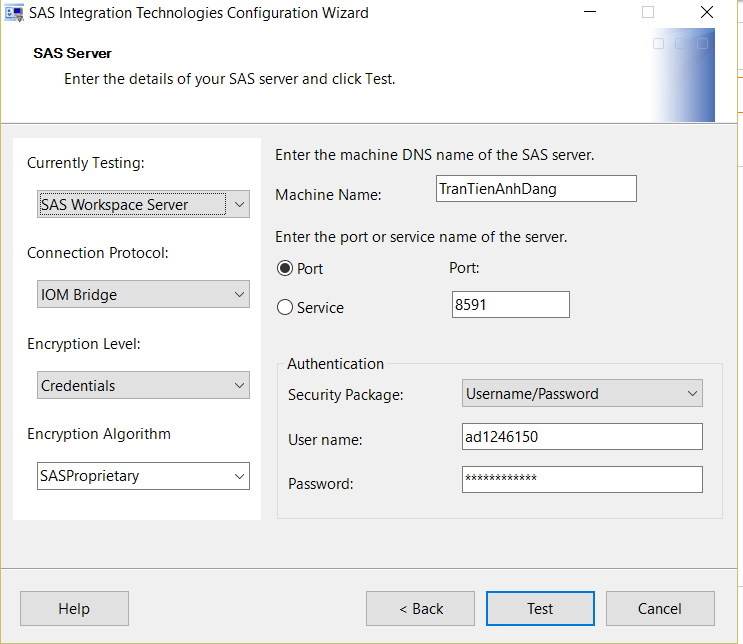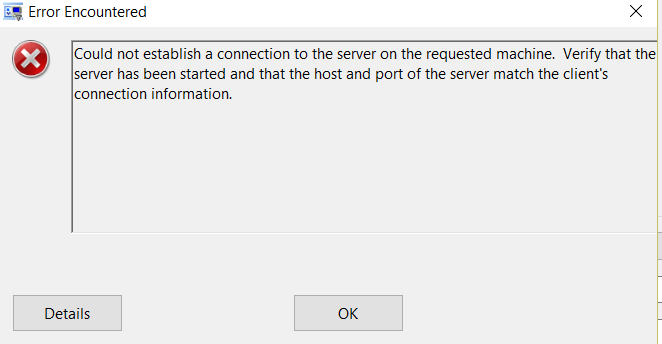- Home
- /
- Programming
- /
- Enterprise Guide
- /
- Re: Unable to connect to the metadata server in SAS EG 7.1
- RSS Feed
- Mark Topic as New
- Mark Topic as Read
- Float this Topic for Current User
- Bookmark
- Subscribe
- Mute
- Printer Friendly Page
- Mark as New
- Bookmark
- Subscribe
- Mute
- RSS Feed
- Permalink
- Report Inappropriate Content
Hi Team
We have recently migrated from SAS EG 4.1 to SAS EG 7.1.
I have seen a thread with the same issue, but couldn't get much help from it. Hence starting new thread.
One of the user is getting the error "Unable to connect to the metadata server" when she is trying to "SET ACTIVE" the profile.
The message did ask me to check few things and none of them matched to the issue.
I have attached the screenshot for your reference,
Request you to kindly advice.
Thanks
Raj
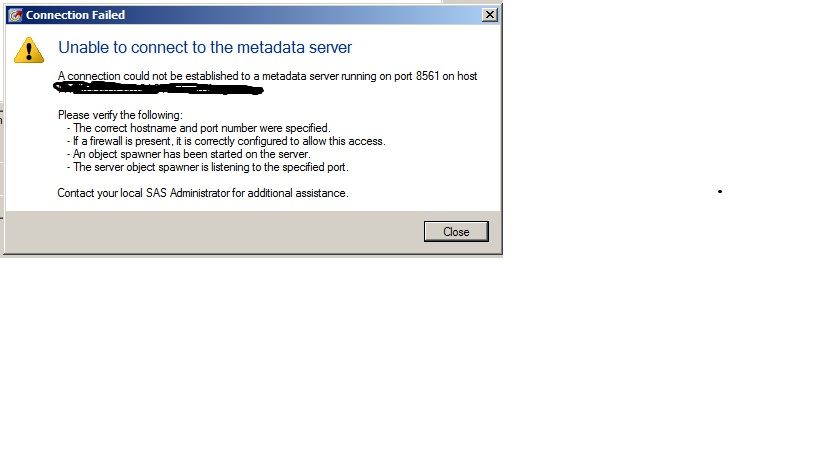
- Mark as New
- Bookmark
- Subscribe
- Mute
- RSS Feed
- Permalink
- Report Inappropriate Content
Hi Raj,
The best first step is to try the connection using the SAS Integration Technologies Configuration tool. To do that, follow these steps:
1. Start -> All Programs -> SAS -> Utilities -> SAS Integration Technologies Configuration
2. After the wizard displays, select "Test SAS Servers" if it is not already selected. Then click Next.
3. On the "Choose How to Test" page, select "Enter a SAS Server definition manually" if it is not already selected. Then click Next.
4. On the SAS Server page, change the "Currently Testing" to say "SAS Metadata Server".
- Enter the host name in the Machine NAme field.
- Enter the metadata server port in the port field.
- If the profile in EG is set to use a user/pw, enter those.
- If the profile in EG is set to use IWA, then change the Security Package to be Negotiate and do not change the SPN and Package List fields.
5. Click Test.
If the test succeeds, then double check that the exact same information is entered in the EG profile. If it is, I recommend contacting Technical Support.
If the test fails, click details, and copy the description text to here. Don't copy the full details!! There may be sensitive information there that you don't want posted on this forum!!
- Mark as New
- Bookmark
- Subscribe
- Mute
- RSS Feed
- Permalink
- Report Inappropriate Content
System.Runtime.InteropServices.COMException (0x80042002): <connectionAttempts>
<connectionAttempt>
<description>Could not establish a connection to the server on the requested machine. Verify that the server has been started and that the host and port of the server match the client's connection information.</description>
- Mark as New
- Bookmark
- Subscribe
- Mute
- RSS Feed
- Permalink
- Report Inappropriate Content
UPDATE: Whoops, I see Mark beat me to it. Glad we had the same thing to say!
As a test, Tech Support would likely have you try connecting to the metadata server from the same machine using the SAS Integration Technologies Configuration Wizard (located here: C:\Program Files\SASHome\x86\Integration Technologies\ITConfig2.exe). Click Test SAS Servers, Enter a SAS server definition manually, select SAS Metadata Server, enter the machine name of the host where your metadata server is running (same as in the EG profile), change port to 8561 (or the appropriate port of your metadata server -- same as in EG profile), and enter the same credentials used in the EG profile, then click Test. If you can't make a connection from SAS Integration Technologies Configuration Wizard using the same connection information, then you won't be able to in EG either (EG uses Integration Technologies to connect to servers). Check to make sure you entered the correct host and port of your metadata server. Also, make sure you can ping the metadata server host from the client host. If you aren't able to resolve, I recommend opening a ticket with Tech Support.
Register today and join us virtually on June 16!
sasglobalforum.com | #SASGF
View now: on-demand content for SAS users
- Mark as New
- Bookmark
- Subscribe
- Mute
- RSS Feed
- Permalink
- Report Inappropriate Content
Hi Casey/Mark
We use the SAS applications which are ThinApp'ed. So, if the applications are Thinapp'ed we won't be able to test the server connections functionality. It is only one user who is facing this issue and not sure what is stopping her from connecting to the profile.
Request you to advice.
Thanks
Raj
- Mark as New
- Bookmark
- Subscribe
- Mute
- RSS Feed
- Permalink
- Report Inappropriate Content
Raj,
If you are unable to access the Integration Technologies Configuraiton tool, I recommend contacting Technical Support. They can help you diagnose the issue.
Mark
- Mark as New
- Bookmark
- Subscribe
- Mute
- RSS Feed
- Permalink
- Report Inappropriate Content
Hi Mark
Thanks.
I have raised a ticket with SAS and see what they would suggest.
Will update you on the outcome of this issue.
@ Casey - Thanks to you as well for the prompt response.
Thanks
Raj
- Mark as New
- Bookmark
- Subscribe
- Mute
- RSS Feed
- Permalink
- Report Inappropriate Content
Hi. I've moved from the US to Vietnam and now I couldn't access to the SAS EG data base to do my work. Basically, when I import the data from excel to SAS, I couldn't finish. I tried the above methods but the problem has not solved. Please help.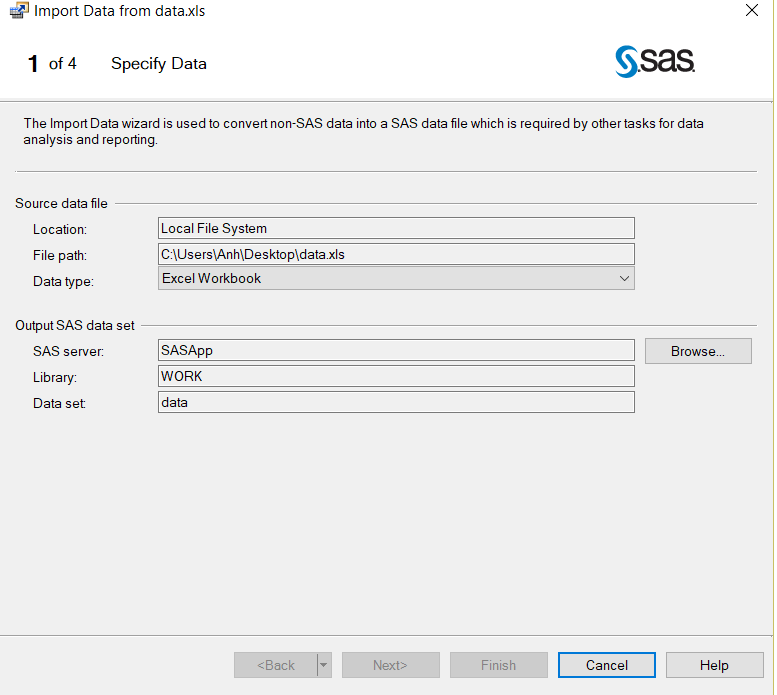
- Mark as New
- Bookmark
- Subscribe
- Mute
- RSS Feed
- Permalink
- Report Inappropriate Content
Stupid question: have you verified her credentials on the server? (SSH or anything similar)
And check the metadata server log.
- Mark as New
- Bookmark
- Subscribe
- Mute
- RSS Feed
- Permalink
- Report Inappropriate Content
Hi Kurt
Apologies if my question was stupid, but I am new to SAS Administration.
I have checked the credentials on SAS server and it is fine. I have checked the Metadata Logs and log says " UFNE The requested user folder 'My Folder' does not exist for user" ..... but I can see that a "My Folder" was created for that user in Management console.
Please let me know if there is any other place that I can check.
Thanks
Raj
- Mark as New
- Bookmark
- Subscribe
- Mute
- RSS Feed
- Permalink
- Report Inappropriate Content
I don't believe Kurt implied your question was stupid. It was more of a "this is something you probably already did but I'm asking just to cover all of the bases". Sort of like "Is the TV plugged in" as an early step in troubleshooting that is sometimes skipped.
- Mark as New
- Bookmark
- Subscribe
- Mute
- RSS Feed
- Permalink
- Report Inappropriate Content
Hi Ballard
got it .... ![]()
Thanks
Raj
- Mark as New
- Bookmark
- Subscribe
- Mute
- RSS Feed
- Permalink
- Report Inappropriate Content
Hi Team
Do you have any other suggestions. I am still stuck with this one.
Raised a ticket with SAS and awaiting their reply.
Thanks
Raj.
- Mark as New
- Bookmark
- Subscribe
- Mute
- RSS Feed
- Permalink
- Report Inappropriate Content
How do you authenticate in the connection profile, by putting in a username/password or use Windows authentication? If you use a username/password, try a different one, for example your own as you know that works on your own PC.
- Mark as New
- Bookmark
- Subscribe
- Mute
- RSS Feed
- Permalink
- Report Inappropriate Content
Hi All
I thank you for your valuable suggestion.
Finally, we were able to identify the resolution for this issue.
As mentioned that our SAS applications are ThinApp'ed. So there was a problem with user settings and the sandbox properties are getting created/stored properly for the users. The server team has identified the issue and it is NOT a SAS issue.
The users AD profile has been recreated and all seems to work fine now.
Thanks
Raj
April 27 – 30 | Gaylord Texan | Grapevine, Texas
Registration is open
Walk in ready to learn. Walk out ready to deliver. This is the data and AI conference you can't afford to miss.
Register now and lock in 2025 pricing—just $495!
Check out this tutorial series to learn how to build your own steps in SAS Studio.
Find more tutorials on the SAS Users YouTube channel.
SAS Training: Just a Click Away
Ready to level-up your skills? Choose your own adventure.