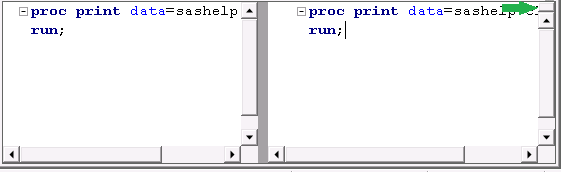- Home
- /
- Programming
- /
- Enterprise Guide
- /
- Re: Multiple windows in SAS EG
- RSS Feed
- Mark Topic as New
- Mark Topic as Read
- Float this Topic for Current User
- Bookmark
- Subscribe
- Mute
- Printer Friendly Page
- Mark as New
- Bookmark
- Subscribe
- Mute
- RSS Feed
- Permalink
- Report Inappropriate Content
Hello, I'm fairly new to SAS EG and so a basic question.
In Base SAS, I can look at multiple windows at the same time like the SAS log, Editor, multiple datasets...by re-sizing the windows as I want. I know one can see the Project tree, Server List and either program, log or data in SAS EG......but is there an option to re-size and see the code and data at the same time or 2 programs etc?
It's really inconvenient that I don't know how to do this in SAS EG.
Thanks!
Accepted Solutions
- Mark as New
- Bookmark
- Subscribe
- Mute
- RSS Feed
- Permalink
- Report Inappropriate Content
with two windows, (stacked or side by side)
with a program or log in one EG window, and the process flow diagram in the other, right on the program object in the process flow, then select open log
(Alternative 2) -- notice on the right of each window, a window icon (square with blue stipe and gold star) next to the x (close window). One of the window icons will be bordered with a blue box. The bordered icon indicates the active window, if you click on gold star in the other EG window, you can make that window active. Notice on the left of each EG window the process flow name with a down arrowhead. Click on the arrowhead and you will see a list of objects, click on the program you have open in the other window and log will be available in one window and the program available in the other.
- Mark as New
- Bookmark
- Subscribe
- Mute
- RSS Feed
- Permalink
- Report Inappropriate Content
In EG if you go to the menu View - Layout, then you can choose stacked or side-by-side which will enable you have two workspaces open and hence have two program/dataset/project windows open at the same time (you are limited to one program per workspace)
Unfortunately I am not aware of any way you can look at more than two or these windows at the same time. I too find this restrictive compared to SAS Display Manager. I also find the "one tab - click" between programs in SAS DM is not possible in EG - it takes at least two clicks. Call me picky but program navigation in EG is definitely not as productive.
- Mark as New
- Bookmark
- Subscribe
- Mute
- RSS Feed
- Permalink
- Report Inappropriate Content
Thanks for your promt reply. I tried your way and it does stack...but I still cannot see the (data and program) or (two programs) at the same time. It just stacks the process flow, program/log/data and Task Status.
I would like to see the program, log and data at the same time ![]() ...maybe can't do it in SAS EG.
...maybe can't do it in SAS EG.
Thanks, though.
- Mark as New
- Bookmark
- Subscribe
- Mute
- RSS Feed
- Permalink
- Report Inappropriate Content
with two windows, (stacked or side by side)
with a program or log in one EG window, and the process flow diagram in the other, right on the program object in the process flow, then select open log
(Alternative 2) -- notice on the right of each window, a window icon (square with blue stipe and gold star) next to the x (close window). One of the window icons will be bordered with a blue box. The bordered icon indicates the active window, if you click on gold star in the other EG window, you can make that window active. Notice on the left of each EG window the process flow name with a down arrowhead. Click on the arrowhead and you will see a list of objects, click on the program you have open in the other window and log will be available in one window and the program available in the other.
- Mark as New
- Bookmark
- Subscribe
- Mute
- RSS Feed
- Permalink
- Report Inappropriate Content
Ahhhh...Alternative 2, did the trick! Thank you for your help !!
- Mark as New
- Bookmark
- Subscribe
- Mute
- RSS Feed
- Permalink
- Report Inappropriate Content
Like that Alternative 2 technique! If you are working with a bunch of programs in a split workspace you can click on the workspace drop down arrow (top left corner) to switch to another program, opened dataset, or to the process flow.
- Mark as New
- Bookmark
- Subscribe
- Mute
- RSS Feed
- Permalink
- Report Inappropriate Content
I definitely agree that EG is far less productive than DM when it comes to window navigation. As a long-time DM user who had to migrate to EG recently, I'm finding EG's inability to have multiple data sets open in separate, undocked windows to be a serious drain on productivity. I continue to keep my fingers crossed that an EG update will be released in the very near future to address this severe limitation.
- Mark as New
- Bookmark
- Subscribe
- Mute
- RSS Feed
- Permalink
- Report Inappropriate Content
@jasu wrote:
I definitely agree that EG is far less productive than DM when it comes to window navigation. As a long-time DM user who had to migrate to EG recently, I'm finding EG's inability to have multiple data sets open in separate, undocked windows to be a serious drain on productivity. I continue to keep my fingers crossed that an EG update will be released in the very near future to address this severe limitation.
Hi @jasu, this is an area we wish to improve EG as well and are in fact working on designs to address this in a future release. We want to provide a lot more flexibility in managing the windows and content in your EG workspace, including docking, floating, leveraging multiple monitors, comparing content/reports/data, etc. I obviously can't promise when (a large effort), or even if, but it is high on our list.
Register today and join us virtually on June 16!
sasglobalforum.com | #SASGF
View now: on-demand content for SAS users
- Mark as New
- Bookmark
- Subscribe
- Mute
- RSS Feed
- Permalink
- Report Inappropriate Content
Thanks, sounds good, @CaseySmith! I'm looking forward to it!
- Mark as New
- Bookmark
- Subscribe
- Mute
- RSS Feed
- Permalink
- Report Inappropriate Content
@jasu - there is a blog post about this feature here.
- Mark as New
- Bookmark
- Subscribe
- Mute
- RSS Feed
- Permalink
- Report Inappropriate Content
As a follow-on to SASKiwi -- the program editor window allows a program file to be split (stacked or side by side). You can see a paragraph of code in one (sub) window and scroll down to through the rest of the program. The split feature is only available for program files.
- Mark as New
- Bookmark
- Subscribe
- Mute
- RSS Feed
- Permalink
- Report Inappropriate Content
I played around but could not find how to do this........Can you explain how, if possible?
Thanks!
- Mark as New
- Bookmark
- Subscribe
- Mute
- RSS Feed
- Permalink
- Report Inappropriate Content
Click and drag the little region at the top of the vertical scrollbar (top-right corner of screenshot below, which green arrow points to) or the little region to the left of the horizontal scrollbar (already dragged/split in screenshot below):
Once you start dragging from that region, it turns into a splitter, which splits the two views. If you drag both the vertical and horizontal, you'll have four views.
Register today and join us virtually on June 16!
sasglobalforum.com | #SASGF
View now: on-demand content for SAS users
Check out this tutorial series to learn how to build your own steps in SAS Studio.
Find more tutorials on the SAS Users YouTube channel.
SAS Training: Just a Click Away
Ready to level-up your skills? Choose your own adventure.