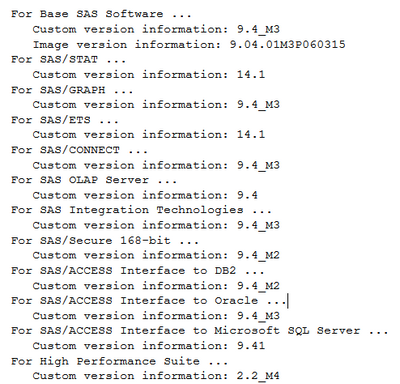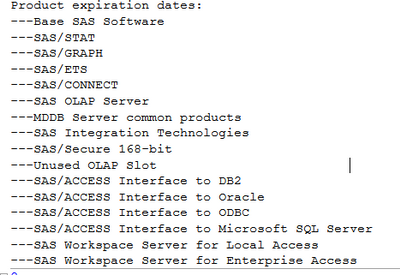- Home
- /
- Programming
- /
- Enterprise Guide
- /
- Re: Connect to MS SQL Server through SAS
- RSS Feed
- Mark Topic as New
- Mark Topic as Read
- Float this Topic for Current User
- Bookmark
- Subscribe
- Mute
- Printer Friendly Page
- Mark as New
- Bookmark
- Subscribe
- Mute
- RSS Feed
- Permalink
- Report Inappropriate Content
I would try that. SAS is not finding the DSN/driver for whatever reason, so, yes, that would be the next area to look in. Since the driver you're using is in the list of available drivers, I'm assuming that the driver is installed, but maybe not. Where's @SASKiwi when you need him? 🙂
Jim
- Mark as New
- Bookmark
- Subscribe
- Mute
- RSS Feed
- Permalink
- Report Inappropriate Content
If you use that UDL trick I mentioned, on the server, or go into the ODBC drivers and look, you can get the ODBC driver version that is on your system. The UDL trick combined with a far easier way to connect using the ODBC NOPROMPT option will help you find the issue.
- Mark as New
- Bookmark
- Subscribe
- Mute
- RSS Feed
- Permalink
- Report Inappropriate Content
- Mark as New
- Bookmark
- Subscribe
- Mute
- RSS Feed
- Permalink
- Report Inappropriate Content
I put that in my first example. Trick is to make sure you get the ODBC connection string exact. You can get that using the udl trick. the udl trick, if followed all the way to where the string is stored, will provide the entire connection string for you. Otherwise, copy the driver string from the ODBC wizards in Windows.
- Mark as New
- Bookmark
- Subscribe
- Mute
- RSS Feed
- Permalink
- Report Inappropriate Content
- Mark as New
- Bookmark
- Subscribe
- Mute
- RSS Feed
- Permalink
- Report Inappropriate Content
- Mark as New
- Bookmark
- Subscribe
- Mute
- RSS Feed
- Permalink
- Report Inappropriate Content
- Mark as New
- Bookmark
- Subscribe
- Mute
- RSS Feed
- Permalink
- Report Inappropriate Content
Run this to confirm if you have SAS/ACCESS to ODBC installed or not and post the output:
proc product_status;
run;The evidence you have supplied indicates you are licensed for it, but the errors you are getting suggest you either do not have it installed or it is not configured correctly.
- Mark as New
- Bookmark
- Subscribe
- Mute
- RSS Feed
- Permalink
- Report Inappropriate Content
Good ideas from @SASKiwi*
Additional question: Is your SAS environment running with an 32 bit or 64 bit OS? Would you run this bit of code and post the log, please?
%PUT NOTE: &=SYSHOSTINFOLONG;
Jim
*It took you six entire minutes to respond to my post. You're slipping I see. Why, I bet Superman would never have let this occur. Tsk, tsk. 😂😉
- Mark as New
- Bookmark
- Subscribe
- Mute
- RSS Feed
- Permalink
- Report Inappropriate Content
This is the output
- Mark as New
- Bookmark
- Subscribe
- Mute
- RSS Feed
- Permalink
- Report Inappropriate Content
- Mark as New
- Bookmark
- Subscribe
- Mute
- RSS Feed
- Permalink
- Report Inappropriate Content
@tampham92 - Correct. You have a licence for SAS/ACCESS to ODBC but the product is not installed. However you do have SAS/ACCESS to SQL Server installed and licensed so that is the LIBNAME engine you need to try.
Where are you SAS sessions running? Locally on your PC or on a remote SAS server? If you are using a remote SAS server what OS does it run on?
- Mark as New
- Bookmark
- Subscribe
- Mute
- RSS Feed
- Permalink
- Report Inappropriate Content
I run it on a SAS server within EG.
When I tried to run the libname statement, I got this error message
24 libname sqwirdsn sqlsvr dsn=SQL_SAS2 user=xxx password=XXXXXXXXXX schema=dbo;
ERROR: CLI error trying to establish connection: [DataDirect][ODBC lib] Data source name not found and no default driver specified
ERROR: Error in the LIBNAME statement.
- Mark as New
- Bookmark
- Subscribe
- Mute
- RSS Feed
- Permalink
- Report Inappropriate Content
You need to talk to your SAS administrator regarding what database connection settings to use. If your SAS server runs on Unix then data sources need to be defined in an odbc.ini file not the Windows ODBC Administrator and only users with remote login access to your SAS server can do this work.
- Mark as New
- Bookmark
- Subscribe
- Mute
- RSS Feed
- Permalink
- Report Inappropriate Content
@tampham92 wrote:
This is the output
That is a bit odd that @tampham92's SETINIT, see below, mentions ODBC but the product status does not. @SASKiwi, what do you think?
April 27 – 30 | Gaylord Texan | Grapevine, Texas
Registration is open
Walk in ready to learn. Walk out ready to deliver. This is the data and AI conference you can't afford to miss.
Register now and save with the early bird rate—just $795!
Check out this tutorial series to learn how to build your own steps in SAS Studio.
Find more tutorials on the SAS Users YouTube channel.
SAS Training: Just a Click Away
Ready to level-up your skills? Choose your own adventure.