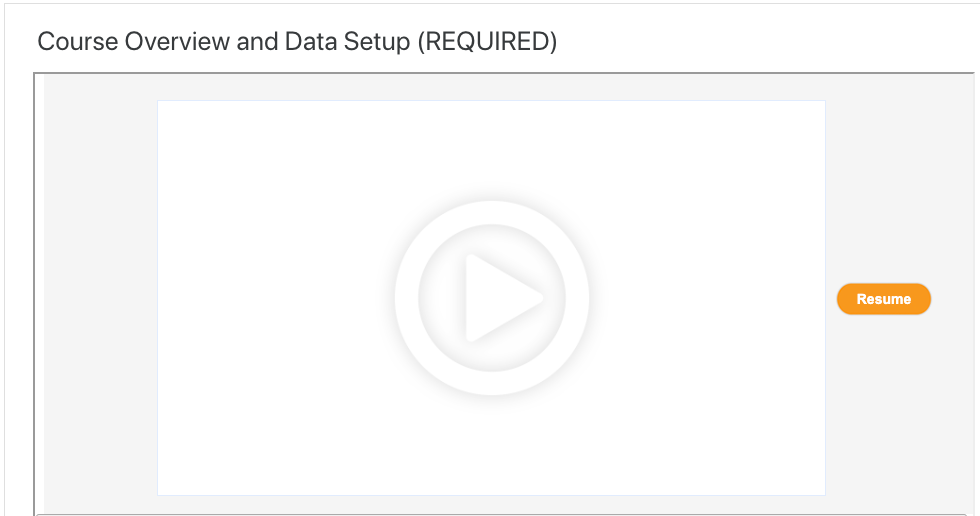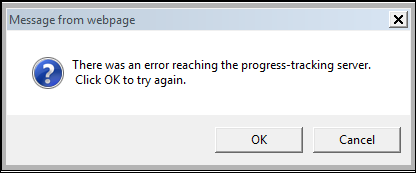- Home
- /
- SAS Training
- /
- Programming 1 and 2 Forum
- /
- I can't start the player for programming 1 course
- RSS Feed
- Mark Topic as New
- Mark Topic as Read
- Float this Topic for Current User
- Bookmark
- Subscribe
- Mute
- Printer Friendly Page
- Mark as New
- Bookmark
- Subscribe
- Mute
- RSS Feed
- Permalink
- Report Inappropriate Content
Hi all,
I am not able to start the video player lectures for the SAS Programming 1 course. I have tried all recommendations (different browsers, check my system, etc). I use a macOS computer. The player won't start and it will stay like this:
Please, advice.
- Mark as New
- Bookmark
- Subscribe
- Mute
- RSS Feed
- Permalink
- Report Inappropriate Content
Hi:
Typically, when you get a white empty screen like you show above or sometimes a black error screen like this:
It is a sign of needing to have the BrightCove ports and domains enabled by your network administrator. The following domains and ports https://support.brightcove.com/domains-and-ports-must-be-accessible-video-cloud must be accessible from your browser.
Sometimes you can switch to a different browser (IE, Firefox or Chrome; Safari on a Mac -- NOT Microsoft Edge) and the course will play better under a different browser. If you continue to get a white empty screen or a black screen, that points to a BrightCove port/domain issue.
If you are ALSO seeing this message about reaching the progress-tracking server like this:
then that is a different issue. Sometimes clicking OK will force a new connection to the e-learning server. However, sometimes clicking OK just causes this message to popup up repeatedly. If you see the Progress-Tracking message, send mail to training@sas.com and we can direct you about more troubleshooting.
However, just the empty white screen and no video playing or the black screen points to a BrightCove port and domain issue that has to be fixed at your end of things.
Cynthia
- Mark as New
- Bookmark
- Subscribe
- Mute
- RSS Feed
- Permalink
- Report Inappropriate Content
I am trying to access the video from a home internet connection. How do I
make those "BrightCove ports and domains enable" or accessible from my
browser?
- Mark as New
- Bookmark
- Subscribe
- Mute
- RSS Feed
- Permalink
- Report Inappropriate Content
It depends on your operating system and your firewall. The link in my first response says what ports and domains need to be allowed.
These are the methods I Googled for both Windows and Mac:
Windows: https://www.howtogeek.com/394735/how-do-i-open-a-port-on-windows-firewall/
Macintosh: https://www.macworld.co.uk/how-to/mac-software/how-open-specific-ports-in-os-x-1010-firewall-3616405...
Cynthia
- Mark as New
- Bookmark
- Subscribe
- Mute
- RSS Feed
- Permalink
- Report Inappropriate Content
Hi Cynthia,
I am not sure that the instructions to open the ports are clear enough. I don't see how from the following steps I can open a particular/specific port:
- Open Terminal (Go > Utilites).
- Enter sudo pfctl -vnf /etc/pf.conf
To open the port at system startup use sudo nano /etc/pf.conf and add the sudo pfctl -vnf /etc/pf.conf to this pf.conf file.
- Mark as New
- Bookmark
- Subscribe
- Mute
- RSS Feed
- Permalink
- Report Inappropriate Content
- Mark as New
- Bookmark
- Subscribe
- Mute
- RSS Feed
- Permalink
- Report Inappropriate Content
I have disconnected/close all browser extensions as far as I know, and I tried with different browsers. But still, I am stuck
- Mark as New
- Bookmark
- Subscribe
- Mute
- RSS Feed
- Permalink
- Report Inappropriate Content
Hi:
Are you seeing the Progress Tracking error popup window or not? If yes, then please send mail to training@sas.com or elearn@sas.com for more direct help.
If you are seeing either the white screen or the black screen, as you show, those are typically BrightCove issues, but could also be caused by not allowing JavaScript, ad-blockers, security restrictions, etc. Have you tried the course on a different computer? If you are using a computer at work have you tried a computer at home? Most of the issues that students experience with the display of videos are for the reasons I've already mentioned. I really suggest you send mail to us for more one-on-one help.
Cynthia
- Mark as New
- Bookmark
- Subscribe
- Mute
- RSS Feed
- Permalink
- Report Inappropriate Content
- Mark as New
- Bookmark
- Subscribe
- Mute
- RSS Feed
- Permalink
- Report Inappropriate Content
I have fix my problem. Time zone was different in preferences section. Just changed to the right time/location and everything are right again!
April 27 – 30 | Gaylord Texan | Grapevine, Texas
Registration is open
Walk in ready to learn. Walk out ready to deliver. This is the data and AI conference you can't afford to miss.
Register now and lock in 2025 pricing—just $495!
- Ask the Expert: Marketing Decisions Excellence: Turning Insights Into Business Impact | 16-Dec-2025
- SAS Bowl LVII, SAS Data Maker and Synthetic Data | 17-Dec-2025
- Ask the Expert: Real-Time Agent Assist and Next-Gen Strategy for Financial Services | 15-Jan-2026
- Discovery-based Investigation in SAS Visual Investigator – Your Guide to Better Searches | 20-Jan-2026
- Ask the Expert: The AI Advantage: How SAS Customer Intelligence 360 Solves Real Marketing Challenges | 27-Jan-2026
- DCSUG presents SAS OnDemand for Academics: the Easy Way to Learn SAS For Free for Students, Educator | 27-Jan-2026
- SAS Innovate 2026 | Grapevine, Texas | 27-Apr-2026
Follow along as SAS technical trainer Dominique Weatherspoon expertly answers all your questions about SAS Libraries.
Find more tutorials on the SAS Users YouTube channel.