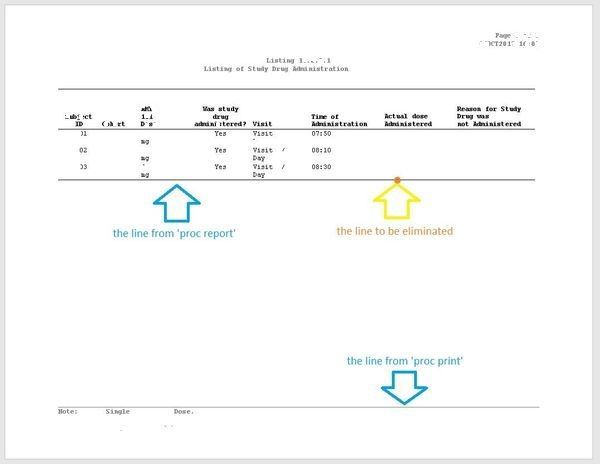- Home
- /
- Programming
- /
- ODS Reports
- /
- Re: The 'end'-horizontal line to be eliminated in listing after 'proc ...
- RSS Feed
- Mark Topic as New
- Mark Topic as Read
- Float this Topic for Current User
- Bookmark
- Subscribe
- Mute
- Printer Friendly Page
- Mark as New
- Bookmark
- Subscribe
- Mute
- RSS Feed
- Permalink
- Report Inappropriate Content
Hi all,
Could you please help in the following case. There is a line on each page when final listing is printed. Please see the picture below. Is there a method to eliminate the line?
- Mark as New
- Bookmark
- Subscribe
- Mute
- RSS Feed
- Permalink
- Report Inappropriate Content
Cynthia
- Mark as New
- Bookmark
- Subscribe
- Mute
- RSS Feed
- Permalink
- Report Inappropriate Content
Thank you, Cynthia. I'm using the code below. It think that the style is defined in system options before the block but I have not found it. Possibly they are in system macros.
- Mark as New
- Bookmark
- Subscribe
- Mute
- RSS Feed
- Permalink
- Report Inappropriate Content
cynthia
- Mark as New
- Bookmark
- Subscribe
- Mute
- RSS Feed
- Permalink
- Report Inappropriate Content
Thank you, Cynthia. In my understanding the style Journal is a default style of SAS and it is standard for clinical trials Listings and Tables. It means that even we use a %print it just calls for this template 'Journal' and does not modify it. Is it correct interpretation?
How could I access the template and modify it?
- Mark as New
- Bookmark
- Subscribe
- Mute
- RSS Feed
- Permalink
- Report Inappropriate Content
Use PROC TEMPLATE to see the style definition in the log.
proc template;
source styles.journal;
run;
The code box below shows a portion of the Journal style. frame = HSIDES produces the borders at the top and bottom of the table. frame = ABOVE produces a border at the top of the table.
style Output from Container /
bordercolor = colors('fgA1')
borderwidth = 1
borderspacing = 0
cellpadding = 7
frame = HSIDES
rules = GROUPS
backgroundcolor = colors('bgA1')
bordercollapse = separate
borderstyle = solid;
Create a modified version of the template and then use it.
ODS PATH WORK.TEMPLAT(UPDATE) SASHELP.Tmplmst(READ);
proc template;
define style styles.modified_Journal;
parent=styles.Journal;
style Output from Output /
frame = ABOVE;
end;
run;
ods rtf file="/folders/myfolders/SAS Communities/modified Journal style.rtf"
style=modified_Journal;
proc report data=sashelp.class nowd;
title 'SASHELP.class data set';
title2 'This is a modified version of the Journal style that ships with SAS';
run;
ods rtf close;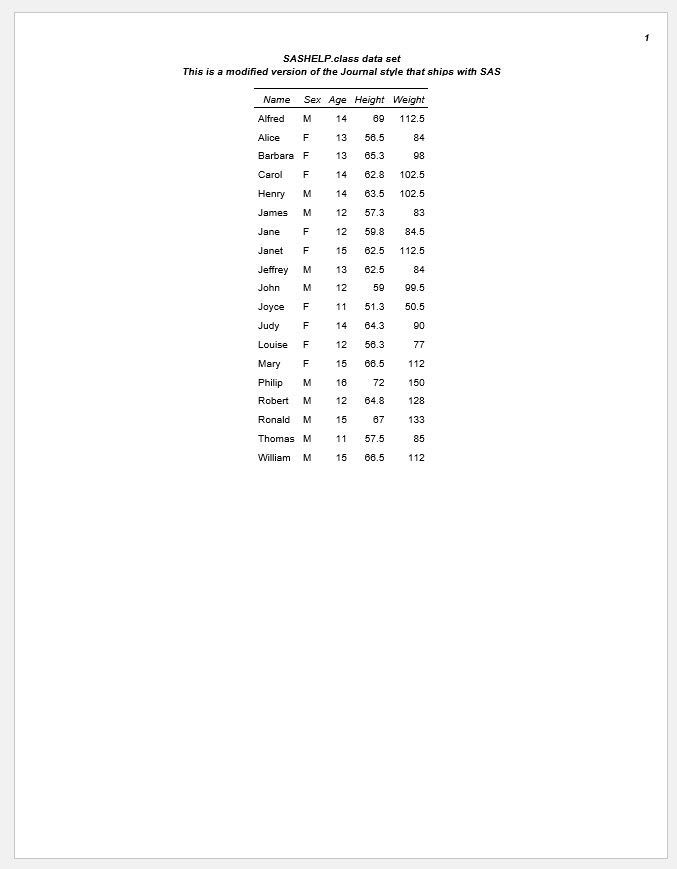
- Mark as New
- Bookmark
- Subscribe
- Mute
- RSS Feed
- Permalink
- Report Inappropriate Content
SAS Innovate 2025: Register Now
Registration is now open for SAS Innovate 2025 , our biggest and most exciting global event of the year! Join us in Orlando, FL, May 6-9.
Sign up by Dec. 31 to get the 2024 rate of just $495.
Register now!
Learn how use the CAT functions in SAS to join values from multiple variables into a single value.
Find more tutorials on the SAS Users YouTube channel.
SAS Training: Just a Click Away
Ready to level-up your skills? Choose your own adventure.