- Home
- /
- Programming
- /
- Graphics
- /
- sgplot grouped vbar offset?
- RSS Feed
- Mark Topic as New
- Mark Topic as Read
- Float this Topic for Current User
- Bookmark
- Subscribe
- Mute
- Printer Friendly Page
- Mark as New
- Bookmark
- Subscribe
- Mute
- RSS Feed
- Permalink
- Report Inappropriate Content
I have a vertical bar chart, using SGPLOT, with two categories 4 groups in each. When the category names are short, the x axis has nice min and max offsets and looks great. But when the names are longer the offsets disappear. Tried offsetmin , max on the xaxis statement and this fixes one side while making the other worse. Tried discreteoffset this doesn't work either. I previously have used GCHART for this particular plot, and I was able to manipulate the axis exactly how I wanted but I would prefer to use SGPLOT. I would like to get the second plot to look more like the first one.
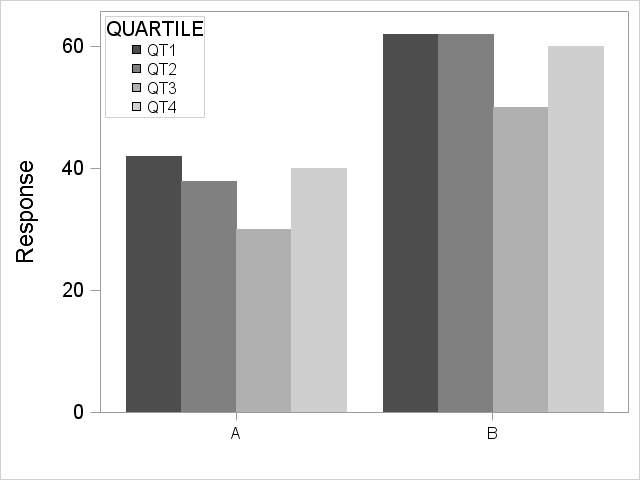
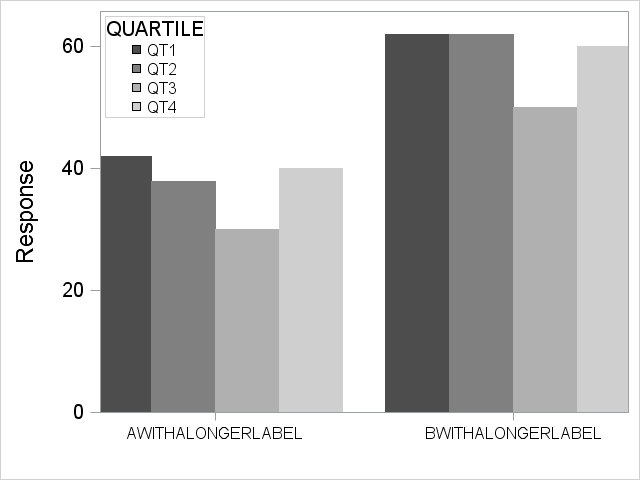
- Mark as New
- Bookmark
- Subscribe
- Mute
- RSS Feed
- Permalink
- Report Inappropriate Content
I think it is a bug related to the inside legend. If you put the legend outside, it seems to compute the offsets correctly. With inside legend, you could work around by setting the cluster width to 0.7.
Or set yaxis offsetmax=0.1 which seems to trigger a relayout of the graph fixing the problem.
Offsets are computed by the graph to accommodate the tick values. If you set offsetmin and offsetmax, they override the values computed, so make sure your offset settings are large enough (offsetmin=0.2).
Outside legend:
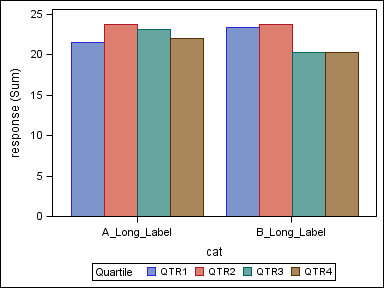
Inside Legend:
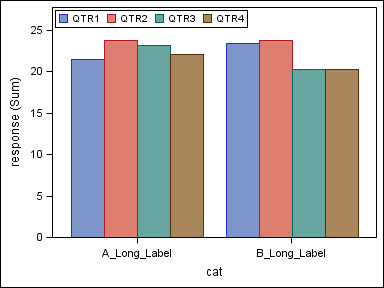
data longcatvalues;
label grp='Quartile';
do cat='A_Long_Label', 'B_Long_Label';
do grp='QTR1', 'QTR2', 'QTR3', 'QTR4';
response=20*(1+0.2*ranuni(2));
output;
end;
end;
run;
proc sgplot data=longcatvalues;
vbar cat / response=response group=grp groupdisplay=cluster;
keylegend / location=inside across=4 position=topleft;
yaxis offsetmax=0.1;
run;
- Mark as New
- Bookmark
- Subscribe
- Mute
- RSS Feed
- Permalink
- Report Inappropriate Content
Yes both these fix it thank you (yaxis offset or clusterwidth). I would not have thought of the y-axis offset. Thank you!
Learn how use the CAT functions in SAS to join values from multiple variables into a single value.
Find more tutorials on the SAS Users YouTube channel.
SAS Training: Just a Click Away
Ready to level-up your skills? Choose your own adventure.



