- Home
- /
- Programming
- /
- Graphics
- /
- proc boxplot legend
- RSS Feed
- Mark Topic as New
- Mark Topic as Read
- Float this Topic for Current User
- Bookmark
- Subscribe
- Mute
- Printer Friendly Page
- Mark as New
- Bookmark
- Subscribe
- Mute
- RSS Feed
- Permalink
- Report Inappropriate Content
Hi,
I am creating a boxplot comparing 2 Trt arms, side by side, on different visits.
I am differentiating two arms by different colors. Now I want to create a legend to specify which color is for which arm. How can I do that?
I am not using overlay statement in proc boxplot.
I have four visits for TRT 1 . And same four visits for TRT 2. Visits are on xaxis I am creating 8 different values for visits in two TRT arms, 4 for each.
And then plotting these 8 values on xaxis , and then differing the TRT arms using cboxfill.
I have attached the graph for your reference.
Any help would be really appreciated.
Thanks
Accepted Solutions
- Mark as New
- Bookmark
- Subscribe
- Mute
- RSS Feed
- Permalink
- Report Inappropriate Content
Hi.
If you don't use SAS 9.2 or higher, most likely you'll have to use the annotate to add the legend.
Here is an example - using the sashelp.class;
*create the group color;
data temp;
set sashelp.class;
if sex = "F" then color="green";
if sex = "M" then color = "gray";
run;
goptions reset = all;
; Create the Annotate data set ;
data anno;
length function color $ 8 text $ 25 style $ 25;
xsys='3'; ysys='3';
/* Draw the first square */
color='green';
function='move'; x=80; y=82; output;
function='bar'; x=82; y=80; style='solid'; output;
/* Label the first square */
function='label'; x=83; y=81; position='6';
style="'Albany AMT/bold'"; size=1; text='Female'; output;
/* Draw the second square */
color='gray'; style='solid';
function='move'; x=80; y=78; output;
function='bar'; x=82; y=76; style='solid'; output;
/* Label the first square */
function='label'; x=83; y=77; position='6';
style="'Albany AMT/bold'"; ; size=1; text='Male'; output;
run;
proc sort data = temp;by sex;run;
proc format;
value $ gender "M" = "Male" "F" = "Female";quit;
goptions reset = all;
proc boxplot data = temp anno = anno;
plot age*sex/boxstyle = schematic cboxfill = (color);
format sex $gender.;
run;quit;
Best of luck!
Anca.
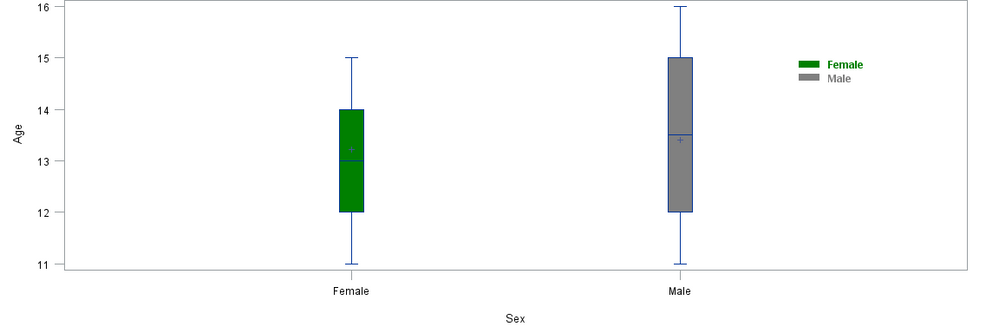
- Mark as New
- Bookmark
- Subscribe
- Mute
- RSS Feed
- Permalink
- Report Inappropriate Content
Can you attach the full program including data? Which release of SAS are you using?
- Mark as New
- Bookmark
- Subscribe
- Mute
- RSS Feed
- Permalink
- Report Inappropriate Content
Hi.
If you don't use SAS 9.2 or higher, most likely you'll have to use the annotate to add the legend.
Here is an example - using the sashelp.class;
*create the group color;
data temp;
set sashelp.class;
if sex = "F" then color="green";
if sex = "M" then color = "gray";
run;
goptions reset = all;
; Create the Annotate data set ;
data anno;
length function color $ 8 text $ 25 style $ 25;
xsys='3'; ysys='3';
/* Draw the first square */
color='green';
function='move'; x=80; y=82; output;
function='bar'; x=82; y=80; style='solid'; output;
/* Label the first square */
function='label'; x=83; y=81; position='6';
style="'Albany AMT/bold'"; size=1; text='Female'; output;
/* Draw the second square */
color='gray'; style='solid';
function='move'; x=80; y=78; output;
function='bar'; x=82; y=76; style='solid'; output;
/* Label the first square */
function='label'; x=83; y=77; position='6';
style="'Albany AMT/bold'"; ; size=1; text='Male'; output;
run;
proc sort data = temp;by sex;run;
proc format;
value $ gender "M" = "Male" "F" = "Female";quit;
goptions reset = all;
proc boxplot data = temp anno = anno;
plot age*sex/boxstyle = schematic cboxfill = (color);
format sex $gender.;
run;quit;
Best of luck!
Anca.
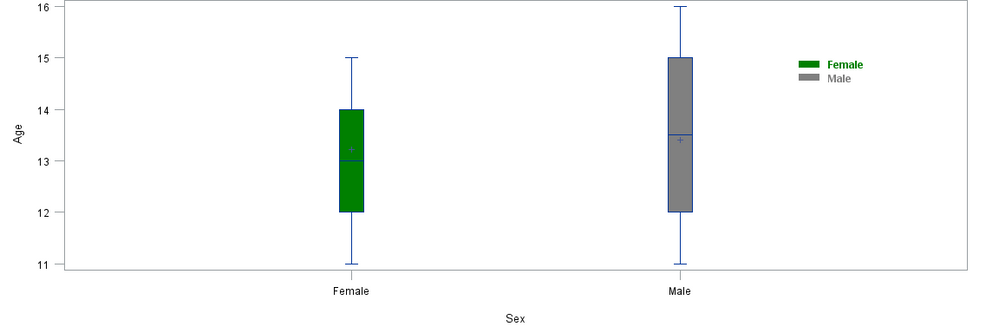
- Mark as New
- Bookmark
- Subscribe
- Mute
- RSS Feed
- Permalink
- Report Inappropriate Content
Thanks . Finally I am using annotation. I wish SAS would have some defined functionality to do this. BTW I am using SAS 9.2
- Mark as New
- Bookmark
- Subscribe
- Mute
- RSS Feed
- Permalink
- Report Inappropriate Content
With SAS 9.2M3, you can do this using GTL.
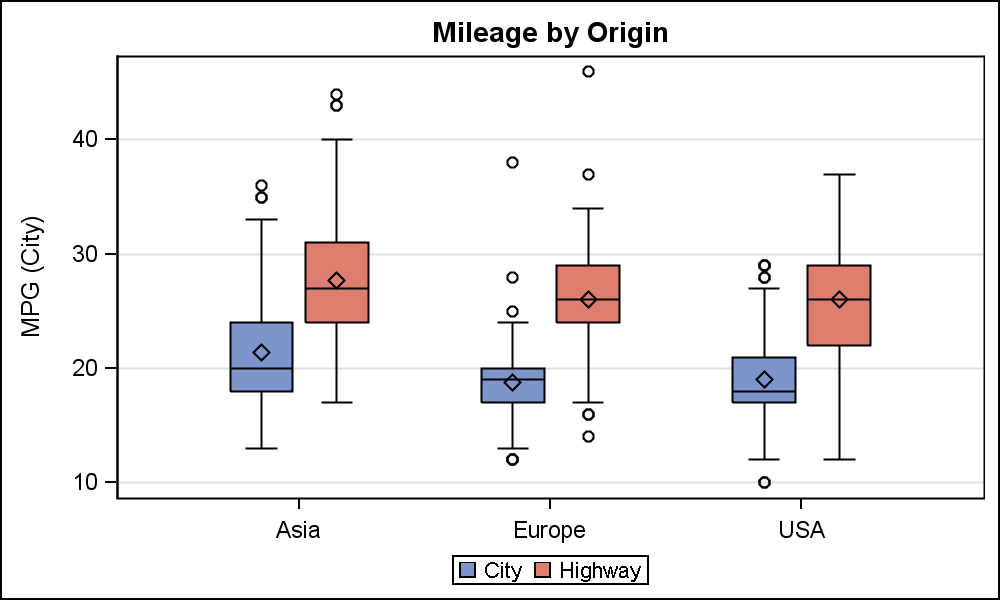
proc template;
define statgraph cars;
begingraph;
entrytitle 'Mileage by Origin';
layout overlay / xaxisopts=(display=(ticks tickvalues))
yaxisopts=(griddisplay=on) cycleattrs=true;
boxplot x=origin y=mpg_city / discreteoffset=-0.15 boxwidth=0.25
name='c' legendlabel='City';
boxplot x=origin y=mpg_highway / discreteoffset= 0.15 boxwidth=0.25
name='h' legendlabel='Highway';
discretelegend 'c' 'h';
endlayout;
endgraph;
end;
run;
proc sgrender data=sashelp.cars(where=(type ne 'Hybrid')) template=cars;
run;
- Mark as New
- Bookmark
- Subscribe
- Mute
- RSS Feed
- Permalink
- Report Inappropriate Content
Thanks Sanjay. Actually I was creating multiple graphs n same page. So I am not sure if I could have used it. For now, I have used annotation. Will explore this too for sure.
Thanks!
Learn how use the CAT functions in SAS to join values from multiple variables into a single value.
Find more tutorials on the SAS Users YouTube channel.
SAS Training: Just a Click Away
Ready to level-up your skills? Choose your own adventure.




