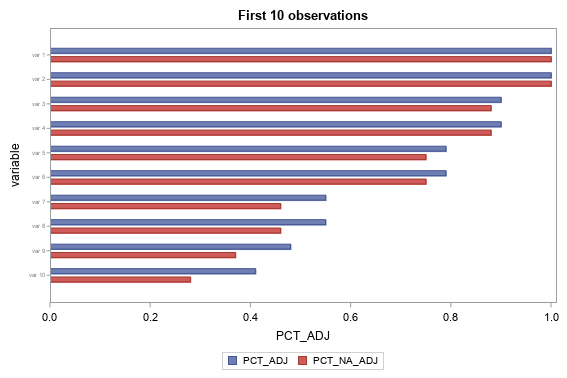- Home
- /
- Programming
- /
- Graphics
- /
- Re: bar plot for last list of variables
- RSS Feed
- Mark Topic as New
- Mark Topic as Read
- Float this Topic for Current User
- Bookmark
- Subscribe
- Mute
- Printer Friendly Page
- Mark as New
- Bookmark
- Subscribe
- Mute
- RSS Feed
- Permalink
- Report Inappropriate Content
Hi,
this may seem like a really simple question but I just cannot get it to work! I have a very large list of variables (~100) with some respective variables (say x and y). I want to simply do a hbar or vbar plot of these but because of the large number of variables either the all the labels are not printed or I get an error message "the left vertical axis could be fit. There was not enough room in the graphs display area to fit the group axis."
I have tried making the font as small as possible, the bar width as small as possible etc but nothing seems to work. Any help would be greatly appreciated
Code:
proc sgplot data=t022;
hbarparm category=variable response=PCT_ADJ / discreteoffset=-0.17 barwidth=0.2;
hbarparm category=variable response=PCT_NA_ADJ / discreteoffset=0.17 barwidth=0.2;
yaxis valueattrs=(color=gray size=0.5pt) offsetmin=0.1 offsetmax=0.1;
run;
- Mark as New
- Bookmark
- Subscribe
- Mute
- RSS Feed
- Permalink
- Report Inappropriate Content
Do you mean observations? Can you show a representative example of your data and expected output.
- Mark as New
- Bookmark
- Subscribe
- Mute
- RSS Feed
- Permalink
- Report Inappropriate Content
sorry yes I meant observations.
example of what I am trying to plot:
PCT_ADJ
| Row Labels | x | |
| var 1 | 1.00 | 1.00 |
| var 2 | 1.00 | 1.00 |
| var 3 | 0.90 | 0.88 |
| var 4 | 0.90 | 0.88 |
| var 5 | 0.79 | 0.75 |
| var 6 | 0.79 | 0.75 |
| var 7 | 0.55 | 0.46 |
| var 8 | 0.55 | 0.46 |
| var 9 | 0.48 | 0.37 |
| var 10 | 0.41 | 0.28 |
| var 11 | 0.39 | 0.26 |
| var 12 | 0.38 | 0.25 |
| var 13 | 0.38 | 0.25 |
| var 14 | 0.38 | 0.25 |
| var 15 | 0.38 | 0.25 |
| var 16 | 0.37 | 0.24 |
- Mark as New
- Bookmark
- Subscribe
- Mute
- RSS Feed
- Permalink
- Report Inappropriate Content
- Mark as New
- Bookmark
- Subscribe
- Mute
- RSS Feed
- Permalink
- Report Inappropriate Content
You could number the rows (observations) in your dataset, and then when you specify the data= in sgplot, you could specify which rows to plot. In the example below, I add a variable called 'obsnum' to do this.
data t022;
input variable $ 1-7 PCT_ADJ PCT_NA_ADJ;
datalines;
var 1 1.00 1.00
var 2 1.00 1.00
var 3 0.90 0.88
var 4 0.90 0.88
var 5 0.79 0.75
var 6 0.79 0.75
var 7 0.55 0.46
var 8 0.55 0.46
var 9 0.48 0.37
var 10 0.41 0.28
var 11 0.39 0.26
var 12 0.38 0.25
var 13 0.38 0.25
var 14 0.38 0.25
var 15 0.38 0.25
var 16 0.37 0.24
;
run;
data t022; set t022;
obsnum=_n_;
run;
title "First 1 observations";
proc sgplot data=t022 (where=(obsnum between 1 and 10));
hbarparm category=variable response=PCT_ADJ / discreteoffset=-0.17 barwidth=0.2;
hbarparm category=variable response=PCT_NA_ADJ / discreteoffset=0.17 barwidth=0.2;
yaxis valueattrs=(color=gray size=0.5pt) offsetmin=0.1 offsetmax=0.1;
run;
April 27 – 30 | Gaylord Texan | Grapevine, Texas
Registration is open
Walk in ready to learn. Walk out ready to deliver. This is the data and AI conference you can't afford to miss.
Register now and save with the early bird rate—just $795!
Learn how use the CAT functions in SAS to join values from multiple variables into a single value.
Find more tutorials on the SAS Users YouTube channel.
SAS Training: Just a Click Away
Ready to level-up your skills? Choose your own adventure.