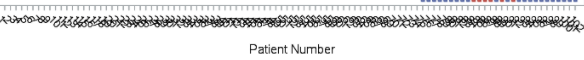- Home
- /
- Programming
- /
- Graphics
- /
- Re: Waterfall Plot: x-axis tick mark vertical labels
- RSS Feed
- Mark Topic as New
- Mark Topic as Read
- Float this Topic for Current User
- Bookmark
- Subscribe
- Mute
- Printer Friendly Page
- Mark as New
- Bookmark
- Subscribe
- Mute
- RSS Feed
- Permalink
- Report Inappropriate Content
Hello,
In my waterfall, I am plotting change in tumor size for 145 subjects. As a result the subject numbers are not displayed clearly and x-axis is not readable. Is there a way to make the subject numbers (x-axis) tick marks vertical? Attached to this post is an image of x-axis from the plot. Any help is much appreciated. Thanks!!
- Mark as New
- Bookmark
- Subscribe
- Mute
- RSS Feed
- Permalink
- Report Inappropriate Content
It never hurts to share the code you are currently using.
Suggestions that are based on a Proc SGPLOT solution may not be appropriate if you are using Graph Template Language, or vice versa.
Since your current axis is so "ugly" you should provide some examples of what the text displayed on the axis should be.
You should be able to use the VALUESROTATE=Vertical on an XAXIS statement but this interacts to some extent with the FITPOLICY option, which is why I suggest showing the entire code of your plot.
- Mark as New
- Bookmark
- Subscribe
- Mute
- RSS Feed
- Permalink
- Report Inappropriate Content
April 27 – 30 | Gaylord Texan | Grapevine, Texas
Registration is open
Walk in ready to learn. Walk out ready to deliver. This is the data and AI conference you can't afford to miss.
Register now and save with the early bird rate—just $795!
Learn how use the CAT functions in SAS to join values from multiple variables into a single value.
Find more tutorials on the SAS Users YouTube channel.
SAS Training: Just a Click Away
Ready to level-up your skills? Choose your own adventure.