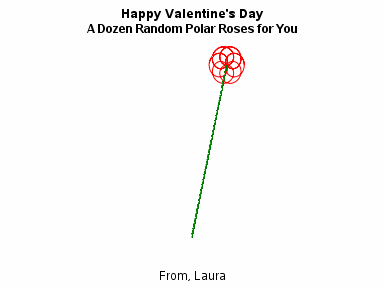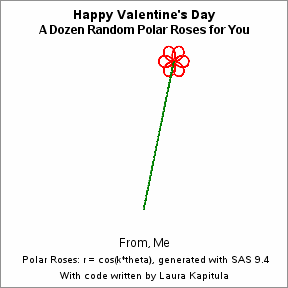Turn on suggestions
Auto-suggest helps you quickly narrow down your search results by suggesting possible matches as you type.
Showing results for
- Home
- /
- Programming
- /
- Graphics
- /
- Re: Challenge for SAS Nerds: Build a SAS Valentine
Options
- RSS Feed
- Mark Topic as New
- Mark Topic as Read
- Float this Topic for Current User
- Bookmark
- Subscribe
- Mute
- Printer Friendly Page
🔒 This topic is solved and locked.
Need further help from the community? Please
sign in and ask a new question.
- Mark as New
- Bookmark
- Subscribe
- Mute
- RSS Feed
- Permalink
- Report Inappropriate Content
Thank you!
- Mark as New
- Bookmark
- Subscribe
- Mute
- RSS Feed
- Permalink
- Report Inappropriate Content
I updated my polar rose code to add animation:
ods graphics / imagefmt=GIF width=4in height=5in; /* each image is 4in x 5in GIF */
options papersize=('4 in', '5 in') /* set size for images */
nodate nonumber /* do not show date, time, or frame number */
animduration=0.5 animloop=yes noanimoverlay /* animation details */
printerpath=gif animation=start; /* start recording images to GIF */
ods printer file="&outpath\Anim.gif"; /* images saved into animated GIF */
%macro makedata;
data Roses;
/* the array below has a list of multipliers that make
pretty roses, it is temporary, so will not be saved
with the data*/
array klist{11} _temporary_ (4, 5, 6, 1.5, 2.5, 1.333333, 2.33333, .75, 1.25, 1.2, .8333333);
do flower=1 to 12;
n = ceil( 11*rand("Uniform") );
/*pick a random number
between 1 and 11*/
k=klist{n}; /*assign k to be the nth multiplier*/
/* draw the rose r=cos(k * theta) */
do theta = 0 to 12*constant("pi") by 0.1;
r = cos(k * theta); /* generalized rose */
x = r*cos(theta); /* convert to Euclidean coords */
y = r*sin(theta);
/*move the rose to the right spot*/
if flower <= 5 then
do;
cx=2*flower+1;
cy=9;
end;
else if 6<= flower<=9 then
do;
cx=(2*flower-8);
cy=10.5;
end;
else if 10<= flower<=12 then
do;
cx=(2*flower-15);
cy=12;
end;
x=x+cx;
y=y+cy;
group=flower;
do i=0 to flower; output; end;
/*make the stem*/
group=flower+.5;
x=cx;
y=cy;
do i=0 to flower; output; end;
x=7;
y=3;
do i= 0 to flower; output; end;
end;
end;
/*bow*/
do theta = constant("pi")*7.5/12 to constant("pi")*28.5/12 by 0.01;
r = cos(2 *(theta)); /* rose */
x = r*cos(theta); /* convert to Euclidean coords */
y = r*sin(theta);
group=100;
i=0;
if y<abs(x) then
do;
x=x+7;
y=y+3;
output;
end;
end;
run;
%mend;
%makedata;
data roses2 ;
set roses;
i=13-i;
run;
proc sort data=roses2;
by i group;
run;
options nobyline;
proc sgplot data=Roses2 aspect=1 noautolegend
noborder nowall noopaque;;
by i;
styleattrs datacontrastcolors=
(
red green
bippk green red green purple green bippk green
blue green purple green bippk green red green purple green
blue green red green
crimson
) datalinepatterns=(1);
series x=x y=y /group=group;
xaxis min=1 max=13 display=none;
yaxis min=2 max=13 display=none;
title1 "Happy Valentine's Day";
title2 "A Dozen Random Polar Roses for &for";
footnote1 "From, &from";
/* footnote2 " Polar Roses: r = cos(k*theta)";
footnote3 " Generated with the SAS System 9.4";
footnote4 "see: http://blogs.sas.com/content/iml/2015/12/16/polar-rose.html";
*/
run;
/* restore screen output */
options printerpath=gif animation=stop; /* stop recording images */
ods printer close;
title;
footnote;- Mark as New
- Bookmark
- Subscribe
- Mute
- RSS Feed
- Permalink
- Report Inappropriate Content
If you want one to send to someone and do not want to run the code yourself feel free to copy the one below
- Mark as New
- Bookmark
- Subscribe
- Mute
- RSS Feed
- Permalink
- Report Inappropriate Content
Featured in the SAS Software Instagram today!
https://www.instagram.com/p/Bt3caapHbmC/
SAS For Dummies 3rd Edition! Check out the new edition, covering SAS 9.4, SAS Viya, and all of the modern ways to use SAS!
- « Previous
- Next »
How to Concatenate Values
Learn how use the CAT functions in SAS to join values from multiple variables into a single value.
Find more tutorials on the SAS Users YouTube channel.
SAS Training: Just a Click Away
Ready to level-up your skills? Choose your own adventure.