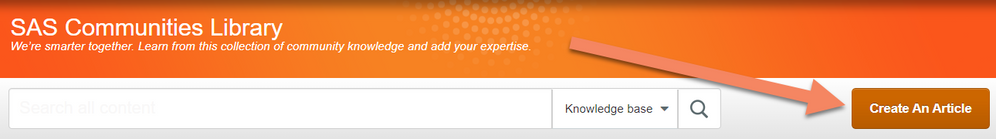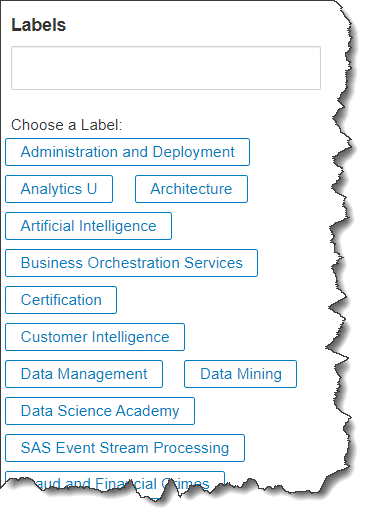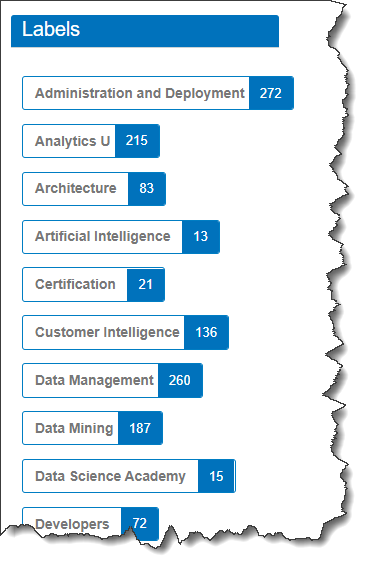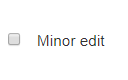- Home
- /
- Welcome
- /
- Community Memo
- /
- 3 reasons why you should write an article for the SAS Communities Libr...
- RSS Feed
- Mark as New
- Mark as Read
- Bookmark
- Subscribe
- Printer Friendly Page
- Report Inappropriate Content
The phone rings. It’s a colleague with a question about SAS. Your community feed is peppered with very similar questions on a daily basis. Your email and IM light up with more SAS questions related to the same topic. You’ve answered them all, individually, time and time again. This cannot go on. Have you considered writing a SAS Communities Library article? If not, you should.
Though I could argue there are dozens of reasons to write an article, I’ve boiled it down to a good three:
- It’s a timesaver, a “one and done,” or however you’d like to think of it. An article allows you to address a certain topic in a clear, easy-to-follow format that you can send to your colleagues until your heart’s content.
- You get the glory. This may not be the chief reason you participate in the SAS Communities or became a SAS practitioner in the first place. But let’s face it, you know a lot of very detailed, specialized information. Why not be recognized for it as the author of an article? You’ll receive badges and increase in community rank. Moreover, you’ll have a tangible piece of published content with your name by it. How’s that for beefing up the ole’ portfolio?
- You’re giving back to the community. Think about how you came across the latest go-to tip or trick with SAS. The challenge you overcame is something that you no doubt would like to prevent others from having. Your fellow practitioners will thank you for the trail you blazed and for saving them this invaluable time, as they can pick up and use your tip right away. Doesn’t that feel good?
How to write an article
Now that you’ve decided to write an article, what’s the first step? After a certain amount of community activity, you will earn the “Article Author” role. This means that when visiting the SAS Communities Library, you’ll see the “Create An Article” option in the upper-right corner:
Click on that orange button and off you go. Drop in text, insert images and video and provide attachments as needed. Be sure to assign a Label to your article as well:
This helps visitors to the SAS Communities Library landing page filter articles based on their interests. See the right sidebar of the landing page for labels:
How to edit, delete or publish your article
You can save your article and finish and publish it later. Later, return to the library home page and click the Library Article Dashboard link at the bottom right corner.
Your article is in the Drafts queue if it hasn't yet been published. If it has been published and you're making a revision, it's in the Unpublished Revisions queue.
To resume editing, click the title and scroll down to choose Edit Article, Delete Article or Publish.
Before you re-publish an existing article
If you're revising an already-published article, select the Minor edit box. This will prevent unnecessary email notifications being sent to library subscribers.
You’re published! Now what?
Once you’ve published your article, be prepared for questions. Community members have the ability to comment on articles with questions and observations.
Speaking of community discussion, know that posting a “New Message” on individual communities is still a great way to drum up conversation on a topic. New messages don’t have to be questions; they can serve as a starting point for you to voice your perspectives on a specific topic, and see what the community has to say on it. If a discussion leads to a ton of chatter, we, the SAS Communities Management team, will evaluate it to serve as a base on which to create an article.
Sound like something you’re interested in? Have questions? Ask away in the comments section.
You must be a registered user to add a comment. If you've already registered, sign in. Otherwise, register and sign in.

Register Today!
Join us for SAS Innovate 2025, our biggest and most exciting global event of the year, in Orlando, FL, from May 6-9. Sign up by March 14 for just $795.
- It’s Time to Vote! - SAS Customer Recognition Awards
- 2025 SAS Customer Recognition Awards — Submit your story by January 31
- SAS Communities wins recognition for use of data and insights!
- Win a Trip to SAS Innovate 2025 in Orlando
- Check Out The Winners - 2024 SAS Customer Recognition Awards
- New Support Operating Model Update from the SAS SVP of Global Technica...
- SAS Technical Support 2023 Overview from the SVP of Global Technical S...
- Vote For Your Favorite Entries!
- SAS Customer Recognition Awards Entries
- Celebrate the 2024 Super Users and PROC Stars