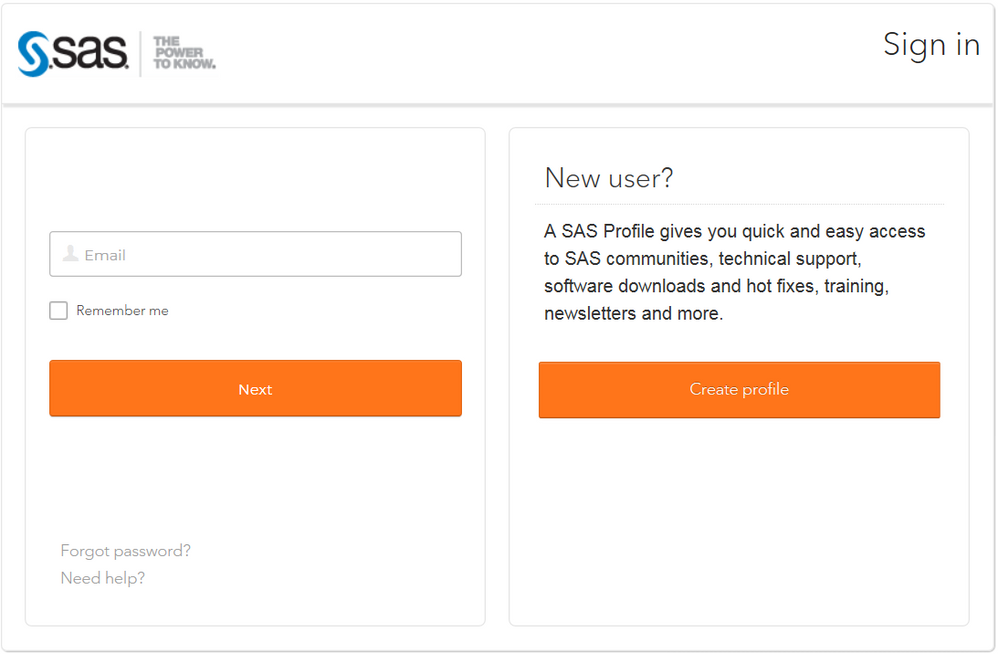- Home
- /
- Welcome
- /
- All Things Community
- /
- Re: Upcoming change to Communities sign-in experience (02-Mar-2019)
- RSS Feed
- Mark Topic as New
- Mark Topic as Read
- Float this Topic for Current User
- Bookmark
- Subscribe
- Mute
- Printer Friendly Page
- Mark as New
- Bookmark
- Subscribe
- Mute
- RSS Feed
- Permalink
- Report Inappropriate Content
Hello SAS Community Members,
I'm writing to let you know that the way that you sign in to SAS Communities -- and all SAS web site applications -- will change after this weekend.
SAS is upgrading the systems that we use for the SAS Profile -- which is what we use to identify visitors on the community, customers for e-learning, users checking SAS Tech Support tracks, SAS OnDemand for Academics, and more.
The login web page will look a little different when it's done, but you'll still sign in with your e-mail address and your password. You might be prompted to change your password the first time that you visit after the change.
One other important impact for you frequent visitors: you won't be able to log in for most of the day (Eastern time) on Saturday, March 2. The profile system will be offline, and you'll see a message to that effect. However, you'll still be able to browse information on the community -- just not reply or add new topics.
Any questions or problems? Post back here before the change, or after (if you can!). Of course I'm hoping everything goes smoothly during the change, but the SAS Customer Contact Center will be ready to help anyone who has trouble logging back in.
Chris
- Mark as New
- Bookmark
- Subscribe
- Mute
- RSS Feed
- Permalink
- Report Inappropriate Content
- Mark as New
- Bookmark
- Subscribe
- Mute
- RSS Feed
- Permalink
- Report Inappropriate Content
Hi Chris,
I feel curious about the results of the new developments.
So, we won't need to signing out first, to avoid issues with the single sign on?
- Mark as New
- Bookmark
- Subscribe
- Mute
- RSS Feed
- Permalink
- Report Inappropriate Content
@JuanS_OCS No need to sign out first. We're hoping everything goes smoothly...but if you encounter any challenges logging in after the change, the usual advice about clearing browser cookies, etc. will apply.
- Mark as New
- Bookmark
- Subscribe
- Mute
- RSS Feed
- Permalink
- Report Inappropriate Content
The sign-in change is complete, and we're back online! The change took a few hours longer than anticipated but it was completed on Saturday evening.
If you have problems reconnecting or logging into your profile, feel free to send e-mail to communities@sas.com or contact us via the SAS Customer Contact Center (chat system on support.sas.com or www.sas.com).
Chris and the Communities team
- Mark as New
- Bookmark
- Subscribe
- Mute
- RSS Feed
- Permalink
- Report Inappropriate Content
Seems to be working. Had to change my password 😞
- Mark as New
- Bookmark
- Subscribe
- Mute
- RSS Feed
- Permalink
- Report Inappropriate Content
In my opinion, a poor experience.
I got a message indicating my password had expired, and I was supposed to create a new one. That much I expected, because I had read this thread.
Then, a screen appeared with three different boxes that apparently I had to fill in, but there was no text indicating what I was supposed to type into these three boxes. Just three boxes, no text. Two different browsers showed this screen with no text.
So I guessed, which I absolutely hate doing. In the first box, I typed my old password, then I typed the new password in the next two boxes. I got some check marks and some red X's appearing under the second box. What does that mean? Ohhhh ... apparently I had not met the requirements for a new password, but again, NO TEXT to indicate what was needed or what was wrong.
Eventually, I got it to work. Even now, after this whole thing works, when I try to sign in, I get two boxes, one entitled "New User?" — which I am not — and one entitled ... well it has no title or text at all, it really ought to say something like "Existing user". But it doesn't. See:
This isn't rocket science, this is really a poor way of doing things.
Paige Miller
- Mark as New
- Bookmark
- Subscribe
- Mute
- RSS Feed
- Permalink
- Report Inappropriate Content
Why does it keep asking for the password? The old method remembered me and only asked for the password after about a week or so.
- Mark as New
- Bookmark
- Subscribe
- Mute
- RSS Feed
- Permalink
- Report Inappropriate Content
@Tom wrote:
Why does it keep asking for the password? The old method remembered me and only asked for the password after about a week or so.
I am having the same problem. If I shut down my browser, and then launch it later, I have to re-enter the password, which is different behavior than before.
Paige Miller
- Mark as New
- Bookmark
- Subscribe
- Mute
- RSS Feed
- Permalink
- Report Inappropriate Content
@PaigeMiller wrote:
@Tom wrote:
Why does it keep asking for the password? The old method remembered me and only asked for the password after about a week or so.
I am having the same problem. If I shut down my browser, and then launch it later, I have to re-enter the password, which is different behavior than before.
Me three.
- Mark as New
- Bookmark
- Subscribe
- Mute
- RSS Feed
- Permalink
- Report Inappropriate Content
All, we see that too. We'll look into it and try to re-enable the "remember me" feature that we had before.
- Mark as New
- Bookmark
- Subscribe
- Mute
- RSS Feed
- Permalink
- Report Inappropriate Content
You just answered my doubt, Chris !
- Mark as New
- Bookmark
- Subscribe
- Mute
- RSS Feed
- Permalink
- Report Inappropriate Content
Were you able to find out if the "remember me" feature can be re-enabled?
I'm becoming more reluctant to engage with the platform now with having to log in frequently. Is anyone else?
- Mark as New
- Bookmark
- Subscribe
- Mute
- RSS Feed
- Permalink
- Report Inappropriate Content
- Mark as New
- Bookmark
- Subscribe
- Mute
- RSS Feed
- Permalink
- Report Inappropriate Content
@MichelleHomes - I'm afraid the function to keep you signed in...even across sessions...is not going to be available. It's not an option with our new login system (which uses Okta -- very popular for enterprise login management systems).
That said, I can say from my experience that I rarely need to sign in. I use Chrome browser and keep it going for days at a time, and whether at work or at home I'm rarely challenged for my credentials. But the SAS employee experience may be different than other users, as our accounts are federated to our corporate credentials and not a separate SAS profile.
I am interested in hearing from others -- both those who experience credential challenges "too often" and those who manage to stay signed in for days at a time. We can provide feedback to our IT support folks about these experiences and see what can be done to help.
SAS Innovate 2025: Save the Date
SAS Innovate 2025 is scheduled for May 6-9 in Orlando, FL. Sign up to be first to learn about the agenda and registration!
- Ask the Expert: How Do I Perform Customer Segmentation With SAS Intelligent Decisioning? | 12-Nov-2024
- Ask the Expert: How Do I Perform Customer Segmentation With SAS Intelligent Decisioning? | 12-Nov-2024
- Club SAS de Quebec | 13-Nov-2024
- Hands-on Workshop: SAS® Viya® Workbench (at SAS Headquarters) | 13-Nov-2024
- SAS Bowl XLV, SAS Visual Analytics | 13-Nov-2024
- Ask the Expert: Leveraging R for Statistical Analysis in LSAF | 19-Nov-2024
- Fall OASUS Meeting | 21-Nov-2024