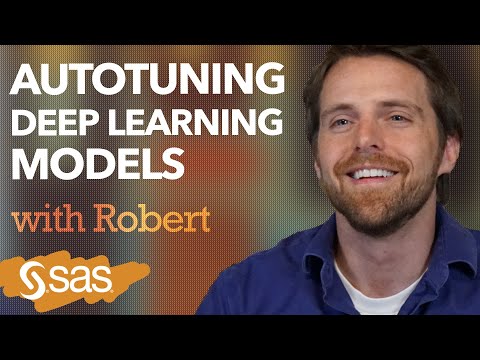- Home
- /
- SAS Training
- /
- Advanced Programming
- /
- code that checks if a lock is available on the table, if not, wait for...
- RSS Feed
- Mark Topic as New
- Mark Topic as Read
- Float this Topic for Current User
- Bookmark
- Subscribe
- Mute
- Printer Friendly Page
- Mark as New
- Bookmark
- Subscribe
- Mute
- RSS Feed
- Permalink
- Report Inappropriate Content
Hi All,
Is there any code that checks if a lock is available on the audit table, if not, wait for n seconds and then retries, and so on.
I tried below code but doesn't look working properly.
%macro try_lock(base_table=, audit_table=, sleep_interval=5, max_retries=12);
%local i lock_status;
%let i = 1;
%let lock_status = 1; /* non-zero means lock failed */
%do %while(&lock_status ne 0 and &i le &max_retries);
/* Attempt to lock the base audit table */
lock &base_table;
%let lock_status = &syslckrc;
%if &lock_status ne 0 %then %do;
%put NOTE: Lock attempt &i failed for &base_table. Sleeping for &sleep_interval seconds...;
data _null_;
call sleep(&sleep_interval, 1);
run;
%end;
%let i = %eval(&i + 1);
%end;
%if &lock_status = 0 %then %do;
%put NOTE: Successfully locked &base_table after %eval(&i - 1) attempt(s). Appending &audit_table...;
proc append base=&base_table data=&audit_table force;
run;
unlock &base_table;
%end;
%else %do;
%put ERROR: Unable to acquire lock on &base_table after &max_retries attempts.;
%end;
%mend try_lock;
%try_lock(
base_table=audit_master,
audit_table=audit_temp_01,
sleep_interval=10,
max_retries=18
);Accepted Solutions
- Mark as New
- Bookmark
- Subscribe
- Mute
- RSS Feed
- Permalink
- Report Inappropriate Content
There is no such stuff like UNLOCK..., there is LOCK data.set CLEAR;
Bart
data work.class;
set sashelp.class;
stop;
run;
%macro try_lock(base_table=, audit_table=, sleep_interval=5, max_retries=12);
%local i lock_status;
%let i = 1;
%let lock_status = 1; /* non-zero means lock failed */
%do %while(&lock_status ne 0 and &i le &max_retries);
/* Attempt to lock the base audit table */
lock &base_table;
%let lock_status = &syslckrc;
%if &lock_status ne 0 %then %do;
%put NOTE: Lock attempt &i failed for &base_table. Sleeping for &sleep_interval seconds...;
data _null_;
call sleep(&sleep_interval, 1);
run;
%end;
%let i = %eval(&i + 1);
%end;
%if &lock_status = 0 %then %do;
%put NOTE: Successfully locked &base_table after %eval(&i - 1) attempt(s). Appending &audit_table...;
proc append base=&base_table data=&audit_table force;
run;
lock &base_table clear;
%end;
%else %do;
%put ERROR: Unable to acquire lock on &base_table after &max_retries attempts.;
%end;
%mend try_lock;
%try_lock(
base_table=work.class,
audit_table=sashelp.class,
sleep_interval=10,
max_retries=18
)Polish SAS Users Group: www.polsug.com and communities.sas.com/polsug
"SAS Packages: the way to share" at SGF2020 Proceedings (the latest version), GitHub Repository, and YouTube Video.
Hands-on-Workshop: "Share your code with SAS Packages"
"My First SAS Package: A How-To" at SGF2021 Proceedings
SAS Ballot Ideas: one: SPF in SAS, two, and three
SAS Documentation
- Mark as New
- Bookmark
- Subscribe
- Mute
- RSS Feed
- Permalink
- Report Inappropriate Content
Why do you think the code does not work properly?
By now (480 posts by you) we really should not need to ask for the log and further information.
- Mark as New
- Bookmark
- Subscribe
- Mute
- RSS Feed
- Permalink
- Report Inappropriate Content
Sorry,
think I need to use lock &base_table clear; instead of unlock &base_table ;
but if I schedule it via LSF. job is exiting due to below lock ERROR , how can we mask these lock ERRORs only . see the log below
1 %macro try_lock(base_table=, audit_table=, sleep_interval=5, max_retries=12);
32 %local i lock_status;
33
34 %let i = 1;
35 %let lock_status = 1; /* non-zero means lock failed */
36
37 %do %while(&lock_status ne 0 and &i le &max_retries);
38
39 /* Attempt to lock the base audit table */
40
41 lock &base_table;
42
43
44 %let lock_status = &syslckrc;
45
46 %if &lock_status ne 0 %then %do;
47 %put NOTE: Lock attempt &i failed for &base_table. Sleeping for &sleep_interval seconds...;
48 data _null_;
49 call sleep(&sleep_interval, 1);
50 run;
51 %end;
52
53 %let i = %eval(&i + 1);
54 %end;
2 The SAS System Wednesday, July 16, 2025 01:09:00 PM
55
56 %if &lock_status = 0 %then %do;
57 %put NOTE: Successfully locked &base_table after %eval(&i - 1) attempt(s). Appending &audit_table...;
58
59 proc append base=&base_table data=&audit_table force;
60 run;
61
62
63 lock &base_table clear;
64
65
66 %end;
67 %else %do;
68 %put ERROR: Unable to acquire lock on &base_table after &max_retries attempts.;
69 %end;
70
71 %mend try_lock;
72 %try_lock(
73 base_table=test.audit_master,
74 audit_table=test.audit_temp_01,
75 sleep_interval=10,
76 max_retries=18
77 );
ERROR: A lock is not available for TEST.AUDIT_MASTER.DATA.
ERROR: Lock held by process 130544.
NOTE: Lock attempt 1 failed for test.audit_master Sleeping for 10 seconds...
NOTE: DATA statement used (Total process time):
real time 10.00 seconds
cpu time 0.00 seconds
ERROR: A lock is not available for TEST.AUDIT_MASTER.DATA.
ERROR: Lock held by process 130544.
NOTE: Lock attempt 2 failed for test.audit_master Sleeping for 10 seconds...
NOTE: DATA statement used (Total process time):
real time 10.00 seconds
cpu time 0.00 seconds
NOTE: TEST.AUDIT_MASTER.DATA is now locked for exclusive access by you.
NOTE: Successfully locked test.audit_master after 3 attempt(s). Appending test.audit_temp_01..
NOTE: Appending TEST.AUDIT_TEMP_01 to TEST.AUDIT_MASTER.
NOTE: There were 19 observations read from the data set TEST.AUDIT_TEMP_01.
NOTE: 19 observations added.
NOTE: The data set TEST.AUDIT_MASTER has 152 observations and 5 variables.
NOTE: PROCEDURE APPEND used (Total process time):
real time 0.07 seconds
cpu time 0.00 seconds
NOTE: TEST.AUDIT_MASTER.DATA is no longer locked by you.
- Mark as New
- Bookmark
- Subscribe
- Mute
- RSS Feed
- Permalink
- Report Inappropriate Content
Definitely read Troy's paper that yabwon linked to.
Looks like there is also a NOMSG option for the lock statement that could be helpful.
- Mark as New
- Bookmark
- Subscribe
- Mute
- RSS Feed
- Permalink
- Report Inappropriate Content
What is it that LSF is testing that is causing the job to fail?
Is it actually reading the SAS log and seeing the ERROR: lines? If so then perhaps re-route the SASlog using PROC PRINTTO.
Or is it checking the return code from the SAS process? If so what is the return code and can't you just change that with your SAS code.
Or did it perhaps set the system option ERRORABEND and that is causing the SAS job to stop at the first lock failure? If so then just change the system option before trying to get the lock.
- Mark as New
- Bookmark
- Subscribe
- Mute
- RSS Feed
- Permalink
- Report Inappropriate Content
lock &base_table NOMSG;
- Mark as New
- Bookmark
- Subscribe
- Mute
- RSS Feed
- Permalink
- Report Inappropriate Content
There is no such stuff like UNLOCK..., there is LOCK data.set CLEAR;
Bart
data work.class;
set sashelp.class;
stop;
run;
%macro try_lock(base_table=, audit_table=, sleep_interval=5, max_retries=12);
%local i lock_status;
%let i = 1;
%let lock_status = 1; /* non-zero means lock failed */
%do %while(&lock_status ne 0 and &i le &max_retries);
/* Attempt to lock the base audit table */
lock &base_table;
%let lock_status = &syslckrc;
%if &lock_status ne 0 %then %do;
%put NOTE: Lock attempt &i failed for &base_table. Sleeping for &sleep_interval seconds...;
data _null_;
call sleep(&sleep_interval, 1);
run;
%end;
%let i = %eval(&i + 1);
%end;
%if &lock_status = 0 %then %do;
%put NOTE: Successfully locked &base_table after %eval(&i - 1) attempt(s). Appending &audit_table...;
proc append base=&base_table data=&audit_table force;
run;
lock &base_table clear;
%end;
%else %do;
%put ERROR: Unable to acquire lock on &base_table after &max_retries attempts.;
%end;
%mend try_lock;
%try_lock(
base_table=work.class,
audit_table=sashelp.class,
sleep_interval=10,
max_retries=18
)Polish SAS Users Group: www.polsug.com and communities.sas.com/polsug
"SAS Packages: the way to share" at SGF2020 Proceedings (the latest version), GitHub Repository, and YouTube Video.
Hands-on-Workshop: "Share your code with SAS Packages"
"My First SAS Package: A How-To" at SGF2021 Proceedings
SAS Ballot Ideas: one: SPF in SAS, two, and three
SAS Documentation
- Mark as New
- Bookmark
- Subscribe
- Mute
- RSS Feed
- Permalink
- Report Inappropriate Content
BTW. read this article: https://www.lexjansen.com/wuss/2015/60_Final_Paper_PDF.pdf
Interesting approach to locking.
Bart
Polish SAS Users Group: www.polsug.com and communities.sas.com/polsug
"SAS Packages: the way to share" at SGF2020 Proceedings (the latest version), GitHub Repository, and YouTube Video.
Hands-on-Workshop: "Share your code with SAS Packages"
"My First SAS Package: A How-To" at SGF2021 Proceedings
SAS Ballot Ideas: one: SPF in SAS, two, and three
SAS Documentation
- Mark as New
- Bookmark
- Subscribe
- Mute
- RSS Feed
- Permalink
- Report Inappropriate Content
@sathya66 I've tried to use use this %try_lock macro in the past but even after tweaking it got never to a fool-proof solution that only relies on SAS code. In a Unix/Linux environment you could use flock for such purposes.
With SAS what always worked for me both under Windows and Unix/Linux is libname option filelockwait. If you don't need to wait for more than 10 minutes then that's what I'd be going for.
- FILELOCKWAIT=n
-
specifies the number of seconds SAS waits for a locked file to become available to another process.
If the locked file is released before the number of seconds specified by n, then SAS locks the file for the current process and continues. If the file is still locked when the number of seconds has been reached, then SAS writes a locked-file error to the log and the DATA step fails.
The valid values range from 0 to 600. The default value is 0.
- Ask the Expert: How to Supercharge Enterprise Agentic Workflows With SAS Retrieval Agent Manager | 05-Feb-2026
- Ask the Expert - Génération de données synthétiques : innovation et confidentialité | 10-Feb-2026
- Ask the Expert: Implementing a Digital Twin for the Monopoly Board Game Using SAS® Viya® | 12-Feb-2026
- SAS CI360 Tips and Tricks: Quick Wins, Shortcuts and Hidden Features Every Marketer Should Know | 17-Feb-2026
- SAS Bowl LIX, Integrating SAS and Git | 18-Feb-2026
- Ask the Expert: Welcome to SAS® Viya® | 19-Feb-2026
- Ask the Expert: How Can SAS Viya Copilot Help Me Build Better Models? | 24-Feb-2026
Follow along as SAS’ Robert Blanchard explains three aspects of autotuning in a deep learning context: globalized search, localized search and an in parallel method using SAS.
Find more tutorials on the SAS Users YouTube channel.