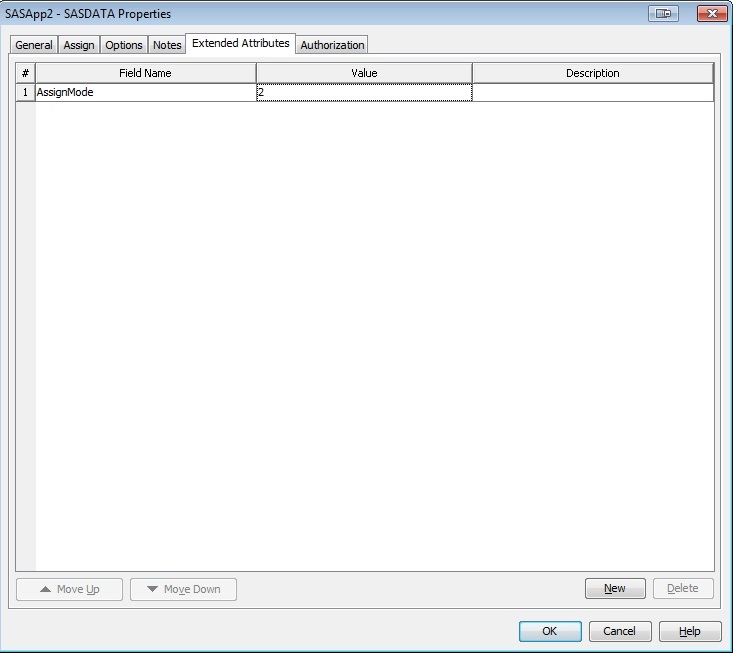- Home
- /
- Administration
- /
- Admin & Deploy
- /
- Re: Steps to connect to SQL Server and load data into LASR table
- RSS Feed
- Mark Topic as New
- Mark Topic as Read
- Float this Topic for Current User
- Bookmark
- Subscribe
- Mute
- Printer Friendly Page
- Mark as New
- Bookmark
- Subscribe
- Mute
- RSS Feed
- Permalink
- Report Inappropriate Content
Hello - I am looking for a document or help on how to setup a connection from SAS 9.4 on Windows Server to SQL Server database. I have gone to the SAS server and created an ODBC data source connection under System DSN tab to our sql server and connection is a success.
I am assuming I should create a Library under Data Library Manager (SAS Management Console) and then import my tables in that library. I would appreciated any help or document on this task.
Best
Accepted Solutions
- Mark as New
- Bookmark
- Subscribe
- Mute
- RSS Feed
- Permalink
- Report Inappropriate Content
Thank you but this did not help me. I will contact SAS Support.
thanks again for all of your help.
- Mark as New
- Bookmark
- Subscribe
- Mute
- RSS Feed
- Permalink
- Report Inappropriate Content
Hi @L2Fly
This Blog Post is best for this question:
http://blogs.sas.com/content/sgf/2013/02/13/registering-dbms-data-in-sas-management-console/
If you wish your auth domain to be available in drop down under Register the DBMS server, screen 5
you can create that before starting to register the new server under user manager. Follow this link for the same.
http://support.sas.com/documentation/cdl/en/mcsecug/64770/HTML/default/viewer.htm#n11xfvoau0jli0n1cl...
Hope this helps.
Anand!
- Mark as New
- Bookmark
- Subscribe
- Mute
- RSS Feed
- Permalink
- Report Inappropriate Content
Hi Anand_V, the link to the blog was great. I was able to go through it and it helped very much. Now when I right click and select Display LIBNAME Statement I get the following but the problem is that it is using my userID for user. What I want to do is use a service account I have created to be used for user=myserviceacct
LIBNAME LibMyLibName ODBC DATAsrc=SASSQL SCHEMA=DBO USER=MyID PASSWORD="{???}123456789012345678890" ;
I logged into the SAS Management console as sasadm and when I run the above statement it passes my userID but I want to use the fix service account.
Best and thanks
- Mark as New
- Bookmark
- Subscribe
- Mute
- RSS Feed
- Permalink
- Report Inappropriate Content
In addition to @AnandVyas's very helpful post you may wish to consider not using DSNs at all and instead define everything in a connection string. This post shows you how:
To define a connection string in SMC, just choose the CONNECTION STRING option instead of the DSN option when defining the ODBC server.
Also a good alternative to registering your tables in metadata is to add the an extra attribute to your LIBRARY definition - AssignMode = 2. This will ensure your tables get listed in EG without registering.
- Mark as New
- Bookmark
- Subscribe
- Mute
- RSS Feed
- Permalink
- Report Inappropriate Content
Thank you Anand-V and SASKiwi for your replies. SASKiwi - SAS did our installation and it looks like they used DSN for connection not sure why. Also I looked at the link you provided and if I do it that way then I need to place the username and password into the string and I am not sure who will be able to see that! I forgot to mention in my first but yes I want to register the tables in MetaData first but my issue is finding the steps to do it. I have looked and searched but they are mostly talking about importing data from Excel...
Here what I think I should be doing (if using the DSN).
1- I logged in into the server as a server admin user (who has access to the SQL Server) and created the ODBC connection in DSN.
2- Now what I need to do is to register tables into metadata (I am assuming when I do this it will create the library with the list of tables in it)
3- Load the data into LASR
Stpes two and three and perhaps for all of the above steps I need some guide and help.
Again thanks so much to both of you for your help
Regards
- Mark as New
- Bookmark
- Subscribe
- Mute
- RSS Feed
- Permalink
- Report Inappropriate Content
@L2Fly - you don't have to put your userid and password in the connection string. If you are using Windows Authentication to connect to SQL Server you can use this string:
noprompt = "server=MyServerName;DRIVER=SQL Server;Trusted Connection=yes;"The - Trusted Connection=yes - part of the string says use my Windows user account and password to authenticate with SQL Server.
I also suggest trying out the server connection in a SAS LIBNAME statement first as it is a lot easier to test:
libname test ODBC noprompt = "server=MyServerName;DRIVER=SQL Server;Trusted Connection=yes;"
@anja's link also will lead you to examples of using connection strings:
- Mark as New
- Bookmark
- Subscribe
- Mute
- RSS Feed
- Permalink
- Report Inappropriate Content
Hi
take a look at the following doc:
It will "land" on the Ora example. Look to the left and you'll find a list of all DBMS etc libs you can create in
SASMC.
Hope that helps
Thanks
Anja
- Mark as New
- Bookmark
- Subscribe
- Mute
- RSS Feed
- Permalink
- Report Inappropriate Content
Hello everyone and thanks for your help and posts. After reading most of the links I was able to do the following. I would love and very much appreciated to know your thoughts and help on this:
Steps I took:
- Created a domain service account called SASSQLCONNECT. This service account has access to SQL Server.
- Logged in into the SAS OA server with this user (only once to setup the ODBC driver) and did setup ODBC connection to SQL Server.
- I followed this blog http://blogs.sas.com/content/sgf/2013/02/13/registering-dbms-data-in-sas-management-console/ and as the result created an entry under [Server Manager] called [SQL Server: SQLDevDB] and also a Library under [Data Library Manager] called [SQL Server: SQLDevDB Library].
Here are my question:
- I go and select and right click on [SQL Server: SQLDevDB Library] in Libraries and select Register Tables > Next > there is a log on windows pops up for SASAppOA, What user ID I need to log-in with? (at this time I just login with my own userID) and after I do this I get another log-on windows for [SQL Server: SQLDevDB Library] and again I use my own login (I am sure this is not correct)
- Then I see the list of my tables from database, I select one and Location is set to /Shared Data > Next> Finish
- I am assuming now I have registered the table in MetaData server.
- Now I want to load the data into LASR table, how should I do that?
- I can go and open SAS Enterprise Guide and under Servers SASAppOA and Explore the data.
- I use SAS Enterprise Guide to Upload to LASR by finding the registered table but I get an error on a popup window for Upload to LASR saying “Unable to locate any LASR libraries. This task requires a LASR library”
Again thank you for your feedback
Regads
- Mark as New
- Bookmark
- Subscribe
- Mute
- RSS Feed
- Permalink
- Report Inappropriate Content
If you would like to bypass registering tables but still have them available, add this to your library definition:
- Mark as New
- Bookmark
- Subscribe
- Mute
- RSS Feed
- Permalink
- Report Inappropriate Content
Thank you but this did not help me. I will contact SAS Support.
thanks again for all of your help.

- Ask the Expert: How to Supercharge Enterprise Agentic Workflows With SAS Retrieval Agent Manager | 05-Feb-2026
- Ask the Expert - Génération de données synthétiques : innovation et confidentialité | 10-Feb-2026
- Ask the Expert: Implementing a Digital Twin for the Monopoly Board Game Using SAS® Viya® | 12-Feb-2026
- SAS CI360 Tips and Tricks: Quick Wins, Shortcuts and Hidden Features Every Marketer Should Know | 17-Feb-2026
- SAS Bowl LIX, Integrating SAS and Git | 18-Feb-2026
- Ask the Expert: Welcome to SAS® Viya® | 19-Feb-2026
- Ask the Expert: How Can SAS Viya Copilot Help Me Build Better Models? | 24-Feb-2026
Learn how to explore data assets, create new data discovery agents, schedule data discovery agents, and much more.
Find more tutorials on the SAS Users YouTube channel.