- Home
- /
- Administration
- /
- Admin & Deploy
- /
- Re: SAS Environment Manager
- RSS Feed
- Mark Topic as New
- Mark Topic as Read
- Float this Topic for Current User
- Bookmark
- Subscribe
- Mute
- Printer Friendly Page
- Mark as New
- Bookmark
- Subscribe
- Mute
- RSS Feed
- Permalink
- Report Inappropriate Content
We recently upgraded to SAS 9.4 but we've never used the Environment Manager. I don't know how to turn it on/set it up. Every time I go to it's url, I get the message "This Webpage is not Available". Please help. Thanks a lot!
Accepted Solutions
- Mark as New
- Bookmark
- Subscribe
- Mute
- RSS Feed
- Permalink
- Report Inappropriate Content
Ok, if I remember correctly the first time you ever use Environment Manager you have to sign in with sasadm@saspw, which will be the default super user.
Then once logged in you have to synchronize Environment Manager users with metadata users.
Check out page 53-54 of this document: https://support.sas.com/documentation/cdl/en/evug/66790/PDF/default/evug.pdf
Any time you add users to one of the Environment Manager groups (in metadata through SMC) you will need to perform the synchronize task in Environment Manager.
- Mark as New
- Bookmark
- Subscribe
- Mute
- RSS Feed
- Permalink
- Report Inappropriate Content
There's alot of reasons you could be getting that error message, but I'd start with the basics. Are you on Unix or Windows? If on Unix then go to your midtier machine and run "<your config dir>/Lev1/sas.servers status". What is the output? You need to see if the Environment Manager server is actually running.
- Mark as New
- Bookmark
- Subscribe
- Mute
- RSS Feed
- Permalink
- Report Inappropriate Content
Thanks Timmy! I am on Windows. I'll go ahead and check that.
- Mark as New
- Bookmark
- Subscribe
- Mute
- RSS Feed
- Permalink
- Report Inappropriate Content
Thanks Timmy, that worked, partly. I attached a screenshot that I am getting. Now it's telling me that I don't have the right permissions to access the contents. But I know I do. Do I need anymore permissions elsewhere?
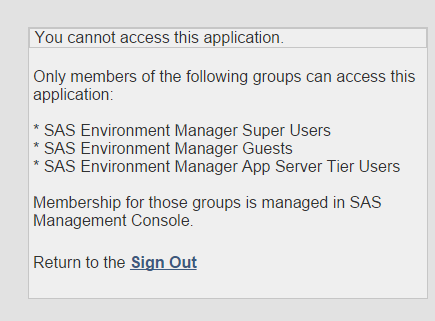
- Mark as New
- Bookmark
- Subscribe
- Mute
- RSS Feed
- Permalink
- Report Inappropriate Content
Yessir. There are new metadata groups in 9.4 that correspond to Environment Manager. You'll likely want to add yourself or the admin user account to the super users group, but there is an account you create during setup (mine is "sasevs", but you can search for "sas environment manager service account" in SMC).
Once you've added yourself or the admin account to one of those groups (I added the admin account, sasadm@saspw, to the Environment Manager Super Users group) you can log in. Usually the Instructions.html file provided after your midtier setup (<config>\Lev1\Documents\Instructions.html) should advise you on some post-config steps required.
- Mark as New
- Bookmark
- Subscribe
- Mute
- RSS Feed
- Permalink
- Report Inappropriate Content
Timmy, you're absolutely helpful and I appreciate it. Got all that, but I am confused about one thing. I did all the above through SMC connected to the metadata server and it didn't work. Do I need to connect SMC to the middle tier?
- Mark as New
- Bookmark
- Subscribe
- Mute
- RSS Feed
- Permalink
- Report Inappropriate Content
Ok, if I remember correctly the first time you ever use Environment Manager you have to sign in with sasadm@saspw, which will be the default super user.
Then once logged in you have to synchronize Environment Manager users with metadata users.
Check out page 53-54 of this document: https://support.sas.com/documentation/cdl/en/evug/66790/PDF/default/evug.pdf
Any time you add users to one of the Environment Manager groups (in metadata through SMC) you will need to perform the synchronize task in Environment Manager.
- Mark as New
- Bookmark
- Subscribe
- Mute
- RSS Feed
- Permalink
- Report Inappropriate Content
Thanks a lot Timmy! Everything is working perfectly now! You rock!
- Mark as New
- Bookmark
- Subscribe
- Mute
- RSS Feed
- Permalink
- Report Inappropriate Content

- Discovery-based Investigation in SAS Visual Investigator – Your Guide to Better Searches | 20-Jan-2026
- SAS Bowl LVIII, SAS Viya Copilot | 21-Jan-2026
- Ask the Expert: Wie der SAS Visual Analytics Copilot Ihre Arbeit beschleunigt! | 22-Jan-2026
- Ask the Expert: The AI Advantage: How SAS Customer Intelligence 360 Solves Real Marketing Challenges | 27-Jan-2026
- DCSUG presents SAS OnDemand for Academics: the Easy Way to Learn SAS For Free for Students, Educator | 27-Jan-2026
- Ask the Expert: How to Supercharge Enterprise Agentic Workflows With SAS Retrieval Agent Manager | 05-Feb-2026
- Ask the Expert: Implementing a Digital Twin for the Monopoly Board Game Using SAS® Viya® | 12-Feb-2026
Learn how to explore data assets, create new data discovery agents, schedule data discovery agents, and much more.
Find more tutorials on the SAS Users YouTube channel.

