- Home
- /
- Administration
- /
- Admin & Deploy
- /
- Re: E-Minor Slowness
- RSS Feed
- Mark Topic as New
- Mark Topic as Read
- Float this Topic for Current User
- Bookmark
- Subscribe
- Mute
- Printer Friendly Page
- Mark as New
- Bookmark
- Subscribe
- Mute
- RSS Feed
- Permalink
- Report Inappropriate Content
Hello,
I"m new to the SAS Platform. I've recently been brought on to be a Platform Administrator. I've been tasked with troubleshooting 2 problems with our SAS deployment as of right now.
One is, our E-Miner platform has been running slow, giving us green check marks as everything is ok, rejecting data, and not giving any output.
Our other problem is, when running scheduled jobs overnight in EG, some the same jobs processing the same data has started to run 2-3 hours longer.
What are some steps I can take to start resolving these issues?
Thanks!
- Mark as New
- Bookmark
- Subscribe
- Mute
- RSS Feed
- Permalink
- Report Inappropriate Content
OPTIONS FULLSTIMER SOURCE SOURCE2 MSGLEVEL=I MPRINT NOTES;
PROC OPTIONS GROUP=MEMORY;
PROC OPTIONS GROUP=PERFORMANCE;
RUN;
LIBNAME _ALL_ LIST;
PROC OPTIONS OPTION=WORK;
PROC OPTIONS OPTION=UTILLOC;
RUN;
DATA _NULL_;
%PUT This job started on &sysdate at &systime;
RUN;
- Mark as New
- Bookmark
- Subscribe
- Mute
- RSS Feed
- Permalink
- Report Inappropriate Content
Attaching to one of the jobs that runs over night so we will have it in the logs the next time it runs slow.
- Mark as New
- Bookmark
- Subscribe
- Mute
- RSS Feed
- Permalink
- Report Inappropriate Content
Attached is from the E-Minor Job.
Thank You!
- Mark as New
- Bookmark
- Subscribe
- Mute
- RSS Feed
- Permalink
- Report Inappropriate Content
Thank you for the short SAS log that gives me the output from thestatements I had you add to the EM project.
There are lots of LIBNAME statements to Oracle. Are the steps that are running slow (which are not included in the SAS log you sent) accessing any of these libraries? If so, your slowness may be coming from extracting data from Oracle.
Again, a SAS log showing the steps that are running slower is needed.
Cheers,
Margaret
- Mark as New
- Bookmark
- Subscribe
- Mute
- RSS Feed
- Permalink
- Report Inappropriate Content
LOL - My apologies. I didn't preview the attached. I'm having the user run a big job and send over the logs tomorrow and I will attach again.
Thank You!
- Mark as New
- Bookmark
- Subscribe
- Mute
- RSS Feed
- Permalink
- Report Inappropriate Content
You're also running a lot over networks, check your network performance.
- Mark as New
- Bookmark
- Subscribe
- Mute
- RSS Feed
- Permalink
- Report Inappropriate Content
Attached is the log file from E-Miner.
- Mark as New
- Bookmark
- Subscribe
- Mute
- RSS Feed
- Permalink
- Report Inappropriate Content
There didn't seem to be anything in the code related to EM, albeit it's long and I may have missed something.
If you're running this on EM maybe you can move it to a full SAS installation to see if it's faster.
- Mark as New
- Bookmark
- Subscribe
- Mute
- RSS Feed
- Permalink
- Report Inappropriate Content
More information on the problem --- All the boxes on the modules get green check marks as the program ran correctly but there are no results are generated. Would screen shots help?
- Mark as New
- Bookmark
- Subscribe
- Mute
- RSS Feed
- Permalink
- Report Inappropriate Content
The results are tables. The final table should be in the tt library. La_all I think.
Does it exist?
- Mark as New
- Bookmark
- Subscribe
- Mute
- RSS Feed
- Permalink
- Report Inappropriate Content
- Mark as New
- Bookmark
- Subscribe
- Mute
- RSS Feed
- Permalink
- Report Inappropriate Content
Attahced are screenshots of what all our EMINER outputs are looking like.
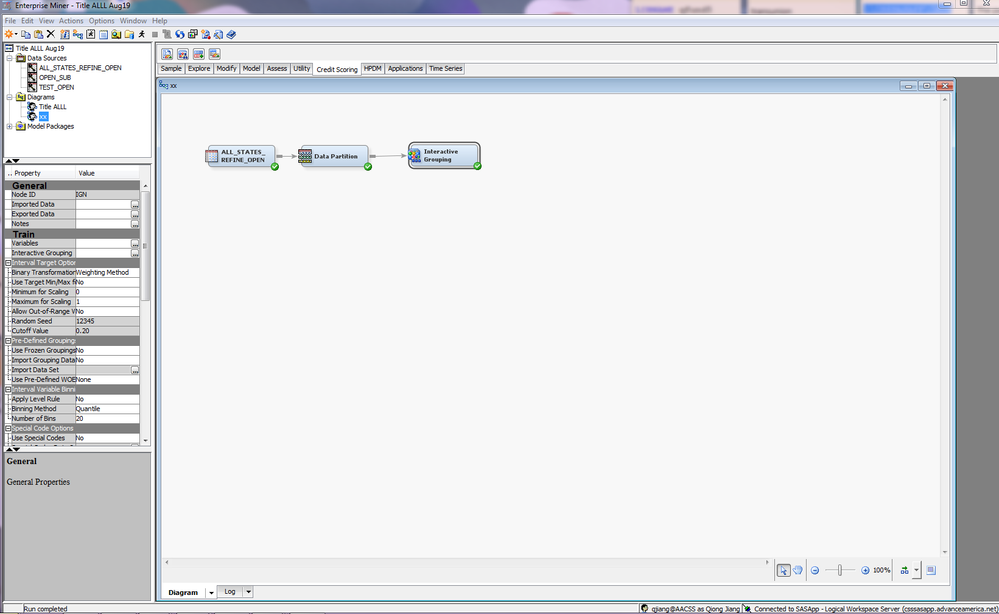
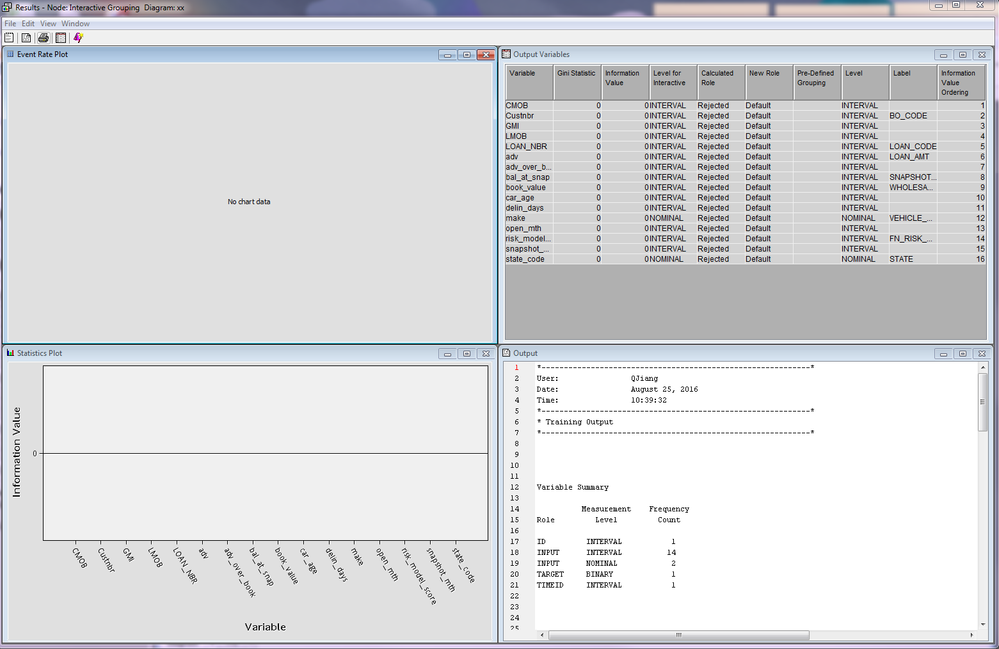
- Mark as New
- Bookmark
- Subscribe
- Mute
- RSS Feed
- Permalink
- Report Inappropriate Content
There seems to be some IO performance issues with two different directories that you are using. SAS WORK which is pointing to e;\WORK and TT which is pointing to \\aacadasas\cada. Can you give me more details on what type of storage each of these file systems are pointing to?
Also, why do you have MEMSIZE equal to 75GB? That is really high.
Cheers,
Margaret
- Mark as New
- Bookmark
- Subscribe
- Mute
- RSS Feed
- Permalink
- Report Inappropriate Content
SAS WORK and aacadasas/dada are on the same drive just a different path.
I'm not sure about MEMSIZE. Is that set per program or is it a default in the SAS config? What would you recommend it being set to?

- SAS Bowl XLVII, SAS Visual Text Analytics | 15-Jan-2025
- Ask the Expert: Beyond Macro – Data-Driven Programming in SAS® Viya® | 16-Jan-2025
- Ask the Expert: Building Data Visualization Applications Using Python and SAS | 21-Jan-2025
- RTSUG Presents: SAS, SQL, R, and Python, We're All Friends | 23-Jan-2025
- Join MSUG for their January Free Webinar | 23-Jan-2025
- Ask the Expert: How Can I Geocode Address Data Using SAS® Viya®? | 28-Jan-2025
- San Diego SAS User Group (SANDS) Meeting | 29-Jan-2025
SAS technical trainer Erin Winters shows you how to explore assets, create new data discovery agents, schedule data discovery agents, and much more.
Find more tutorials on the SAS Users YouTube channel.

