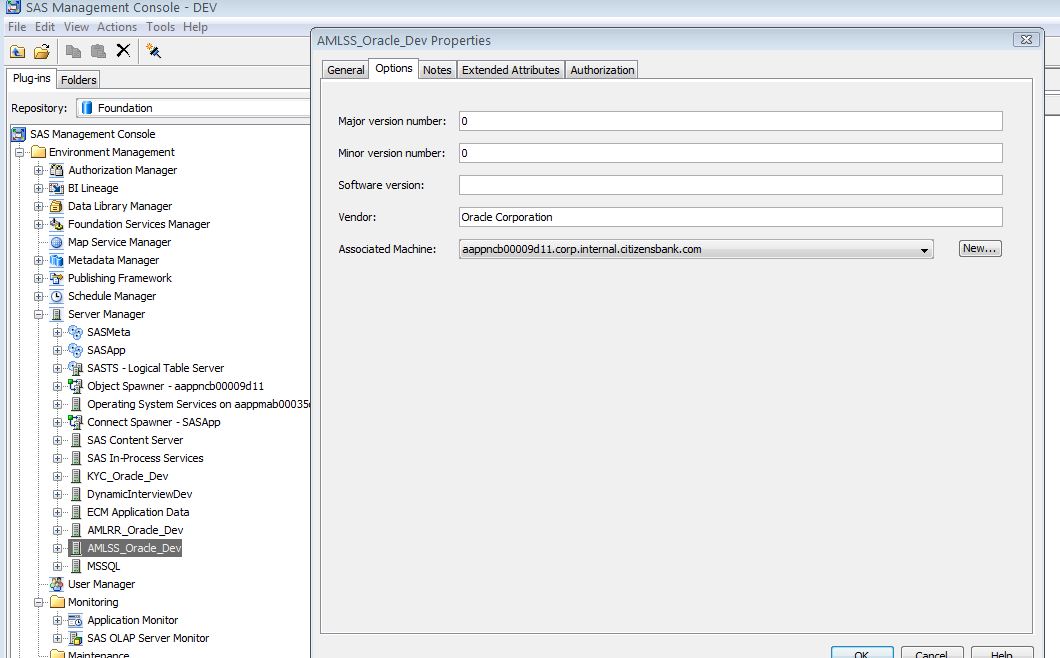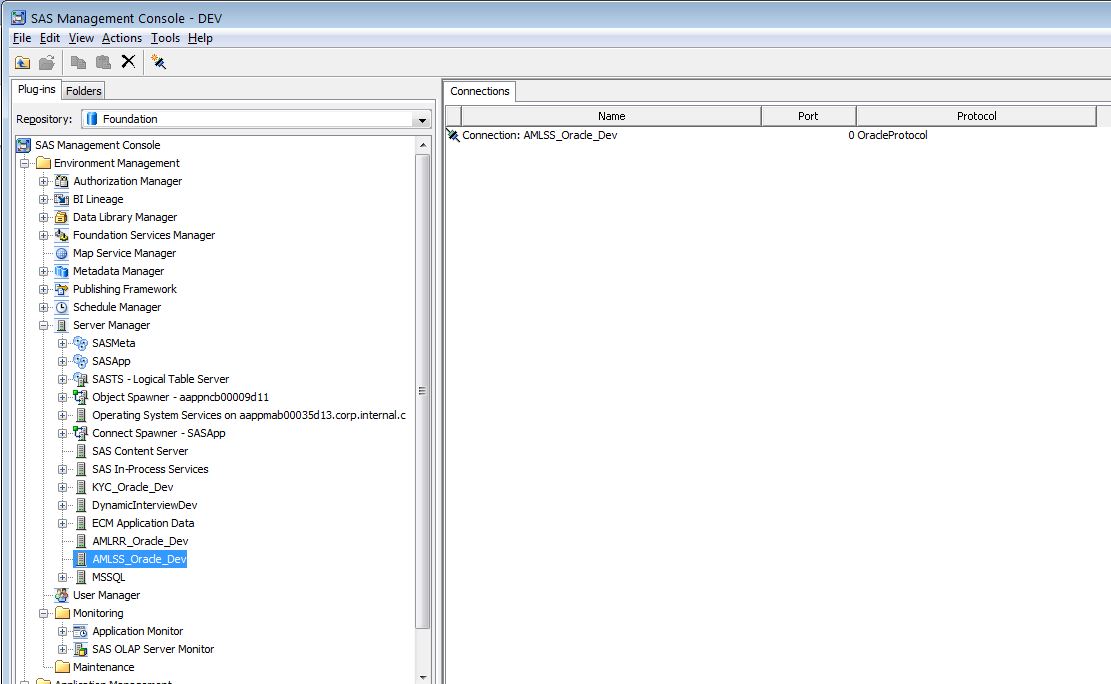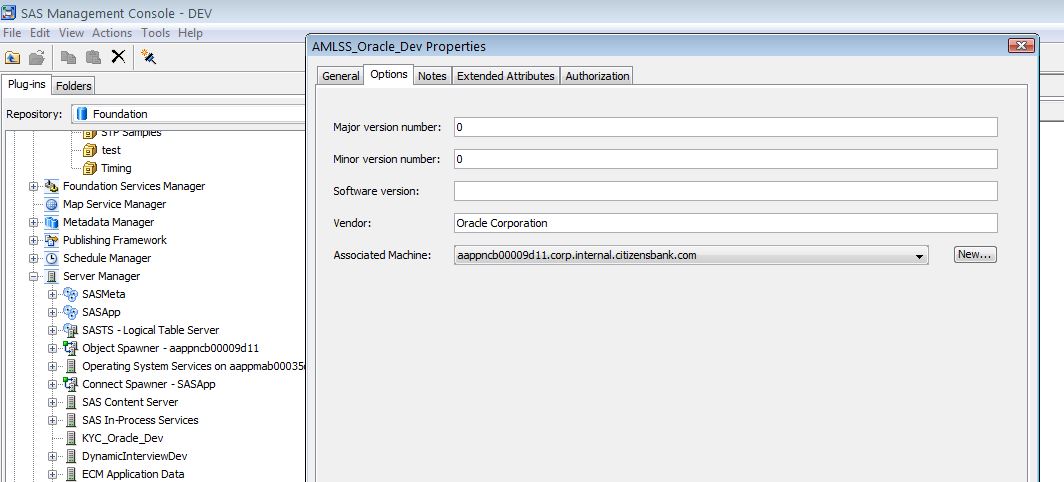- Home
- /
- Administration
- /
- Admin & Deploy
- /
- Re: Editing Oracle Service Names (PATH) in SAS SMC
- RSS Feed
- Mark Topic as New
- Mark Topic as Read
- Float this Topic for Current User
- Bookmark
- Subscribe
- Mute
- Printer Friendly Page
- Mark as New
- Bookmark
- Subscribe
- Mute
- RSS Feed
- Permalink
- Report Inappropriate Content
Hi ,
I would like to know if its possible to EDIT / UPDATE the Oracle Service name PATH= , via SAS SMC.
We need to update this name for the libnames to work in EG. Thanks in advance.
|
Path
|
NEWSERVER10G (This value is contained in the tnsnames.ora file generated during the Oracle installation. The file is stored in an Oracle installation directory such as /opt/oracle/app/oracle/product/10.2.0/db_1/network/admin/tnsnames.ora. The alias for the connection information is contained in this file. See the following figure.) |
Accepted Solutions
- Mark as New
- Bookmark
- Subscribe
- Mute
- RSS Feed
- Permalink
- Report Inappropriate Content
- Mark as New
- Bookmark
- Subscribe
- Mute
- RSS Feed
- Permalink
- Report Inappropriate Content
Hi,
you would have to modify the properties of the oracle server that are defined in SASMC and associated with the oracle lib.
(In Server Manager, right click on serv, properties, path info ...)
Thanks
Anja
- Mark as New
- Bookmark
- Subscribe
- Mute
- RSS Feed
- Permalink
- Report Inappropriate Content
Unfortunatley i`m unable to see the Path Info Edit option.
- Mark as New
- Bookmark
- Subscribe
- Mute
- RSS Feed
- Permalink
- Report Inappropriate Content
Hi,
the indication by @anja is fully correct. In case you need some help with it, please find:
the full description here: http://support.sas.com/documentation/cdl/en/bidsag/61236/HTML/default/viewer.htm#a002668269.htm
and a good discussion about the solved question here: https://communities.sas.com/t5/General-SAS-Programming/ORACLE-connection-error/td-p/201064
- Mark as New
- Bookmark
- Subscribe
- Mute
- RSS Feed
- Permalink
- Report Inappropriate Content
I think there might have been some confusion on this.
Tommy, it sounds like you want to change the name of the datasource being referenced in the "path=" option of your Oracle libary.
From my understanding, the PATH has to equal to one of the defined entries on the tnsnames.ora file. SAS MC is merely creating metadata objects and definitions that point to the configuration files on your server. You will have to actually update the tnsnames.ora file. Then you can update your definitions/paths in metadata (or on the libname statement).
- Mark as New
- Bookmark
- Subscribe
- Mute
- RSS Feed
- Permalink
- Report Inappropriate Content
I agree that the paths in TNS file has to match the one defined for the Oracle library. Here I`ve changed the Service name in the tns files.
I now need to know how to chnage the path= in SAS MC. Is there an utility i need to run to sync TNS Service name and sas mc service name (PATH=) .
- Mark as New
- Bookmark
- Subscribe
- Mute
- RSS Feed
- Permalink
- Report Inappropriate Content
In mine I have an "oracle" server definition and then separate "connections" under that. I used those unsocial connections to point to the separate paths defined in my tnsnames file.
- Mark as New
- Bookmark
- Subscribe
- Mute
- RSS Feed
- Permalink
- Report Inappropriate Content
Here you go.. IS there something that needs to be installed to ge the details under the Oracle server ?
- Mark as New
- Bookmark
- Subscribe
- Mute
- RSS Feed
- Permalink
- Report Inappropriate Content
No, you shouldn't need anything else installed. Right-click on the connection object in the right-hand pane called "Connection: AMLSS_Oracle_Dev" and view properties. On the properties window that pops up, click on the "Options" tab. The very first box labeled "Path" is where change the PATH.
I'm including an example screenshot.
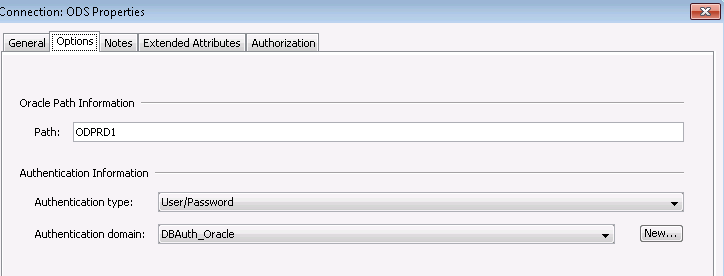
- Mark as New
- Bookmark
- Subscribe
- Mute
- RSS Feed
- Permalink
- Report Inappropriate Content
This is how my screen looks like.The version is SAS 9.2
- Mark as New
- Bookmark
- Subscribe
- Mute
- RSS Feed
- Permalink
- Report Inappropriate Content
- Mark as New
- Bookmark
- Subscribe
- Mute
- RSS Feed
- Permalink
- Report Inappropriate Content
Yes got it .Thankyou. SMC 9.2 is really not organized well .
- Mark as New
- Bookmark
- Subscribe
- Mute
- RSS Feed
- Permalink
- Report Inappropriate Content
Hi,
just to make sure we are on the right track:
You changed the ORA path in your tsn file, looking like (Example. If you don't see a screenshot, pls see attachment):
![[untitled graphic]](http://support.sas.com/documentation/cdl/en/bidsag/61236/HTML/default/images/tnsnames.gif)
Next, you went to SASMC, Server Manager, Ora Server, right click, properties, path info. Just verifying: nothing in there?
I can see that you have multiple Ora server defined, are you looking at the correct one?
If you go to EG or BASE SAS, can you submit a libname statement to that Ora server?
I am hoping that - should there be any problem - we could get an error message.
Do you have any errors on the Ora side? Maybe an authorization problem?
Just throwing out some thoughts here.
Thanks
Anja

- Ask the Expert: How to Supercharge Enterprise Agentic Workflows With SAS Retrieval Agent Manager | 05-Feb-2026
- Ask the Expert - Génération de données synthétiques : innovation et confidentialité | 10-Feb-2026
- Ask the Expert: Implementing a Digital Twin for the Monopoly Board Game Using SAS® Viya® | 12-Feb-2026
- SAS CI360 Tips and Tricks: Quick Wins, Shortcuts and Hidden Features Every Marketer Should Know | 17-Feb-2026
- SAS Bowl LIX, Integrating SAS and Git | 18-Feb-2026
- Ask the Expert: Welcome to SAS® Viya® | 19-Feb-2026
- Ask the Expert: How Can SAS Viya Copilot Help Me Build Better Models? | 24-Feb-2026
Learn how to explore data assets, create new data discovery agents, schedule data discovery agents, and much more.
Find more tutorials on the SAS Users YouTube channel.