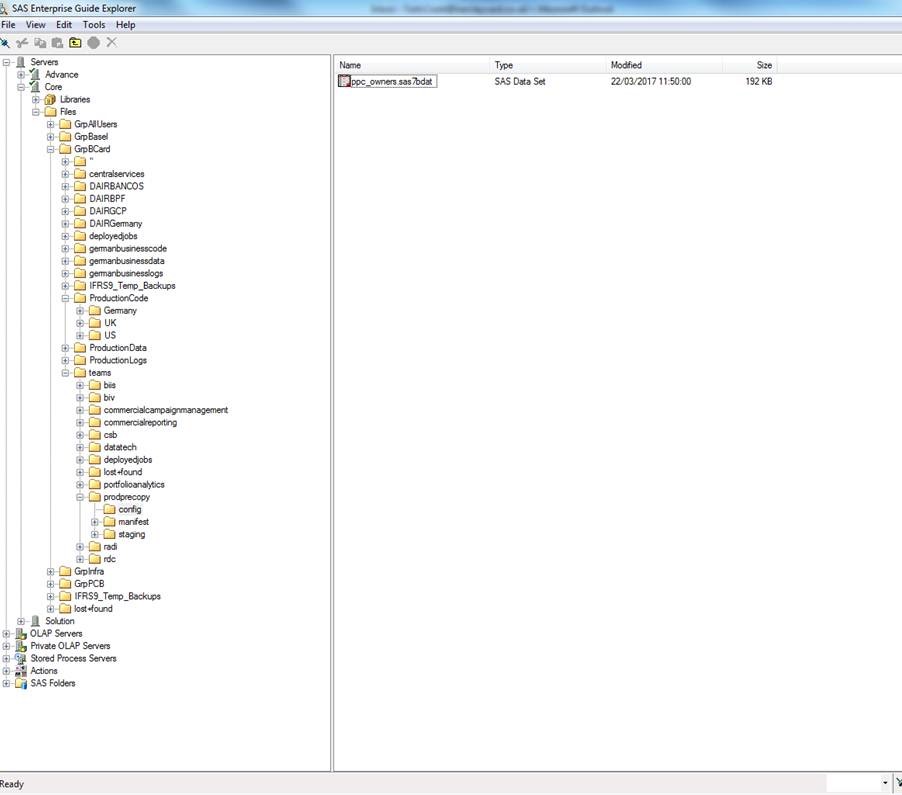It would be nice to be able to optionally extend the standard file properties shown in Enterprise Guide File Explorer. Out of the box EG gives you Name, Type, Modified and Size (see screenshot below).Presumably there is an OS level command such asd dir or ls going on under the hood and some file information is subsequently being thrown away. File details such as owner and permissions would be very useful to see.