- Home
- /
- Programming
- /
- Web Report Studio
- /
- Date Format Not getting sorted in SAS OLAP Cube
- RSS Feed
- Mark Topic as New
- Mark Topic as Read
- Float this Topic for Current User
- Bookmark
- Subscribe
- Mute
- Printer Friendly Page
- Mark as New
- Bookmark
- Subscribe
- Mute
- RSS Feed
- Permalink
- Report Inappropriate Content
Hi, I have a report which is based on OLAP Cube and it is having Time as dimension. When I am trying to sort the Year, Month,Day in descending order only year is getting sorted other level are coming in random order. For ex- month is coming as Dec Nov Jan Mar Oct etc . Same is the case with Day level. Any workaroud how to resolve the issue.

- Mark as New
- Bookmark
- Subscribe
- Mute
- RSS Feed
- Permalink
- Report Inappropriate Content
There is an option on the Data menu that says "Include Members with Only Missing Values." If this option is unchecked, then I suggest checking it to see if that changes the behavior.
-------------------------------------------------------------------------
Four tips to remember when you contact SAS Technical Support
Tricks for SAS Visual Analytics Report Builders
SAS Visual Analytics Learning Center
- Mark as New
- Bookmark
- Subscribe
- Mute
- RSS Feed
- Permalink
- Report Inappropriate Content
@Madelyn_SAS Where exactly this option is available. Can you please give exactly where to look for this option.
- Mark as New
- Bookmark
- Subscribe
- Mute
- RSS Feed
- Permalink
- Report Inappropriate Content
When you are viewing your OLAP report, select the Data menu. I am attaching an image. If this option is not checked, then try checking it to see if it changes the sort behavior.
Here are some other notes related to date sorting for OLAP:
- http://support.sas.com/kb/19/792.html
- http://support.sas.com/kb/31/380.html
- http://support.sas.com/kb/19/651.html
- http://support.sas.com/kb/58/420.html
Other thoughts:
- Did explicitly sort the Time dimension in the table? You right click on the column header (Year, in your case, I think) to open the menu.
- When you defined the cube, what sort order did you select. I believe that there are 5
•ascending unformatted
•descending unformatted
•ascending formatted
•descending formatted
•data set order
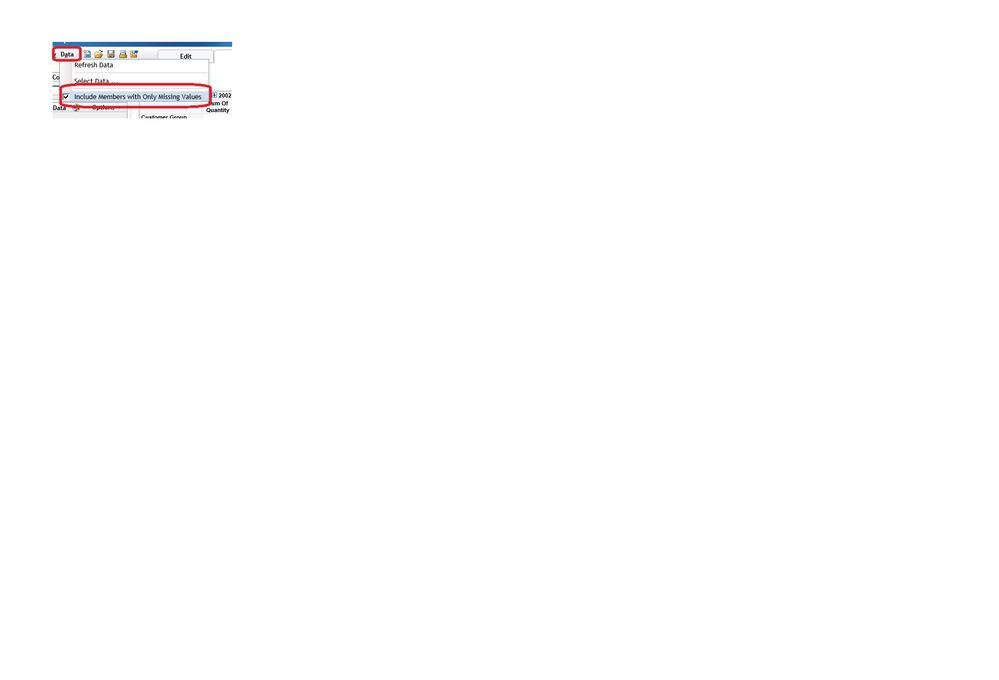
-------------------------------------------------------------------------
Four tips to remember when you contact SAS Technical Support
Tricks for SAS Visual Analytics Report Builders
SAS Visual Analytics Learning Center
- Mark as New
- Bookmark
- Subscribe
- Mute
- RSS Feed
- Permalink
- Report Inappropriate Content
I have given year heirarchy as inherited ascending format ,month as inherit ascending format and date when I have given Ascending Formated ,days are coming fine but still the month are not coming in sorted order. I tried to give all the possible format available to the month column level but all in vain....Nothing changed. I also added the option include the missing value as you mentioned but that also not working properly.
Learn how use the CAT functions in SAS to join values from multiple variables into a single value.
Find more tutorials on the SAS Users YouTube channel.
SAS Training: Just a Click Away
Ready to level-up your skills? Choose your own adventure.


