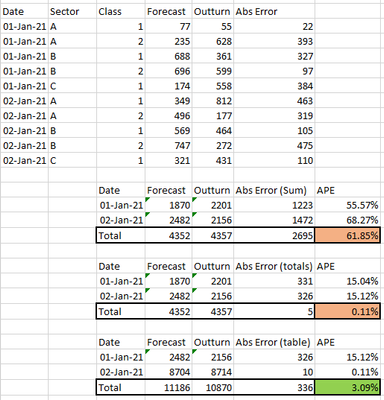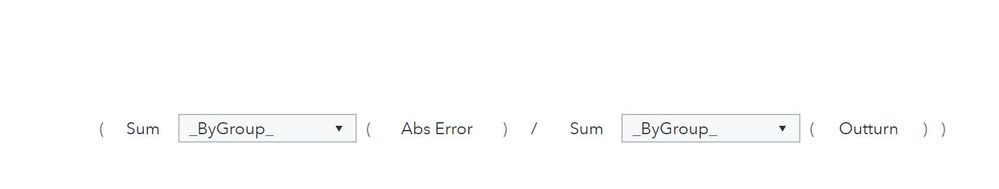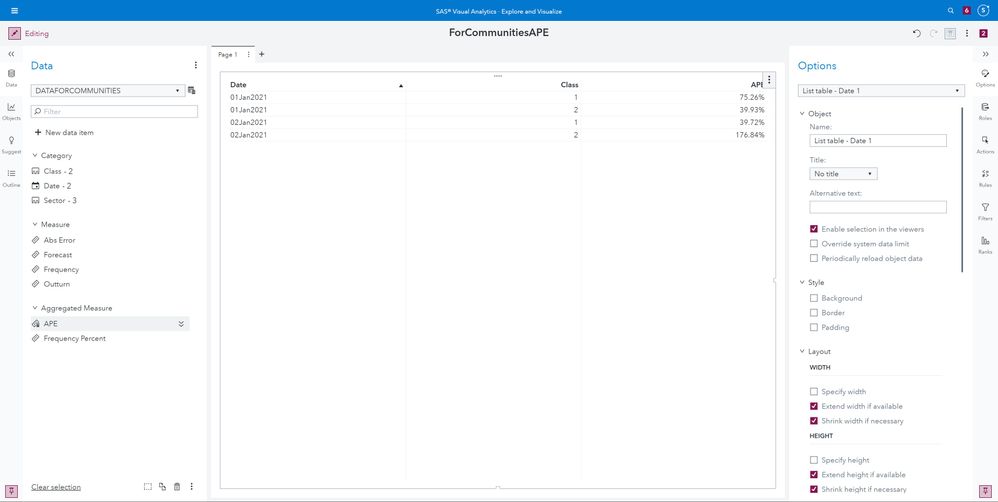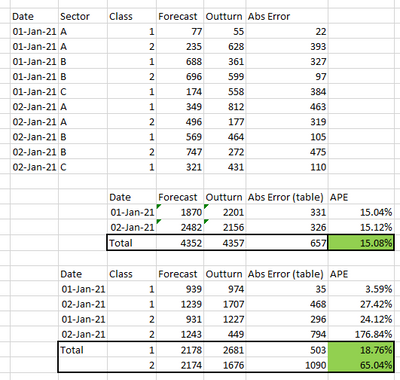- Home
- /
- SAS Viya
- /
- Visual Analytics
- /
- Re: visual analytics percentage error calculation
- RSS Feed
- Mark Topic as New
- Mark Topic as Read
- Float this Topic for Current User
- Bookmark
- Subscribe
- Mute
- Printer Friendly Page
- Mark as New
- Bookmark
- Subscribe
- Mute
- RSS Feed
- Permalink
- Report Inappropriate Content
Hi,
I am trying to do a calculation of forecast performance in visual analytics.
The answer I need is a nuanced version of the mean absolute percentage error but hopefully this example will explain.
In this spreadsheet i have some random data by date and some other groupings with forecasts and what the outturn value was, and 3 different ways of calculating the absolute percentage error.
option 1 I can do in VA by doing a sum by group abs(forecast-outturn) but you can see that because I have different sectors etc the percentage is way too high.
option 2 I can do by doing abs(sum by group forecast - sum by group outturn) but this is way too low because the errors are netting out between the different days.
option 3 is what I need but I don't know how to get VA to do the sum by date first and then work out the total as a second step.
I know that one option would be to use aggregated tables to get the totals by date and then calculate from there but for the final report we are interested how it differs if I filter on just a specific sector or class so I need it to be more flexible.
If anyone has any insight on this it would be much appreciated.
Tim
- Mark as New
- Bookmark
- Subscribe
- Mute
- RSS Feed
- Permalink
- Report Inappropriate Content
Would this work? I created a calculated Item named APE
- Mark as New
- Bookmark
- Subscribe
- Mute
- RSS Feed
- Permalink
- Report Inappropriate Content
No, that one is summing all the individual absolute errors so it's overstating the error.
here is an updated view of the spreadsheet with the calculations for how the grouping should break down. (also corrected the sums pointing to the wrong range on one of them)
the calculation I am after is...
Abs Error = abs ( Sum (By [Class/Sector/Ect.] and Date) Forecast - Sum (By [Class/Sector/Ect.] and Date) Outturn )
MAPE = Sum (By [Class/Sector/Ect.]) Abs Error / Sum (By [Class/Sector/Ect.]) Outturn
but VA won't let you put the aggregation Abs Error into another aggregation.
April 27 – 30 | Gaylord Texan | Grapevine, Texas
Registration is open
Walk in ready to learn. Walk out ready to deliver. This is the data and AI conference you can't afford to miss.
Register now and save with the early bird rate—just $795!
See how to use one filter for multiple data sources by mapping your data from SAS’ Alexandria McCall.
Find more tutorials on the SAS Users YouTube channel.