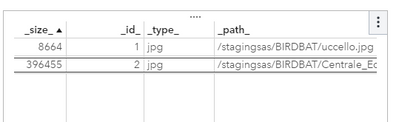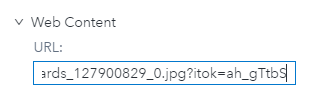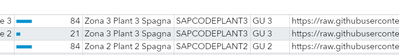- Home
- /
- SAS Viya
- /
- Visual Analytics
- /
- Re: sas visual Analytic visualize image
- RSS Feed
- Mark Topic as New
- Mark Topic as Read
- Float this Topic for Current User
- Bookmark
- Subscribe
- Mute
- Printer Friendly Page
- Mark as New
- Bookmark
- Subscribe
- Mute
- RSS Feed
- Permalink
- Report Inappropriate Content
Hello everybody,
I followed this url: https: //communities.sas.com/t5/SAS-Communities-Library/How-to-Load-Images-in-SAS-Viya-3-5/ta-p/612283 for loading the images on the CAS.
My goal is to be able to see the images on a report in SAS Visual Analytics, but when I use the dataset information I don't see the image but an error message. I have the following dataset:
I tried to insert a url
to the image path but I get an error message and I can't see the image. Can someone help me?
Thank you
- Mark as New
- Bookmark
- Subscribe
- Mute
- RSS Feed
- Permalink
- Report Inappropriate Content
In a VA report, you can use the Image object to display images:
https://go.documentation.sas.com/doc/en/vacdc/8.5/vaobj/p1mj4hc3ku7mg6n1uptzk62scwbm.htm
Have you tried displaying the image that way?
It is possible to create URL link actions using paths in a data table. However, I believe that the paths must be full URL links (http://www.sas.com/image.png) rather than relative paths (/image.png)
- Mark as New
- Bookmark
- Subscribe
- Mute
- RSS Feed
- Permalink
- Report Inappropriate Content
Could you help me understand how to create absolute paths in SAS?
- Mark as New
- Bookmark
- Subscribe
- Mute
- RSS Feed
- Permalink
- Report Inappropriate Content
- Mark as New
- Bookmark
- Subscribe
- Mute
- RSS Feed
- Permalink
- Report Inappropriate Content
I have many images a day that need to be uploaded automatically
- Mark as New
- Bookmark
- Subscribe
- Mute
- RSS Feed
- Permalink
- Report Inappropriate Content
Thanks,
Sam
- Mark as New
- Bookmark
- Subscribe
- Mute
- RSS Feed
- Permalink
- Report Inappropriate Content
I don't know which version you have, but could you use a bunch of Web Content Objects.
-------------------------------------------------------------------------
Four tips to remember when you contact SAS Technical Support
Tricks for SAS Visual Analytics Report Builders
SAS Visual Analytics Learning Center
- Mark as New
- Bookmark
- Subscribe
- Mute
- RSS Feed
- Permalink
- Report Inappropriate Content
The user wants to view a series of images by clicking on the single record of the table. To do this I understood some test images on a github path, so it works but the problem is that the folder on github must be public and this may not please the customer for security reasons.
Any suggestions?
See how to use one filter for multiple data sources by mapping your data from SAS’ Alexandria McCall.
Find more tutorials on the SAS Users YouTube channel.