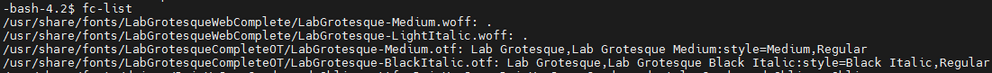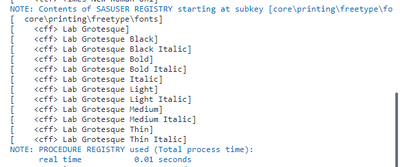- Home
- /
- SAS Viya
- /
- Visual Analytics
- /
- Re: adding font to SAS VA
- RSS Feed
- Mark Topic as New
- Mark Topic as Read
- Float this Topic for Current User
- Bookmark
- Subscribe
- Mute
- Printer Friendly Page
- Mark as New
- Bookmark
- Subscribe
- Mute
- RSS Feed
- Permalink
- Report Inappropriate Content
Hi: Has anyone had an issue adding a font to SAS VA?
- I added it to windows and it does show up in other apps.
- I also ran proc fontreg
- I restarted the services as well.
Trying to add Nunito_Sans. I am on SAS 9.4 and VA 7.5.
Any help is appreciated.
Thanks,
Dave
- Mark as New
- Bookmark
- Subscribe
- Mute
- RSS Feed
- Permalink
- Report Inappropriate Content
"I added it to windows" - But where though? On your PC or on the SAS VA web server? I suspect any new fonts would need to be set up on the SAS VA web server but I'm not sure of the process. Tech Support might be your best bet here.
- Mark as New
- Bookmark
- Subscribe
- Mute
- RSS Feed
- Permalink
- Report Inappropriate Content
Correct, I added to the SAS VA Web server.
- Mark as New
- Bookmark
- Subscribe
- Mute
- RSS Feed
- Permalink
- Report Inappropriate Content
- Mark as New
- Bookmark
- Subscribe
- Mute
- RSS Feed
- Permalink
- Report Inappropriate Content
What problem are you having with fonts? Did you follow the instructions in this topic?
Make More Fonts Available
-------------------------------------------------------------------------
Four tips to remember when you contact SAS Technical Support
Tricks for SAS Visual Analytics Report Builders
SAS Visual Analytics Learning Center
- Mark as New
- Bookmark
- Subscribe
- Mute
- RSS Feed
- Permalink
- Report Inappropriate Content
Hi @Madelyn_SAS !
We are in need of applying custom fonts in two cases:
- In exports to PDF via SAS Studio code
- and in Visual Analytics reports
OP and the original response is a bit vague when it comes to instructions (would be nice with an official SAS documentation or guide on this but I can't find any).
The font in question (LabGrotesque) is "available" on the linux server hosting the Viya 3.5 environment in woff and otf format as per this fc-list command:
In regards to SAS studio I'm able to register the font per the instruction provided in previous forum threads and this documentation.
Here's the result from Proc Registry:
When it comes to applying the font (in proc reports as an example) I'm struggling (I totally fail to apply it 😂) but I have some digging to do regarding ttf and cff and what procs support what type of font but...
What is more prioritised is making the fonts work in Visual Anlytics and here is where I'm struggling the most.
As shown, the fonts are available on the server where Viya is installed and hosted but I do not know if that is the same as saying that it it is "available in the web server"?
Just to be overly clear, here's a image from VA where I would expect the font to show up:
I highly suspect that there is some step missing (such as the proc fontreg for studio/coding) in order to make the woff version of the font available in the different Viya web applications such as VA and Theme Designer or should it just work if the font is available on the server?
Any hints on what to test or do next would be appreciated 🙂
//Winter
April 27 – 30 | Gaylord Texan | Grapevine, Texas
Registration is open
Walk in ready to learn. Walk out ready to deliver. This is the data and AI conference you can't afford to miss.
Register now and lock in 2025 pricing—just $495!
See how to use one filter for multiple data sources by mapping your data from SAS’ Alexandria McCall.
Find more tutorials on the SAS Users YouTube channel.