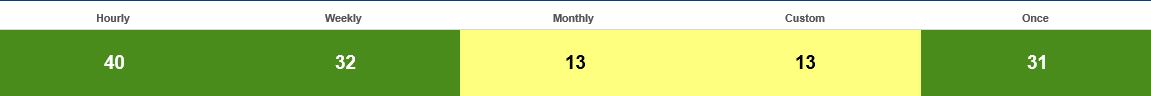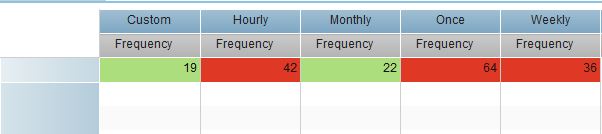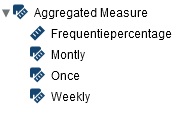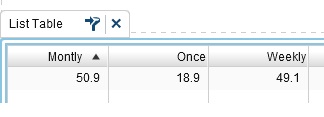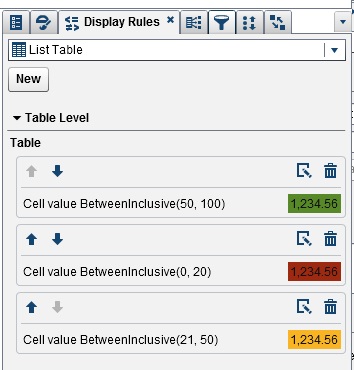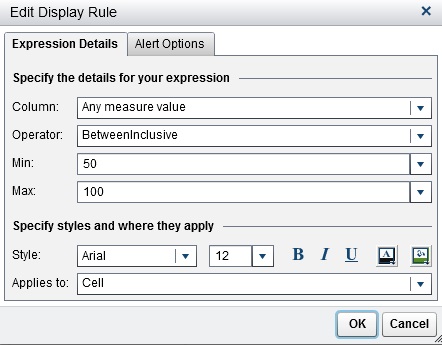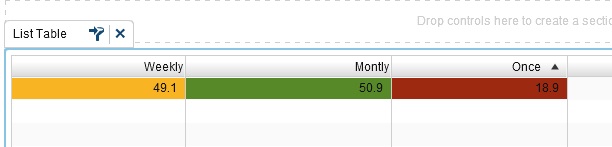- Home
- /
- SAS Viya
- /
- Visual Analytics
- /
- Re: VA - Show all results in one row
- RSS Feed
- Mark Topic as New
- Mark Topic as Read
- Float this Topic for Current User
- Bookmark
- Subscribe
- Mute
- Printer Friendly Page
- Mark as New
- Bookmark
- Subscribe
- Mute
- RSS Feed
- Permalink
- Report Inappropriate Content
I'm new to SAS VA, and wanted to know in SAS VA, which object that can allow me to create chart like below ?
I tried bar char option, but only can get a result like below.
- Mark as New
- Bookmark
- Subscribe
- Mute
- RSS Feed
- Permalink
- Report Inappropriate Content
Next, use Rules from a right pane and define condition when the background is green or yellow.
- Mark as New
- Bookmark
- Subscribe
- Mute
- RSS Feed
- Permalink
- Report Inappropriate Content
Thanks for your replied.
Next question is how to remove Frequency label ?
- Mark as New
- Bookmark
- Subscribe
- Mute
- RSS Feed
- Permalink
- Report Inappropriate Content
Depending on the data, also possible in a List Table.
In test I created 3 new Aggregated Measures
These measures are giving only one value back.
Add a List Table to the project and added the aggregated measures
Created display rules on the List Table:
Screenshot of the rule settings:
And the List Table:
April 27 – 30 | Gaylord Texan | Grapevine, Texas
Registration is open
Walk in ready to learn. Walk out ready to deliver. This is the data and AI conference you can't afford to miss.
Register now and lock in 2025 pricing—just $495!
See how to use one filter for multiple data sources by mapping your data from SAS’ Alexandria McCall.
Find more tutorials on the SAS Users YouTube channel.